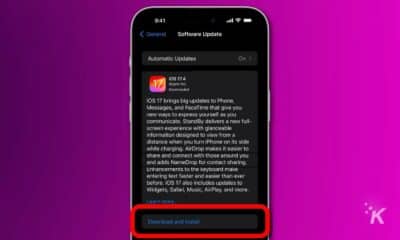iOS
Google Photos for iOS now lets you edit your Portrait Mode photos with depth editing and color pop
Enhanced bokeh features and Color Pop join the service.

At the beginning of October Google updated their Google Photos app for Android, adding a nifty depth-editing feature for you bokeh addicts. The new feature lets users adjust the bokeh blur of the backgrounds in their portrait photos and selfies.
Now, that functionality has arrived on the iOS version of Google Photos, letting you adjust the blur and also tap to change the focus area of those shots. It’s beyond me why you’d use Google Photos on iOS when the default Photos app is so good, but I guess some people are already tied into the Google ecosystem.
Bokeh blur is actually a bit better
That said, it does appear that there might be some utility to using Google Photos on iOS to change bokeh blur – The Verge says that the results on some photos came out better than the default app. There’s a bunch of apps now that can utilize the depth data from the iPhone to increase or decrease bokeh, so try a few from the App Store to find one that works best for your type of photography.
More about Google Photos on iOS
Also added in with the new update – Color Pop. This is a pretty cool feature that lets you select the main subject of the photo, then the app will desaturate the rest of the image to black and white.
It’ll take a little bit of tapping around to get the AI to select the whole subject to be in color, so don’t give up if it doesn’t look right after one tap. Previously, Color Pop was a randomly selected effect by the Assistant section of Google Photos, so it’s cool to be able to do it to any image you choose.
If you’re running the latest version of the Google Photos app on your iDevice, both depth editing and Color Pop should be available as options to you. Once you’ve opened up a portrait shot, tap the edit button once to get the Color Pop feature and hit the edit button a second time to get the depth slider, which will turn up below the existing sliders for light and color.
Have you tried the update? What did you think? Let us know down below in the comments or carry the discussion over to our Twitter or Facebook.
Editors’ Recommendations:
- Google is bringing commenting to your search results
- The Spotify app for Apple Watch finally releases, but it’s a bit of a let down
- Chrome’s new update will warn people of mobile subscription scams