Android
How to make notifications on your Android phone more appealing
If the notifications on your Android phone are driving your crazy, this app will make them a little less annoying.
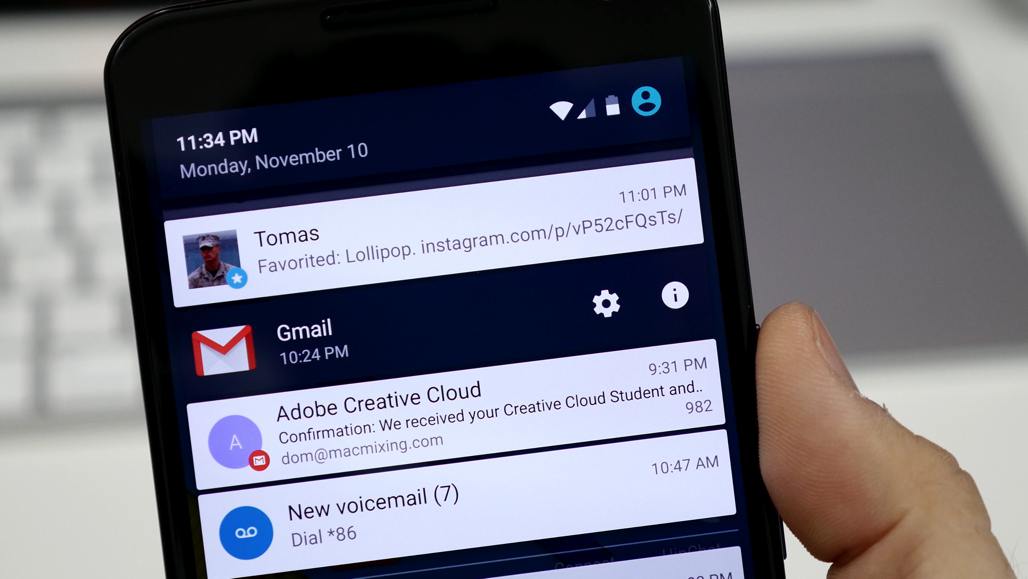
Just a heads up, if you buy something through our links, we may get a small share of the sale. It’s one of the ways we keep the lights on here. Click here for more.
If the notifications on your Android phone are driving your crazy, this app will make them a little less annoying.
Android offers a considerable amount of variety when it comes to how your notifications are presented. In addition, new features that let you change your notifications are being produced on a regular basis. However, if you want to change the way the popup alerts are presented so that it fits your tastes there are a number of third party applications present that can do the job.
One app in particular that offers a great way to change the way your notifications pop up on your Android device is Nevolution. The app actually lets you change the order in which the notifications appear in a far more efficient manner. With this app you can actually bundle the notifications together, turn off the heads-up alert and more. Nevolution is currently free to download from Google Play and is still in the beta stage.
How to Use Nevolution
Once you have downloaded the app and started it in your Android device, there is a tutorial that explains all the different features that it offers. However, you can simply scroll to the right and find each option that is available.
- Bundle: Put everything into one notification that is expandable
- Elastic List: Use the right amount of available space
- Multi-Line Text: See more of each notification
- No-Heads Up: Disable the Heads-Up Alert system
- Stack: All recent messages that come from the same application are stacked together

You can activate each mode with a simple tap and you can also combine different features for a more customized usage of your notification. Another tap on the cog symbol will take you to the settings of each feature so that you can modify them as well. If you should get confused or are not sure how everything is working, there is a reset switch that returns all settings to normal so you can start again.
All things considered, Nevolution provides you with a simple means of customizing your notifications so that they are easier to comprehend and more appealing to your particular style.


























