Buying Guide
Here are the best STEM toys on the market today
Kids at home more often these days? These STEM toys combine both playing and learning.
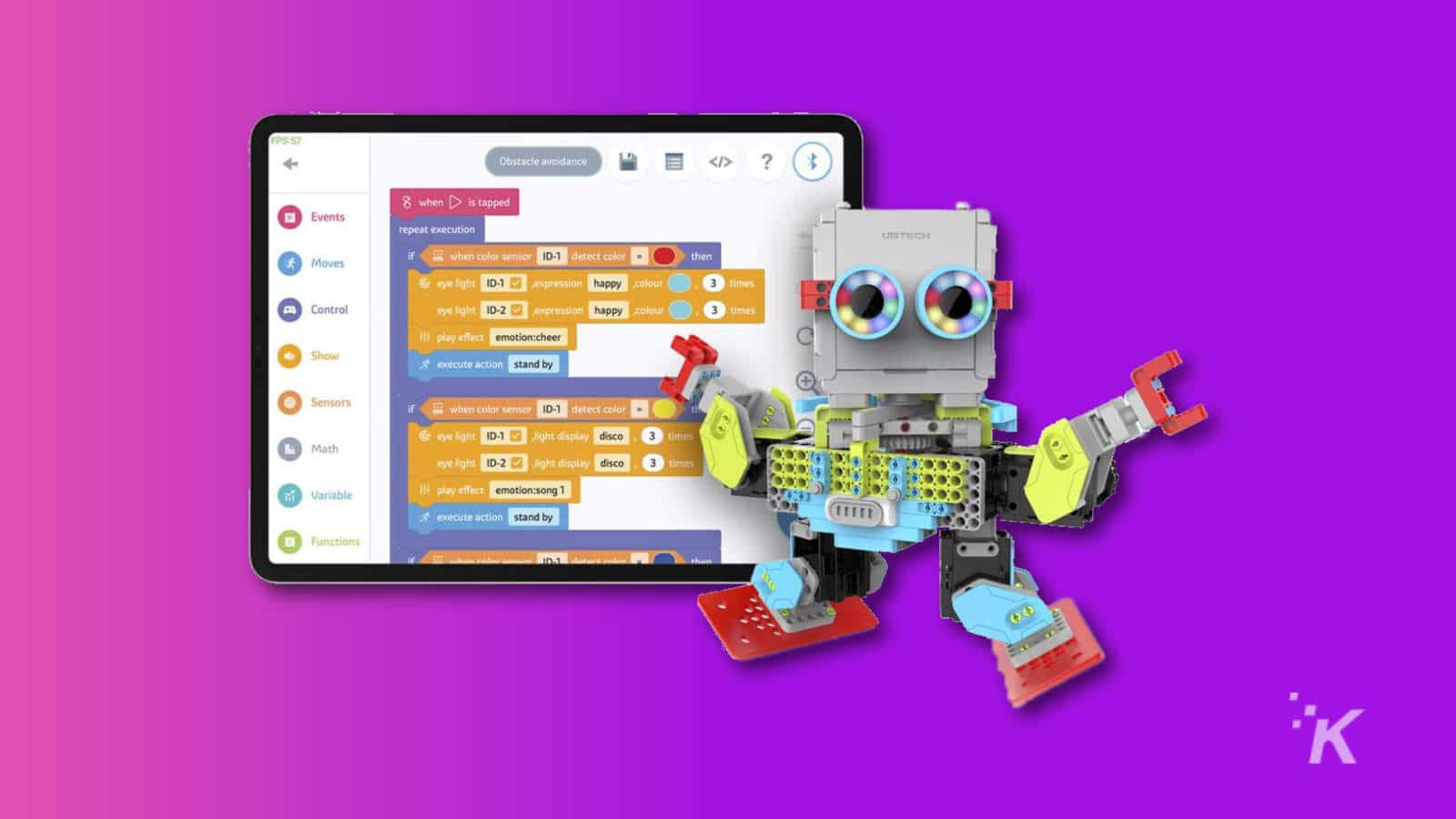
Just a heads up, if you buy something through our links, we may get a small share of the sale. It’s one of the ways we keep the lights on here. Click here for more.
With home still being the safest place to be right now, you’re probably wondering how to keep your kids entertained without resorting to endless cartoons. STEM (science, technology, engineering, and math) toys are just what the doctor ordered, with skill-building tools for everything from critical thinking and problem-solving, to basic coding. Yes, coding, because the concepts behind computer science can be taught early on, giving your littles a head start on marketable job skills.
Those skills are best learned and retained when taught with STEM toys that are hands-on, fun, and engaging, a far cry from the textbook learning of yesterday. Playing with STEM toys brings other benefits as well, including building frustration tolerance and perseverance, so-called “soft skills” that will be useful in whatever endeavor they turn to.
We’ve scoured the internet to find our picks of the current STEM toys and systems.
Here are the best STEM toys on the market because learning doesn’t have to be boring
AILA Sit & Play

Animal Island Learning Adventure (AILA) is a full learning system tailored for toddlers, wrapped up in a quirky protective case. All the content is developed by educators and innovators for worry-free screen time, and there are no adverts on the device. That alone beats similar tablet-based systems, but that’s only the start of the features packed into this system. Let your toddler drop into the virtual preschool, populated with some animal friends, and learn subjects such as the ABCs, Art, Collaboration, and Numbers. No curation needed, no worrying about what else they might navigate to, no junk. Nifty.
[letsreviewaffiliate url=”https://amzn.to/2YvWsuD” text=”see at amazon” size=”small” rel=”nofollow” target=”newwindow” accent=”#d6c9e2″ border=”off”]
Snap Ships
If your kids are always flying their toys around and making pew-pew noises, adding some building and engineering skills into the mix is a great idea. Snap Ships are snap-together battle cruisers and other vehicles that also connect to a mobile app for Augmented Reality play, build instructions and a whole backstory that is available on the Snap Ships YouTube channel.
Create new ships for the two factions, or mix them up for some hybrid builds – the choice is yours.
[letsreviewaffiliate url=”https://amzn.to/3lfwQf6″ text=”see at amazon” size=”small” rel=”nofollow” target=”newwindow” accent=”#d6c9e2″ border=”off”]
codeSpark
If you’ve got a slightly older kid at home, codeSpark might be just what you need to keep them entertained while learning. The coding is all done with icons representing the actions, making coding as simple as solving puzzles. Once core concepts are mastered, there is a Game Maker mode where the budding game devs can turn their skills into games that others can play. Mini-games help to teach further STEM concepts, and there’s even a code-based Tamagotchi game where coding keeps virtual pets alive and happy.
Oh, and if you’re a teacher trying to navigate the new virtual norm, codeSpark is giving its product away for free, so kids can gain access and start their coding journey.
[letsreviewaffiliate url=”https://codespark.com/” text=”see at codeSpark” size=”small” rel=”nofollow” target=”newwindow” accent=”#d6c9e2″ border=”off”]
GoCube – the connected Rubik’s Cube
Ever looked at someone solving a Rubik’s Cube and wondered how the heck they did it? Well with GoCube, your kids can finally learn without you taking off the stickers and putting them on the wrong sections. The inbuilt Academy takes less than an hour to explain the concepts behind solving the Cube, and they’ll be competing against cubers worldwide in no time at all. Well, if they can get it out of your hands, that is.
[letsreviewaffiliate url=”https://amzn.to/2CXUJ9R” text=”see at amazon” size=”small” rel=”nofollow” target=”newwindow” accent=”#d6c9e2″ border=”off”]
KIBO

Coding with… wooden blocks? That’s the gist of KIBO, which lets your preschooler create code with push-fit blocks, then scan their creations with the KIBO robot, which then carries out the program. It’s designed to be easy for kids (and parents!) to pick up and get started right away, with additional kits that build on the functionality available with new sensors, outputs, and function blocks with more advanced coding concepts.
Every kid loves building with blocks, but usually, their imagination is needed to add motion. KIBO is a tangible link between imagination, learning, and play that the whole family can enjoy.
[letsreviewaffiliate url=”https://amzn.to/3gAkTNL” text=”see at amazon” size=”small” rel=”nofollow” target=”newwindow” accent=”#d6c9e2″ border=”off”]
ROOT rt1 iRobot coding robot
You might know iRobot from its robotic vacuums, but did you know they have a whole educational wing aimed at teaching kids STEM in fun ways? Their latest coding robot is Root rt1, and it’s full of sensors and possibilities to teach through art, code, and music.
Root is responsive to touch, obstacles, light, and sound. What’s more, the accompanying app that teaches the coding fundamentals scales with your little learner, starting with graphical code blocks, then to hybrid code, then to full-text code as they learn. That’s pretty cool.
[letsreviewaffiliate url=”https://amzn.to/3lrijx8″ text=”see at amazon” size=”small” rel=”nofollow” target=”newwindow” accent=”#d6c9e2″ border=”off”]
Geomag
Why not get their little synapses firing with a screen-free, engineering challenge? Geomag magnetic kits are an awesome mix of science, problem-solving, and hands-on fun; and magnets make everything better, right?
Now they come in glow-in-the-dark, so your budding architects can create even when the lights are low. Let their imaginations go wild!
[letsreviewaffiliate url=”https://amzn.to/3MeNJUX” text=”see at amazon” size=”small” rel=”nofollow” target=”newwindow” accent=”#d6c9e2″ border=”off”]
Botzees

Botzees turns screen time into an interactive game, with buildable, codable robots that you can then use to solve Augmented Reality puzzles, or whatever your little learner’s imagination can come up with. The quirky robots are colorful, and can be turned into drummers, dancers, and a variety of animals. The best thing? If your child can put other building block sets together, they can use Botzees, and learn how to code in a physical way, with immediate feedback on their learning.
[letsreviewaffiliate url=”https://amzn.to/2YzXRQC” text=”see at amazon” size=”small” rel=”nofollow” target=”newwindow” accent=”#d6c9e2″ border=”off”]
Jimu Robot MeeBot 2.0
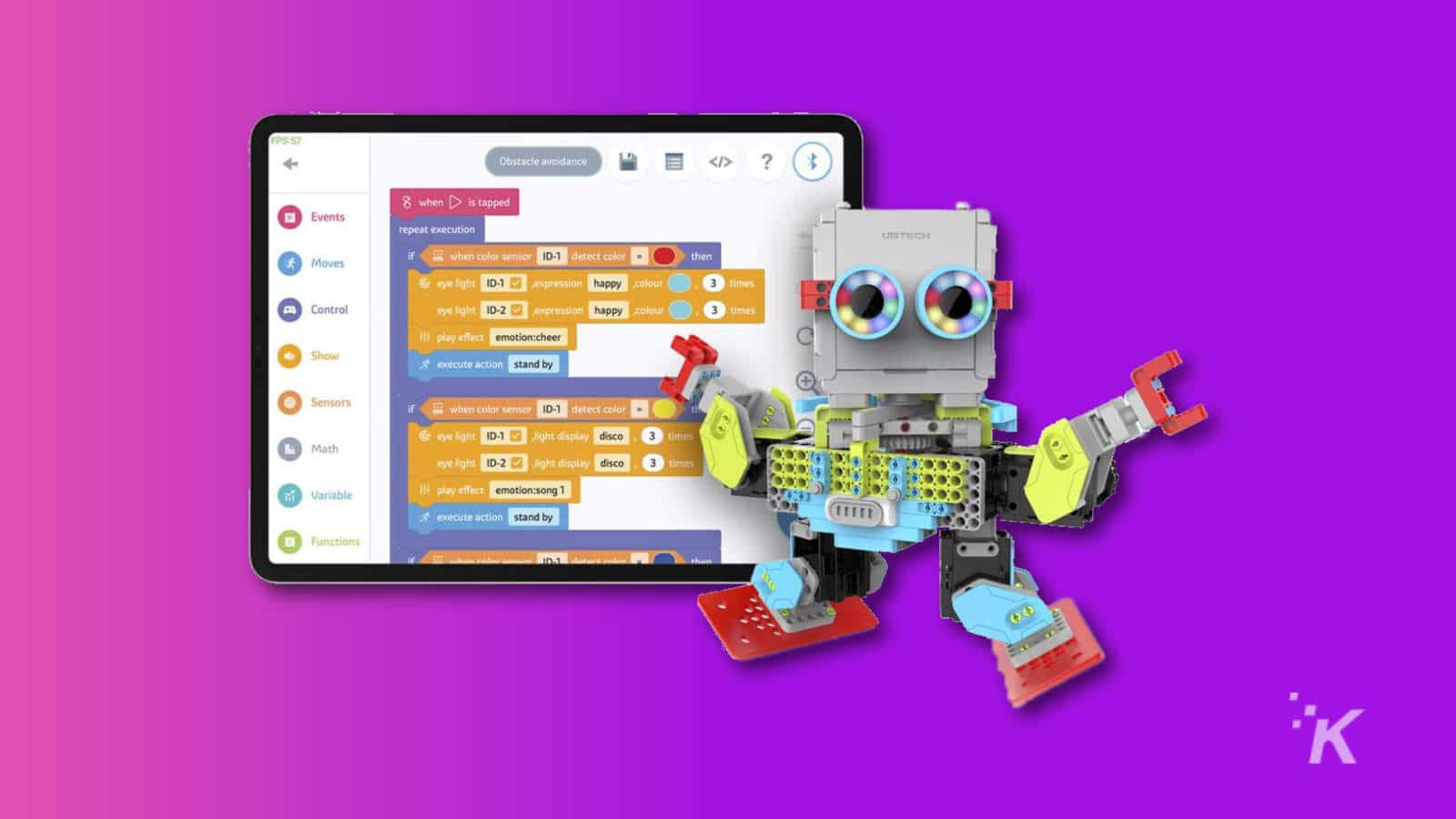
The Jimu MeeBot 2.0 is one of the coolest kits on the market right now. He can dance, he can really dance, and he can also recognize colors, which adds a new dimension to the type of programs you can create with the companion app. Oh, and he’s got RGB eyes, because what kid can resist flashing lights? The six smooth servo motors introduce engineering concepts to your little creators, and they’re sure to love their new robot friend. I mean, think back to watching Short Circuit or Wall-E, didn’t you always want your own robot?
[letsreviewaffiliate url=”https://amzn.to/31sIpHO” text=”see at amazon” size=”small” rel=”nofollow” target=”newwindow” accent=”#d6c9e2″ border=”off”]
CreateOn made with Magna-Tiles

Magna-Tiles are cool enough on their own, with the magnetic building panels enabling budding engineers to create wondrous structures. Now combine those with printed images from beloved books from Eric Carle, or Sesame Street characters, or structures such as farms or rockets, and the fun multiplies. They’re also great for sneaky math tuition, with everything from sequences to triangular numbers easily represented in physical, magnetic form. If you want some learning ideas to use the kits with, CreateOn has a selection of sample plans on its blog.
[letsreviewaffiliate url=”https://amzn.to/315WcnC” text=”see at amazon” size=”small” rel=”nofollow” target=”newwindow” accent=”#d6c9e2″ border=”off”]
Editors’ Recommendations:
- The best new iOS and Android games to download in September
- The five best board games you can play on Steam
- Here’s all the gear you need to send your kids back to (virtual) school this year
- The best computer gaming peripherals for 2020
Just a heads up, if you buy something through our links, we may get a small share of the sale. It’s one of the ways we keep the lights on here. Click here for more.
































