Buying Guide
The best mechanical keyboards (2025)
Mechanical keyboards have a renaissance on the market, offering customizable switches, wireless connectivity, and ergonomic designs, making them a great choice for those looking for a more precise and tactile typing experience.

Just a heads up, if you buy something through our links, we may get a small share of the sale. It’s one of the ways we keep the lights on here. Click here for more.
KnowTechie is supported by its audience, so if you buy something through our links, we may get a small share of the sale.
Mechanical keyboards are having a bit of a renaissance. But what exactly makes one the ‘best,’ anyway, and what do you need to look for?
We firmly believe you should spend more on the things you use the most. TVs, your car, and yes, your computer keyboard.
With a bewildering array of options on the market, we’re here to give you some knowledge and our picks for the best mechanical keyboards.
But first, let’s get the basics out of the way.
What is a mechanical keyboard?

A mechanical keyboard has small switches under every key.
That’s different from how membrane keyboards are constructed, which have a membrane over the entire keyboard with small rubber domes.
They essentially work like your light switches. Here’s how they work:
When at rest, the central slider of the switch keeps the switch contacts from closing. Pressing down moves the slider out of the way, allowing the contacts to touch.
That sends a signal to the microcontroller on the keyboard, which then sends the corresponding signal to your computer.
As the individual switch design enables customizations, mechanical keyboards can come in many layout options.
The most common layouts include:
Can a mechanical keyboard be wireless?
Yes, mechanical keyboards can be wireless. You can find wireless mechanical keyboards from many manufacturers these days.
Some use Bluetooth to connect to your computer, while some use 2.4GHz wireless with a dedicated USB dongle.
The best mechanical keyboards on the market
To save you from that membrane keyboard that came with your PC, here are our picks for the best mechanical keyboards.
Planck EZ

Maybe you want to delve into the world of ortholinear keyboards.
See, normal keyboards are staggered to mimic the design used on typewriters to slow typists down to prevent jamming.
Ortholinear keyboards are arranged in straight lines, which are said to make it easier to type.
Of course, you must unlearn the muscle memory from years of the usual QWERTY layout.
The Planck EZ is all the fun of a custom keyboard without the stress.
Hot-swap sockets mean you can change key switches at will, and you can choose from 11 types of key switches at ordering time.
Das Keyboard 6 Pro ($200)
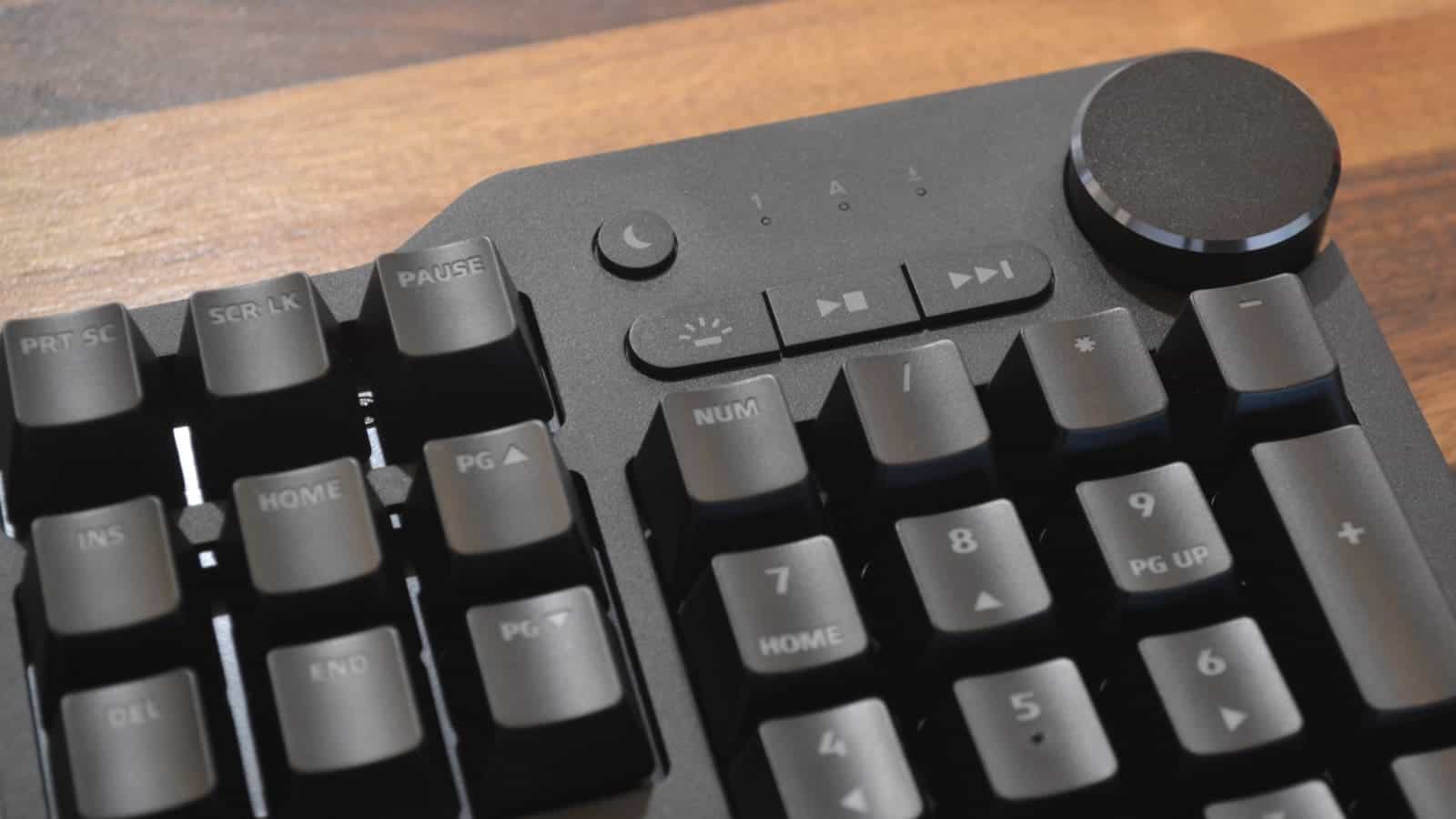
This full-sized keyboard has Cherry MX switches, and a dedicated media controls area with an oversized volume knob.
The Das Keyboard is all-business, with a solid build and white-only LED backlighting for the keys.
We loved this keyboard when we reviewed it, with a 9/10 score. Adrift on a nostalgic trip, with the “sound of the brown switches remind[ing] me of typing on a typewriter.”
Logitech Pro X TKL ($150)

Logitech is known for its PC peripherals, but this TKL form factor keyboard adds something new to the range — hot-swappable key switches.
That means that if you don’t like the choice of linear, tactile, or clicky switches you bought, you can easily change them out.
You also get Lightsync RGB lighting, which can save a lighting profile to the keyboard.
That’s cool, so you can keep your favorite settings without installing software on another machine.
ZSA Moonlander ($365)

Normal keyboards don’t always give you optimal ergonomics for typing, which is why split keyboards like the Moonlander exist.
You get all the keys of a 60 percent, split into two halves, and with some additional keys for ease of use.
Those keys in the thumb rest area can be programmed to anything you want, as can any other switch location.
The Moonlander is also hot-swappable, with a dozen key switch choices at ordering time.
HHKB Hybrid ($322)

While most mechanical keyboards use Cherry MX or its clones, boards like the HHKB Hybrid use Topre switches.
These are electrostatic capacitive sensors like on membrane keyboards, but on individual keys, and with springs that help them feel somewhere between the two.
Topre fans love the mix of tactile sensation, accuracy, and the deep “Thock” sound.
The ‘Hybrid’ in the name is because you can use USB-C or Bluetooth to connect to your PC.
Razer Pro Type Ultra ($160)

Did you know Razer makes professional peripherals as well as gamer-centric ones? Well, now you do.
Using Razer’s own yellow switches, which are linear and silent, the Razer Pro Type Ultra is ready for some typing.
You get USB-C wired connectivity, Bluetooth, or Razer’s 2.4GHz HyperSpeed dongle, which can also connect a Razer mouse simultaneously.
It has fully programmable keys, 10-key rollover, and up to 214 hours of battery without the LED backlight (up to 13 if lighting is used).
Logitech G915 TKL ($230)

The low-profile keys on the G915 TKL might look laptop-esque but they’ve got all the tactile fun of mechanical key switches.
The best part isn’t the thinness; it’s the dedicated media controls, with a wide roller to handle volume changes.
Connectivity is handled by a removable USB-C cable, Bluetooth, or Lightspeed 2.4GHz Wireless.
You get 40 hours of battery life with the RGB backlight at full brightness or substantially longer with no lighting.
Keychron Q1 (from $190)
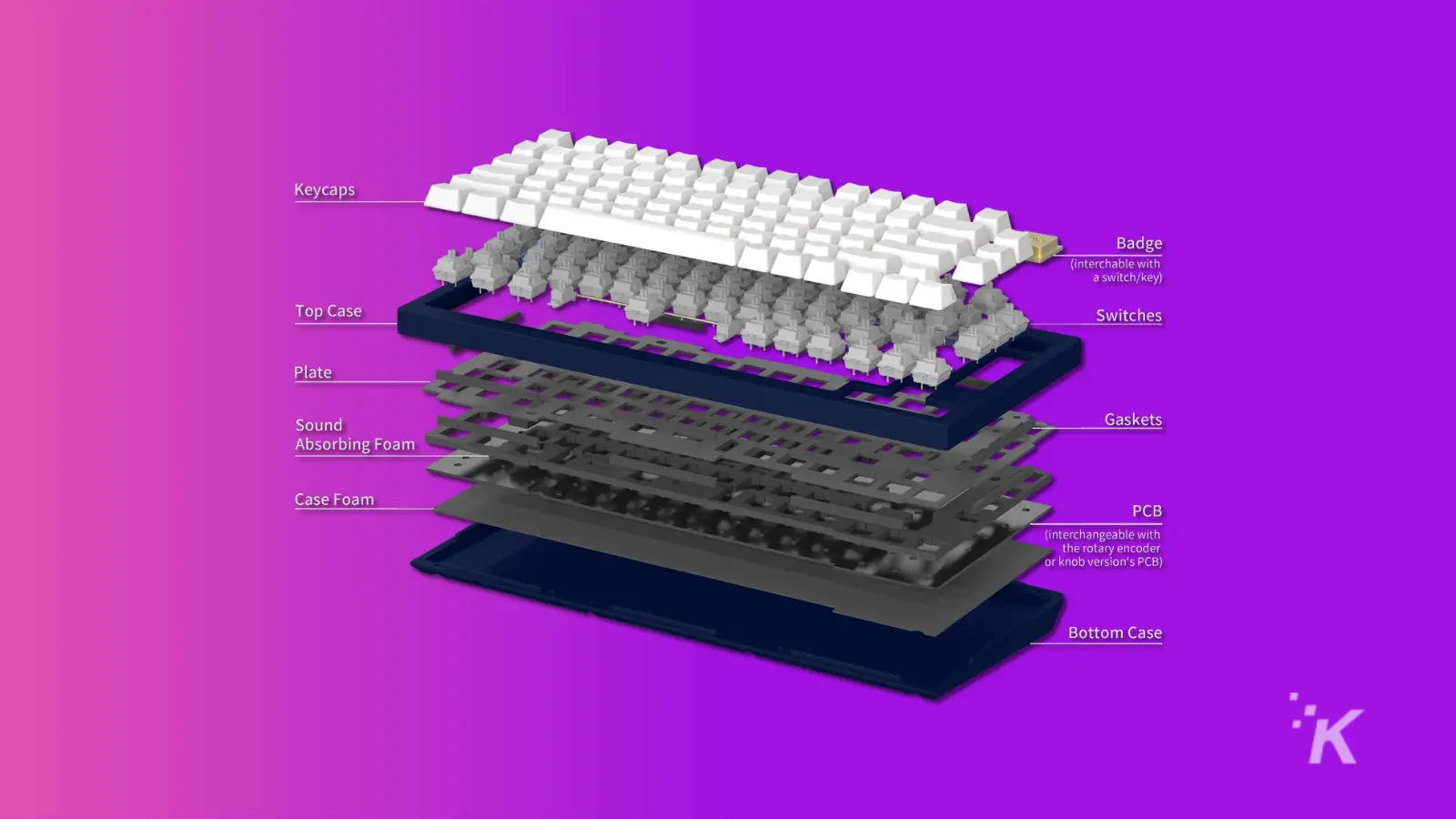
Keychron designs custom keyboards that don’t require you to drain your bank account.
You get a double gasket mounting design for a better typing experience with just the right amount of bounce.
You also get sound-dampening foam — and case foam — to remove any unwanted echoes.
Most of their keyboards, like this Q1, are also hot-swappable for further customizability.
Roccat Aimo 121 ($160)

Roccat always turns out some solid peripherals, and this Aimo 121 is no exception.
It’s got Roccat’s self-designed Titan switches, which are super-responsive, easy to clean and show off your RGB lighting effects.
The brushed aluminum top plate and the Aimo lighting system both look great.
Round that off with dedicated media keys, a remappable wheel, and macro functionality, and the $160 Aimo 121 is a winner.
Nuphy Air60 ($129.99)

Nuphy Air60 is an ultra-slim mechanical keyboard that is completely wireless.
It features low-profile and hot-swappable switches wrapped in an eye-popping design. And it works with just about any device.
Additionally, its ultra-thin design makes it the perfect keyboard for working within tight spaces in the office or at home.
Not to mention, it makes for an excellent travel companion. You can even connect it to an iPad Pro if you wanted to.
The Air60 offers performance, comfort, and style in a compact 60% layout. And at just $109, there’s a lot to like.
Read our review: Nuphy Air60 wireless mechanical keyboard review
WOMBAT Pine Professional – Mechanical Keyboard For Mac ($159.99)

The Pine Professional is a special kind of keyboard.
First, it’s designed specifically for Mac.
Second, it features a range of dedicated keys that make it easy to take screenshots, enable do not disturb mode, and perform other tasks.
It boasts a full 108-key design, preprogrammed hotkeys, and Red Cherry MX key switches for quick and accurate response.
And if that wasn’t enough, it even has a simulated mouse mode using the number pad.
In addition to being compatible with all major operating systems, the keyboard can connect to up to five devices simultaneously via USB, RF 2.4 GHz dongle, and Bluetooth.
The Pine Professional keyboard is a dream to type on, thanks to its Red Cherry MX key switches and full layout.
The keys are so responsive and offer such a satisfying tactile feel that you’ll be able to type for hours without ever breaking a sweat.
Are mechanical keyboards really better?

Mechanical keyboards have a few improvements over membrane ones and one big drawback.
The benefits include the feel and sound of the key switches and NKRO or n-key rollover, which means your keyboard will register all the keystrokes you make.
The design means you can swap out individual switches if they fail.
You might need a soldering iron with some keyboards, as not all have hot-swappable sockets for easy switch swapping.
Mechanical keyboards are also better for longevity. The switches last ten times longer than membrane domes and are replaceable.
Many mechanical keyboards now come with metal enclosures, which last longer than plastic.
But not everything is perfect with mechanical keyboards. The main drawbacks are that they’re often more expensive and can be noisy when typed on.
Are mechanical keyboards better for typing?

Gamers love mechanical keyboards for instant feedback and low reaction times. Those should translate to better typing ability, with a few provisos.
The biggest performance improver for mechanical keyboards is tactility.
That’s true, whatever switch type you choose, from smooth linears, tactile, or clicky switches.
That last type adds a click bar, which gives you additional auditory feedback when the switch is activated.
As with all tools, practice makes perfect.
Buying a new mechanical keyboard won’t instantly make you a better typist. It might make you want to practice typing more, making you better.
The best mechanical keyboard for you is down to preference
We’ve covered a selection of our favorite mechanical keyboards. The thing about a mechanical keyboard hobby is that it all comes down to personal preference.
Don’t like how one switch type feels? Fine, choose another one to slot into your hot-swappable keyboard.
The same goes for sound, where it actuates, or even how the spring inside behaves when compressed.
But either way, this should be a great jumping-off point.
Dive Deeper: The best mechanical keyboards for gaming
How we make our picks
Our list of the best mechanical keywords is a result of rigorous hands-on testing and extensive research.
Additionally, we spent hours scouring the internet for user reviews, Reddit posts, and YouTube videos, dedicating countless hours to making the most comprehensive list.
But mainly, our first-hand experience is ultimately how we made our picks.
What are some of your favorite gaming and work keyboards? Carry the discussion over to our Twitter or Facebook.
Editors’ Recommendations:
- Das Keyboard’s MacTigr is a sleek new mechanical keyboard for Mac
- Review: SteelSeries Apex Pro Mini mechanical keyboard
- Review: Truly Ergonomic CLEAVE keyboard- interesting, but not great
- Review: Cooler Master SK622 Bluetooth gaming keyboard
Just a heads up, if you buy something through our links, we may get a small share of the sale. It’s but one of the ways we keep the lights on here. Click here for more.
































