Keyboard
How do mechanical keyboard switches work?
Not all mechanical keyboards have that signature “clickity-clack” sound.
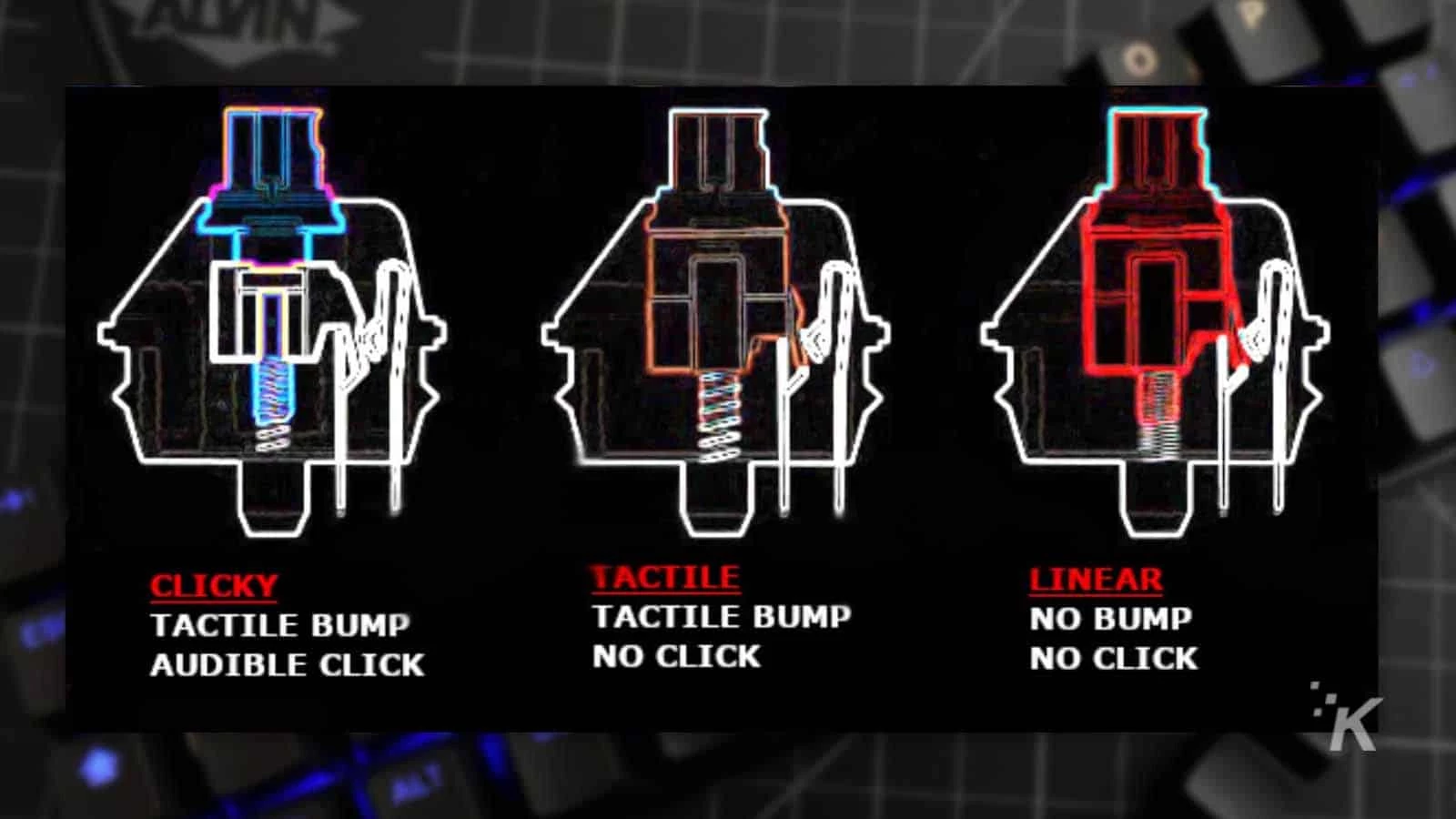
Just a heads up, if you buy something through our links, we may get a small share of the sale. It’s one of the ways we keep the lights on here. Click here for more.
You might know about mechanical keyboards from your gamer friends who extol their virtues on responsiveness, sound, and finger feel, but do you actually know how they work?
Just like any switch, like the ones that control your home’s lighting, the mechanical switches in mechanical keyboards use electric current to activate. On your keyboard, the switch inside the keys is kept open by a combination of the spring and a small prong on the slider.
Pressing the slider down, as in the video below, moves the prong out of the way, actuating the key’s switch. On release, the spring forces the slider back up to its resting position, and that little prong opens the switch’s contacts, turning it off.
That’s true for the three main categories of mechanical key switches, and in fact, for most of them on the market:
- Linear: These have a smooth keypress all the way through the travel of the slider
- Tactile: These have a tactile bump at some point of the keypress, before the slider bottoms-out
- Clicky: These have both a tactile bump and also an audible click sound (some even have more than one click!)
The German company named Cherry was the original maker of the type of mechanical switches that we use today. Their patent expired fairly recently, and multiple companies such as Gateron and Kailh produced their own variants on the original design.
There you have it, a quick explainer on how the keys inside a mechanical keyboard work. Use this information the next time you are out keyboard shopping.
What do you think? Do you have a mechanical key preference? Let us know down below in the comments or carry the discussion over to our Twitter or Facebook.
Editors’ Recommendations:
- Can you replace mechanical keyboard switches?
- Review: Das Keyboard 4 Professional for Mac mechanical keyboard
- Review: Planck EZ ergonomic keyboard – unique shape, great feel
- Review: Hexgears Nova – a solid mechanical keyboard for under $100
































