Gadgets
Review: Das Keyboard 6 Professional mechanical keyboard
Your fingers have a new best friend.

Just a heads up, if you buy something through our links, we may get a small share of the sale. It’s one of the ways we keep the lights on here. Click here for more.
A keyboard is a crucial but often overlooked component of your PC setup. Besides using a mouse or trackpad, the typing experience is the only other tactile part of using your computer.
The keyboard can help boost productivity. This is especially true for gamers, coders, writers, or anyone who uses their computer to create professional work.
The Das Keyboard 6 Professional was built for the go-getter, the gamer, and those who love great design and build quality. This mechanical keyboard is an absolute joy to use, but does it justify its $199 price tag?
Das Keyboard 6 Professional’s Design
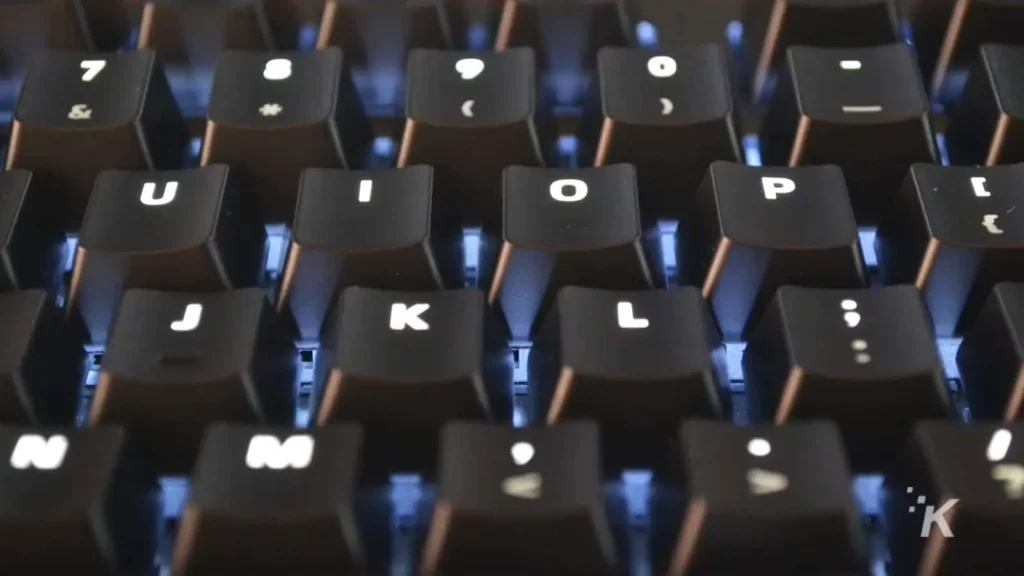
The Das Keyboard 6 Professional is built with high-quality components and an aluminum enclosure, leading to a hefty 2.89 pounds.
The keyboard uses premium components, and you can really feel the build quality as soon as you pick it up.
Between the rubber feet and the weight, this keyboard will stay firmly planted on your desk. You also get two removable screw-on feet if you want to lift the keyboard to tilt it slightly towards you.
It plugs into your computer with a USB-C cable, but Das Keyboard includes a USB-C to USB-A adapter if you need it.
READ MORE: Review: Nuphy Halo96 wireless mechanical keyboard
This mechanical keyboard is full-sized, with 104 keys. I have a relatively small desk, and I loved the compactness of the design, measuring only 17.5 inches long and 5.31 inches wide.
The keys feature a white LED backlight with multiple brightness levels. Some might be disappointed with the lack of RGB lighting, but I love the white backlight. The white backlighting looks premium and professional.
Something that should be noted is that you won’t find any type of palm rest with this keyboard. While that is something I am used to, it may bother some potential customers.
Extra features

The Das Keyboard 6 Professional has a few extra features tucked away nicely in the top-right corner of the keyboard.
You get media controls, which include a play/pause button, a skip button, and an oversized volume control knob.
You also get a button that controls the backlight brightness and another to put your computer to sleep quickly. Just over the edge of the sleep key is where you will find the built-in 2-port USB-C hub.
Initially, I wasn’t sure how I felt about the oversized volume knob. It looked out of place and wasn’t something I was used to.
That went out the window the first time I had to adjust the volume on my computer.
I no longer have to look to adjust the volume, which is great if you ever find yourself on a video call. The size of the knob is easy to locate, and each turn of it results in a satisfying click.
Performance

Depending on your preference, the Das Keyboard 6 Professional comes with Cherry MX brown or blue switches. The brown switches have a 2.0 mm pre-travel, with a total travel of 4.0 mm.
The brown switches have an operating life of 100 million actuations. The blue switches have a 2.2 mm pre-travel, 4.0 mm of total travel, and an operating life of 50 million actuations.
Both types of Cherry MX switches come with full NKRO. As a quick refresher, NKRO allows each key press to be registered independently.
Full NKRO means that every keypress results in the corresponding keys displayed on the screen, regardless of how many you press at once.
[link-whisper-related-posts]
My review unit came with the Cherry MX brown switches, and they have been an absolute joy to use. Every keypress registers with zero lag and has the perfect amount of travel.
I haven’t had any issues typing on the Das Keyboard 6 Professional. In fact, I have been more accurate and less error-prone with this keyboard.
The sound of the brown switches reminds me of typing on a typewriter. This nostalgic feeling makes me want to write more and truly elevated the experience for me.
Alternative Options to Consider
This brings me to the real question, is the Das Keyboard 6 Professional worth its $199 price tag? If you are a professional or use your computer to get work done, then it is absolutely worth it.
If you are looking for a random keyboard just so you can type a URL into your web browser, then no, this keyboard will be way more than you need.
But, you do have some viable alternatives worth checking out.
|
Primary Rating:
4.6
|
Primary Rating:
4.7
|
Primary Rating:
4.2
|
|
$149.00
|
$105.13
|
|
Final verdict on the Das Keyboard 6 Professional
The Das Keyboard 6 Professional has been, hands down, the best keyboard I have used to date. The typing experience is second to none.
On top of that, the typewriter sound of the brown switches delighted me more than I thought it would.
Additionally, the build quality is outstanding, and the inclusion of the media controls and the 2-port USB-C hub round out a complete package.
If you are a professional looking for the best typing experience, look no further than the Das Keyboard 6 Professional.
The Das Keyboard 6 Professional can be found on their website or on Amazon.
The Das Keyboard 6 Professional has been hands down the best keyboard I have used to date. The typing experience is second to none.
Editors’ Recommendations:
- Review: SteelSeries Apex Pro Mini mechanical keyboard
- Review: Truly Ergonomic CLEAVE keyboard
- Review: Akaso Brave 8 action camera
- Review: Cooler Master CK721 gaming keyboard
Just a heads up, if you buy something through our links, we may get a small share of the sale. It’s one of the ways we keep the lights on here. Click here for more.


































