Gadgets
Review: SteelSeries Apex Pro Mini mechanical keyboard
Sometimes great things come in small packages.

Just a heads up, if you buy something through our links, we may get a small share of the sale. It’s one of the ways we keep the lights on here. Click here for more.
[letsreview postid=”217289″]
We’re starting to see a lot more minimal-style gaming keyboards on the market. By cutting off some of the unnecessary keys on the right side of a keyboard, you get a keyboard design that doesn’t take up much space in your setup.
Today, we’re going to be taking a look at one of the smaller designs that you’ll find in a fully-functional gaming keyboard.
The SteelSeries Apex Pro Mini is a 60 percent gaming keyboard. That means there’s no number pad, arrow keys, or any of the other miscellaneous keys typically found on the right side of a keyboard.
It’s the latest entry in SteelSeries’ massive lineup of gaming peripherals. The wired version, which I’ve been using, is available on the company’s website for $179.99 or on Amazon for the same price.
There’s also a wireless version, but it’s much more expensive at $239.99 on both the SteelSeries website and Amazon.
I’ve been using the Apex Pro Mini for a couple of weeks now, and my final conclusion is that it’s definitely a keyboard best fit for gamers. So let’s see what the Apex Pro Mini is all about.
What is a 60 percent gaming keyboard?

By now, many of you are probably familiar with the different sizes that gaming keyboards come in. You have ten keyless keyboards, 65 percent, and 60 percent keyboards. But what do they really all mean?
In the case of the Apex Pro Mini, the 60 percent badge means that there are none of the keys associated with the number pad on the right of the keyboard. Additionally, the keyboard goes a step further, removing the arrow keys and nine keys above those arrows, such as print screen, insert, and delete.
So as you can imagine, that makes the Apex Pro Mini just about as small as you can get with a fully functioning keyboard.
I’ve been testing the keyboard out in the new Escape from Tarkov update and the occasional Valorant match here and there. And it is super nice knowing that my keyboard is out of the way during any of my desperate headshot flick attempts.
READ MORE: Review: Truly Ergonomic CLEAVE keyboard
But on the other hand, I do miss my arrow keys and the delete button. I use the same setup for work and gaming, so I’ve also been using the Apex Pro Mini for work. And having those keys really does make typing a much smoother process.
However, as I said, the Apex Pro Mini is a fully functioning keyboard. You can find all of the missing keys notated on the keyboard as a secondary function. You activate that second function by holding down the dedicated SteelSeries key and then pressing the intended key.
For example, holding the SteelSeries key and pressing Backspace simultaneously activates the “Delete” function. So you can still access those extra features, it’ll just take an extra step.
And what about the keyboard’s features?
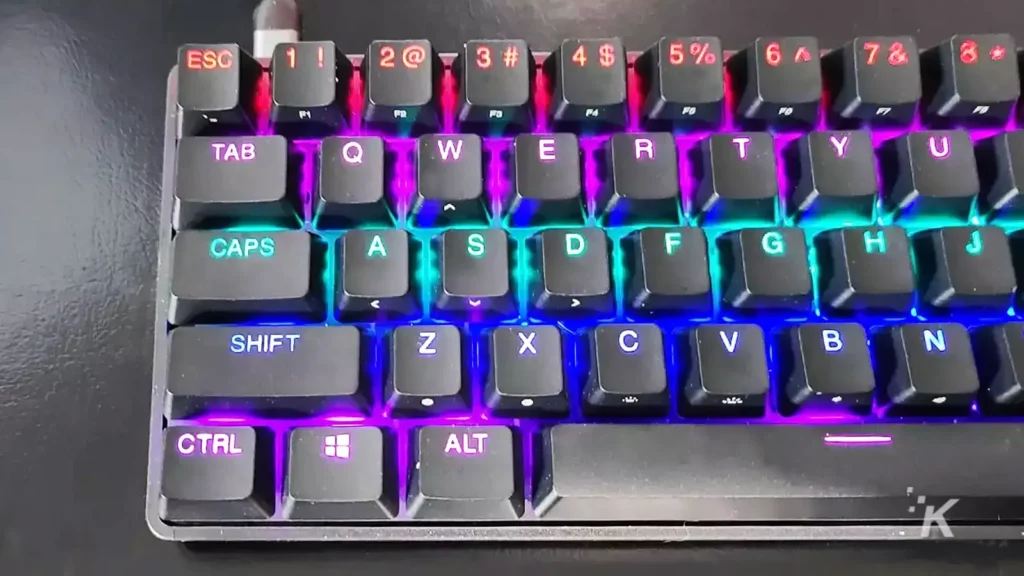
When it comes to features, the Apex Pro Mini doesn’t shy away. It’s got full range RGB across every key that can be adjusted using the SteelSeries GG program. And you can even adjust the brightness of the lights onboard using the SteelSeries function keys.
The compact form factor of the Apex Pro Mini is covered in a matte, plastic shell. The entire outside body of the gaming keyboard is covered in understated plastic with a couple of SteelSeries logos sprinkled here and there.
All in all, I find the keyboard to be very stylish. It’s subtle with no crazy designs or anything and fits nicely into just about any setup. The textured plastic covering the keys gives the keyboard a nice feel when typing. And that extra grip that feels good in the middle of games.
The keys themselves have SteelSeries’ own OmniPoint 2.0 mechanical switches. What makes OmniPoint 2.0 unique is the ability to set your actuation level on each key through the SteelSeries GG engine.

When I first tried the keyboard, it seemed like just brushing up against a key would make it activate. That’s because the OmniPoint 2.0 actuation level was set to be very sensitive. However, you can customize the actuation level to best fit your needs. And you can do it for each individual key.
The Apex Pro Mini has actuation settings from 0.2mm to 3.8mm. So you can have incredibly sensitive keys, as I mentioned above, or set the keyboard to only activate when you firmly press the key all the way down.
I found an actuation level in the middle, around 1.6mm, to be perfect. But you can adjust the keyboard to fit your own preferences.
Should you buy the SteelSeries Apex Pro Mini gaming keyboard?

In terms of the overall performance of the SteelSeries Apex Pro Mini keyboard for gaming, it will be difficult to find a much better option out there. It’s got the RGB features that have almost become standard in keyboards. And it offers a subtle but stylish design to fit your setup.
What really makes the keyboard special, however, is the adjustable OmniPoint 2.0 mechanical switches. Whether you’re playing shooters, MOBAs, MMOs, or anything else, you can customize the feel of each key on the Apex Pro Mini to fit your specific needs.
However, I’m personally a big fan of my arrow keys and my delete key. I prefer a style like what you find in the Cooler Master CK721. It’s technically a 65 percent layout that keeps the delete key and the arrow keys while still knocking off a bit of size.
But that’s only necessary for productivity. For gaming purposes solely, that wouldn’t be an issue at all. In fact, the smaller size of the Apex Pro Mini might even be more appealing.
This keyboard does fall on the expensive side of similar options, though. For example, Razer offers its 60 percent gaming keyboard for just $119.99, though it doesn’t have anything like SteelSeries’ OmniPoint 2.0 adjustable switches.
The Apex Pro Mini closely lines up with Corsair’s latest K70 Pro Mini. Corsair’s latest 60 percent keyboard has easily replaceable switches and also sells for $179.99. But in my opinion, SteelSeries still has this keyboard beat with its easily adjustable OmniPoint 2.0 switches.
If you’re in the market for a gaming-only keyboard that’s easily customizable, you can’t go wrong with the SteelSeries Apex Pro Mini. Once again, it’s available on Amazon, Best Buy, or the company’s website for $179.99.
Have any thoughts on this? Let us know down below in the comments or carry the discussion over to our Twitter or Facebook.
Editors’ Recommendations:
- Review: DXRacer Craft Series gaming chair
- Review: The Vissles LP85 wireless mechanical keyboard
- Review: Alienware 720M wireless gaming mouse
- The Vertagear PL4500 gaming chair is an ass-pleasing wonder































WillowRook
July 19, 2023 at 11:00 am
Like Everything about Apex Pro mini. I do miss having arrow and page up down keys and function keys but I am learning around that. I like the color ilumination and the spring keys the best!
SteelSeries keyboards are good quality, and decently priced. Good Luck.
https://pctechtest.com/best-steelseries-keyboards