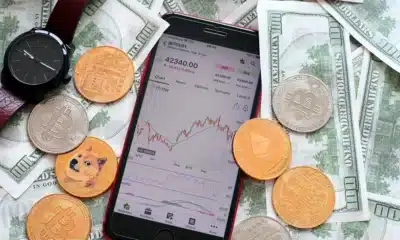Business
This simple little trick automatically locks your PC anytime you leave your desk
Sure, Windows automatically locks your computer after a long time of inactivity, but where’s the fun in that?

Just a heads up, if you buy something through our links, we may get a small share of the sale. It’s one of the ways we keep the lights on here. Click here for more.
Sure, Windows automatically locks your computer after a long time of inactivity, but where’s the fun in that?
In today’s age, security is a top priory, especially when it comes to your computer. Luckily, computers offer some safeguards to keep unsuspecting eyes out of your business.
For example, when it comes to Window’s PCs, the operating system locks the computer after some time of inactivity. You can set this to any desired timeframe you wish. Sure, it’s not perfect, but it gets the job done. Here’s the only issue with this though – It still leaves your machine vulnerable because if it’s unlocked, someone can easily jump on your computer as soon as you walk away.
Thankfully, there’s an easier solution. If you’re a Windows 10 user, Microsoft has a really cool new way of locking your computer and it involves your smartphone. It’s called “Dynamic Lock” and basically allows you to lock your PC when your smartphone goes out of Bluetooth range, so you’ll need to connect your phone to Windows via Bluetooth.
Open Settings and head to Accounts > Sign-in options. On the right side, look for the Dynamic lock header and check the box that says Allow Windows to detect when you’re away and automatically lock the device.
Now, anytime you get up and walk away from your PC, Windows will automatically lock your computer. If this doesn’t sound like it’s for you, you can always use Windows Key + L to lock it up.