Sponsored
How vCard QR codes are replacing traditional business cards
vCards are improving networking with QR codes that instantly save contact details.
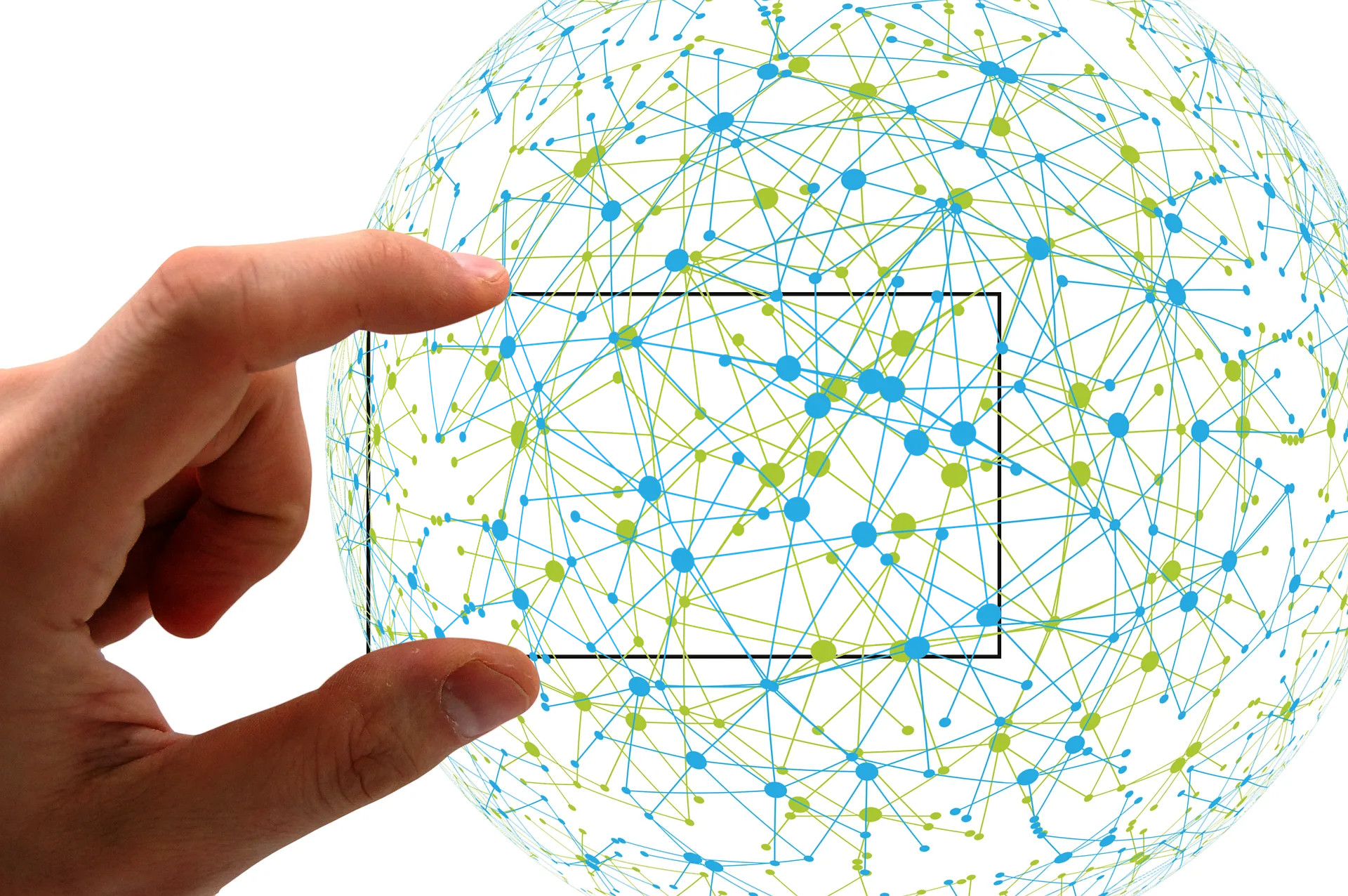
Just a heads up, if you buy something through our links, we may get a small share of the sale. It’s one of the ways we keep the lights on here. Click here for more.
vCards are quickly becoming a tech-friendly alternative to traditional business cards, even if the two often go together.
In this post, we’ll show you how a QR code lets you make this virtual card and how to make the most of it.
What is a vCard?
A vCard is simply a digital business card, usually accessible via a QR code. Someone can scan the code and immediately log you in their contacts without skipping a beat.
Here’s how setting up a vCard QR code usually works:
- Find a reputable QR code generator
- Decide what your vCard will include
- Enter these details into the website
- Pick a design that fits your branding
- Download your customized QR code
- Start sharing your vCard with people
You can put your vCard code on your physical card, email signature, or anywhere else potential partners/clients will see it.
The vCard itself exists as a “Virtual Contact File” (VCF), which people can import into various CRM or contacts apps.
Benefits of a vCard
QR-based vCards are picking up steam in the business world — and not just because they’re a more impressive, technological solution.
Here are the main reasons people are embracing this new format:
- Convenience: Physical cards take up space and are easy for someone to lose after you give them one. vCards can instead go straight onto the scanner’s networking apps.
- More information: Business cards generally only have enough room for a few details — meanwhile, vCards keep all the data you want to share in the same small code.
- Seamless importing: vCards can connect to Outlook, Google Contacts, CRM apps, and more. Hundreds of platforms accept VCFs, letting people easily import your details.
- Dynamic updates: If you change your number or email, a physical business card could be useless. With the right QR service, you can simply edit a vCard’s information.
- Eco-friendly: Similarly, if you update your business card, you’ll need to print more, but a digital card doesn’t use any extra resources (while also costing much less)
- Sharing: As outlined above, you can share the QR code anywhere. You may even send it as a direct message, letting people instantly save your other contact details.
vCards might not always replace business cards, but they’re a great innovation that could make networking easier than ever in the right contexts.
Tracking your vCard’s data
One of the biggest benefits of using a vCard, however, is that you can track its data. You’ll see how many people actually scanned it, meaning how many people have your contact details.
This simply isn’t possible with a paper or plastic card. People may simply discard them or never look at them again, and you’d have no way of knowing unless you add a vCard.
Only some QR services let you track the scan data, including when and where people scanned your code. You’ll then have a much clearer idea of your growing business network.
When business cards are better
Many people are finding a lot of success in adding QR codes to their business cards, but some take this even further and cut physical cards out entirely. However, this won’t work for everyone.
For example, some formal settings place a lot of emphasis on exchanging cards and might view pulling out your phone as poor etiquette.
In Japan, this is even a specific ritual known as “meishi koukan,” where not giving your own card is seen as rude.
Here are some reasons you should still carry a business card:
- The event might have poor or no Wi-Fi, which can affect scanability
- Not everyone you meet will be tech-savvy or know how to use vCards
- vCards alone give you less opportunity to show creativity or branding
- People’s phones might be out of battery, especially in the evening
Ultimately, it’s best to have a backup — or you won’t be able to give your details to everyone.
Combining business cards and vCards
The most common backup people set up is to put their vCard QR code on their actual business card, giving them the best of both worlds.
The code only needs about 0.8 x 0.8 inches of space to be readily scannable, leaving the rest of your card free.
This means anybody you meet at a networking event can take your details — even if they don’t have a working phone, or any idea how QR codes work.
At the very least, giving people more of an option shows that you’re willing to meet them halfway.
Mixing tangibility with technology in this way gives you all the benefits of vCards without missing any chances to connect.
Final thoughts
A vCard can take all the friction out of networking, but not everyone uses them — you might still need a business card too.
With the right QR service, you can make the most of your vCard and build a thriving contact list.
Have any thoughts on this? Drop us a line below in the comments, or carry the discussion to our Twitter or Facebook.
Editors’ Recommendations:
Disclosure: This is a sponsored post. However, our opinions, reviews, and other editorial content are not influenced by the sponsorship and remain objective.


































