Sponsored
3 best DVD rippers in 2024
The best DVD rippers are those that can produce high-quality video and audio and come with a range of helpful features .

Just a heads up, if you buy something through our links, we may get a small share of the sale. It’s one of the ways we keep the lights on here. Click here for more.
If you enjoy collecting DVDs, you should be aware that DVDs have a limited lifespan. Over time, the content on the disc may become unreadable due to aging or damage.
To safeguard your collection, you can create a backup by ripping your DVDs into digital video format.
Once you have ripped your DVDs, you can dispose of the old discs to save space while preserving your collection.
Moreover, you can conveniently watch your favorite videos on various devices and even use them for video editing.
Therefore, it’s important to use a professional DVD ripper for Mac and Windows to rip DVDs efficiently.
In this blog, we introduce you to the 3 best DVD rippers on the market based on product features, operation steps, pros, and cons.
Hopefully, this post can help you with making the best pick.
What to Look for When Choosing the Best DVD Ripper?
DVD rippers are developed to turn physical DVD discs into digital formats.
The best DVD rippers are those that can produce high-quality video and audio and come with a range of helpful features that make the process easy and efficient.
These features should include:
- Improve transcription efficiency with fast conversion speed.
- Unlock and crack multiple encryption protections of DVDs to be able to back up and rip protected DVDs.
- Support multiple video output formats and high-quality video output.
- User-friendly, allowing you to easily operate the software.
VideoByte DVD Ripper [Hot]

VideoByte DVD Ripper is a fast and reliable DVD-ripping software for Windows and Mac that can efficiently rip commercial DVD movies
and homemade collections into over 300 common formats like MP4, MKV, MOV, FLV, and M4V.
It maintains the best quality condition (1080p HD & 4K) and can easily decrypt copy protection like AACS, Cinavia, APS, and CSS.
With an intuitive interface, it is easy to use and also provides helpful functions like video compression to save space.
Pros:
- Embeds with powerful decoding technology to handle the latest DVD region codes and copyright protections.
- Supports all types of DVD ripping at 6X faster speed, including DVD discs, folders, ISO files, etc.
- Predefines output files that can compact well with multiple devices (Apple, Android, tablets, game consoles, etc.)
- Preserves all original soundtracks and subtitles, and even allows you to add additional ones based on your needs.
- Offers highly customizable output parameter settings such as resolution, aspect ratio, bitrate, frame rate, etc.
Cons:
- Although a free trial is available, you can only rip 5 minutes for every DVD file and compress videos 5 times.
As a reliable tool, VideoByte DVD Ripper can simplify the process of ripping DVD discs into just 5 easy steps.
To get started, download the ripper on your PC or Mac, open it, and follow the simple guide below:
Step 1. Make sure your computer is connected to the disc drive, insert the DVD, and import it by selecting “Load DVD.”
Step 2. Select “Full Title list” to choose the title you want to rip.
Step 3. Click “Rip to Video/Audio” on the right, and choose one output mode out of three.
Step 4. Choose the output format as needed by clicking on “Rip All to”.
Step 5. Once all your selections are done, press “Rip All” to start the ripping process.
2. HandBrake
Handbrake is an open-source DVD ripper that is highly flexible in operation. Not only does it provide multiple output format selections,
but it also gives you the opportunity to customize your video and audio settings. Moreover, it is completely free to use!
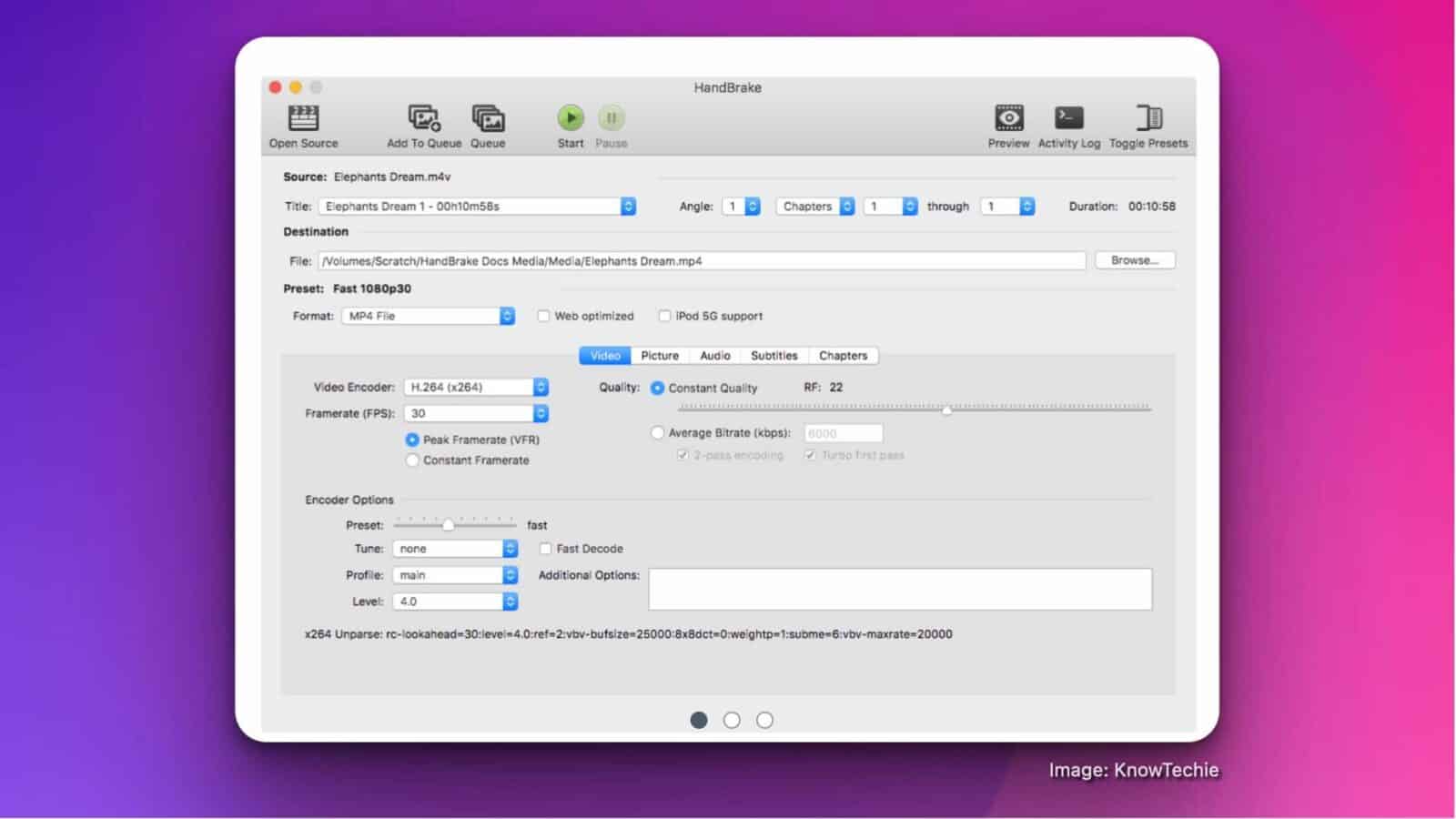
However, before you start, you should know that Handbrake can only rip DVDs that are already decoded. Those commercials that are still copy-protected are not in the group.
Pros:
- Free of charge
- Supports batch processing
- Allows users to add filters to ripped videos
- Common format options for output, including MP4(M4V), MKV, and WEBM
Cons:
- The operation interface is relatively complex for beginners
- Only supports decoded DVDs
- Live preview only supports the first 4 minutes
After reading the introduction of Handbrake, you should now have a pretty good grasp of it. Now, let’s move on to its basic operation steps:
Step 1. Download and install Handbrake on the official website.
Step 2. Insert your DVD disc into your optical drive, and open it in the Handbrake.
Step 3. Go to rip settings and choose the chapters you want to rip
Step 4. Select the location where you want to save your copy by clicking “Browse”
Step 5. Head over to the “Preset” section and choose your desired video quality.
Step 6. Choose “Start Encode,” hence the beginning of your ripping process.
3. WinX DVD Ripper
WinX DVD Ripper is a reliable DVD-ripping software with a free trial and editing functions.
It’s best for ripping personal, long, or commercial videos. It supports converting DVD to MP4 and other common formats.

The fast DVD ripping feature completes a full DVD to MP4 conversion in only 5 minutes. However, the compressing feature may reduce the video quality.
Pros:
- Rips a DVD disc to MP4 (H.264) in 5 mins
- 1:1 backup DVDs to ISO files without quality loss
- Loads, edits, and rips DVD in simple steps
- Supports ripping homemade and commercial DVDs, ISO files, folders
- Multiple output formats available (digital MP4, H.264, AVI, MOV, etc.)
Cons:
- Crashing may occur from time to time during the ripping process.
- The free trial version can only rip DVDs for a maximum of 5 minutes.
Using WinX DVD Ripper to rip DVD to MP4 involves a few simple steps:
Step 1. After installing WinX DVD Ripper on Windows, open it and load your DVD, ISO image files, or DVD folders.
Step 2. Customize your preferred output format in “Output Profile.”
Step 3. Press “Browse,” select the destination folder for your ripped file, and click on “Run” to start the ripping process.
Final Words
In conclusion, this article discusses how to choose the best free DVD rippers and presents 3 DVD rippers with unique benefits.
VideoByte DVD Ripper stands out for having powerful ripping features and DVD playback.
Handbrake is open-source, allowing for highly customized output, and WinX DVD Ripper can rip a full DVD to MP4 in just 5 minutes.
After comparing these methods, we suggest using VideoByte DVD Ripper for its speed, versatility, and comprehensive features. It’s a great option for preserving high-quality content and media playback.
Have any thoughts on this? Drop us a line below in the comments, or carry the discussion to our Twitter or Facebook.
Editors’ Recommendations:
Disclosure: This is a sponsored post. However, our opinions, reviews, and other editorial content are not influenced by the sponsorship and remain objective.






























