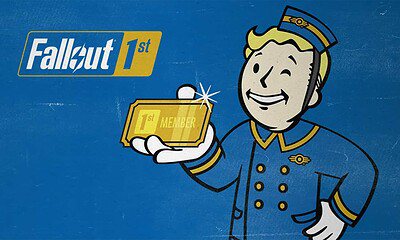Gaming
If your Oculus Rift stopped working this week, here’s how to fix it
It’s not you… It’s Oculus.

Just a heads up, if you buy something through our links, we may get a small share of the sale. It’s one of the ways we keep the lights on here. Click here for more.
Earlier this past week Oculus Rift owners woke up to realize that their headsets were no longer working.
Why? Apparently, there was an expired security certificate. Oculus developers were quick in their response and issues out a guide to walk customers through fixing the problem. If you’re experiencing this issue, here’s how to fix it:
- Make sure you save this forum thread, through a bookmark or placing it on another screen. This thread is where all developers and customers have been communicating about the certificate issue and all future updates. Any problems you have, go back to that post for troubleshooting.
- Download the new patch. This patch is ONLY for users who have run into the “Can’t Reach Oculus Runtime Service” error. If you are experiencing another issue, then this patch won’t fix it.
- Once you downloaded the patch, open and run it. Some users reported that Windows Defender has an issue with the file, but click out of it. You may also have to temporarily disable your firewall/anti-virus, just remember to turn it back on when you are done.
- Click on the “repair” function, and confirm that you want to patch the Oculus software. Once it is finished, open your Oculus app. The app itself will need to download updates, so just let it run and do its thing.
If you run into any issues, it is recommended you uninstall entirely the Oculus app, and redownload it through the official Oculus website.