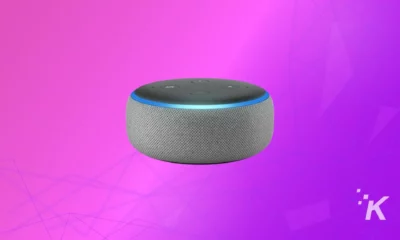Amazon
How to improve the response from Amazon Echo
Amazon Echo is an amazing device, but it’s not perfect. Here’s how to make the Amazon Echo hear you better.

Just a heads up, if you buy something through our links, we may get a small share of the sale. It’s one of the ways we keep the lights on here. Click here for more.
Amazon Echo is an amazing device, but it’s not perfect. Here’s how to make the Amazon Echo hear you better.
The Amazon Echo smart speaker has drawn widespread praise for how it can hear and respond to your voice commands. This is due in large part to the 6 microphones that can be found on top of the device itself along with the interpretive software that takes the words you speak and turns them into actions.
However, like all complex devices there are times when the Amazon Echo may not respond to you as well as it should. Here are a few ways to ensure that your commands are getting through.
Remove Obstructions
The Echo needs to be in a place where there are no obstructions between you and the microphones inside the speaker. You can test this by speaking the words “Amazon” or “Echo” or “Alexa” which causes the device to wake up and respond with a blue light that races around the device. When you see the light stop, it should be facing you as that is the direction it will be listening. If that is not the case, you will need to remove any possible obstruction and perhaps turn the speaker so that it does not rely on that microphone.
Train the Device
You can use the app on your mobile device to train the Echo to respond to your voice commands. Simply go to the dropdown menu which you will find on the top-left of the screen and select “Voice Training”. The training sessions will let the device tune into your voice as you speak to it directly. You’ll need to be in the same room as the device for this to work.
Under “Voice Training”, you’ll find about 25 phrases that you will need to read aloud so that the device will tune into your voice correctly. You may need to go through all 25 phrases, but the extra effort will be worth it as the Echo will understand your voice and commands clearly. Watch the video above for a walk-through on how to access voice training in the Alexa app.
If you are still having issues, try moving the speaker to another room and going through the commands in that location. If you are still having trouble, then there might be something wrong with the device. However, if it does manage to clear up the issue, then there might be something about the original room that needs to be corrected or at least managed so that your Amazon Echo will work properly.
► Amazon Echo