Sponsored
Is Wondershare PDFelement 9 worth buying?
Wondershare PDFelement 9’s user-friendly interface and reliable, no-fuss features have made it the top choice for many.
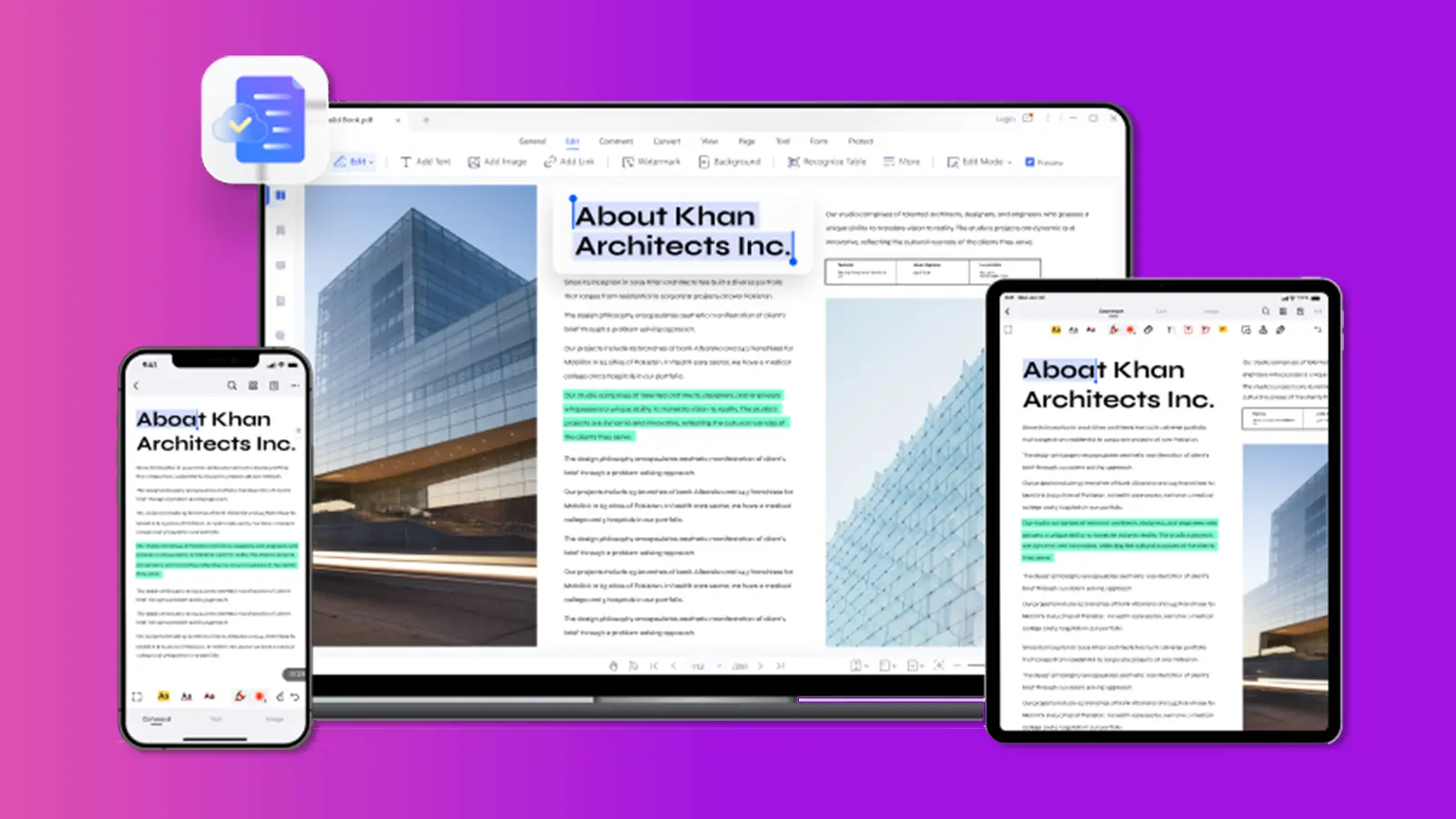
Just a heads up, if you buy something through our links, we may get a small share of the sale. It’s one of the ways we keep the lights on here. Click here for more.
Wondershare PDFelement first appeared in February 2018 and quickly became a versatile editing tool. It had everything PDF users needed in editing software at reasonable prices.
So, it was no surprise that the design team would soon keep launching newer versions, the most recent being the Wondershare PDFelement 9.
Let’s take a look at what this free PDF editor can do.
Improved features
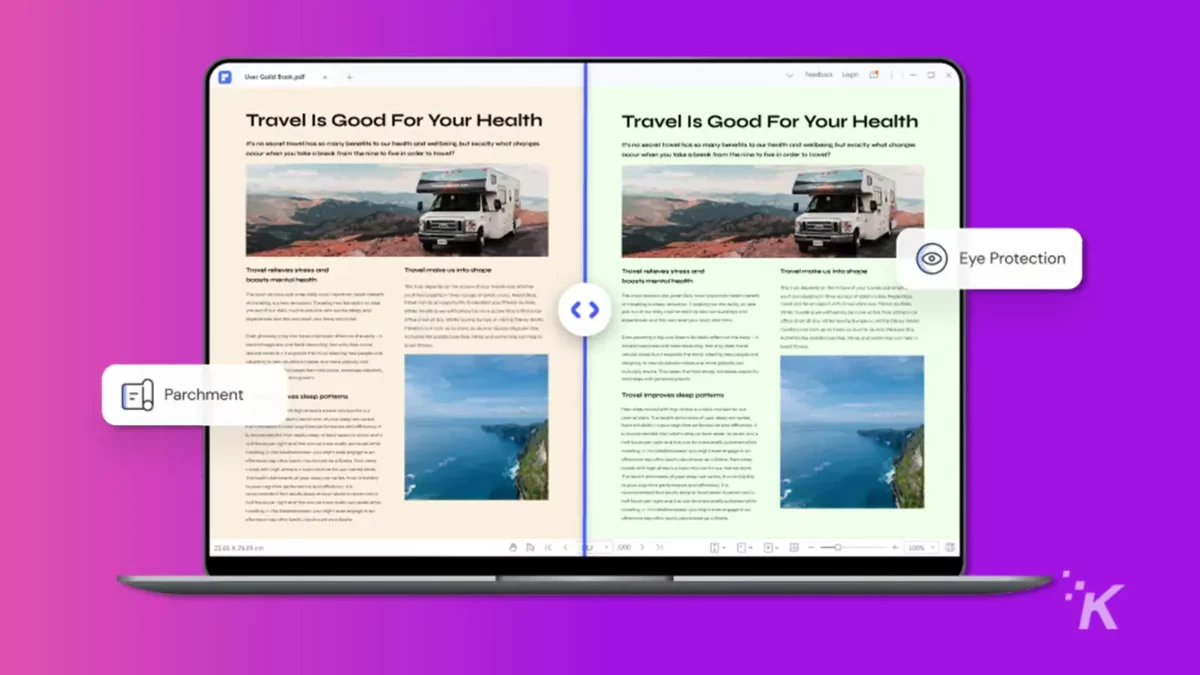
Wondershare PDFelement is an all-platform solution for Windows, Mac, iOS, and Android. It supports PDF editing, conversion, annotation, signature, sharing, and other prominent functions.
The all-new version PDFelement 9 has the following improvements.
Bottom layer update
One of the significant updates is PDFelement’s latest technology. Document rendering functions 10% faster than the previous version and up to 30% faster than most other editors on the market.
Multi-terminal flow of documents
Convenience and functionality are two of PDFelement’s best features. This is why they focused on facilitating the exchange of documents via multiple terminals, like desktop and mobile devices.
There’s also cloud storage and user-oriented file sharing via shareable links to enable document collaboration.
Advanced features
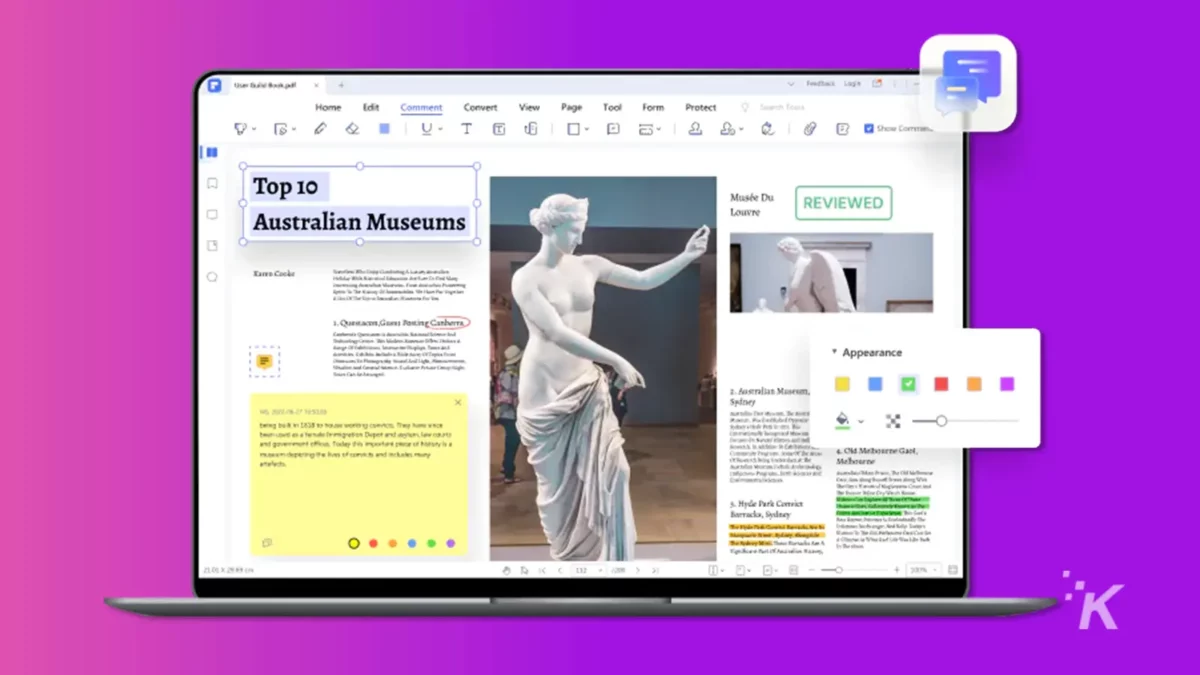
Check out some of the upgrades that come with PDFelement 9:
- Foolproof translation of words, entire documents, and language problems
- Quick, no-fuss form recognition
- Create and edit annotations, notes, and comments
- Ability to summarize critical information
- An immersive reading experience with rotating views, modes, and page backgrounds
- User-friendly management functions to process batch documents
- Conversion of PDFs to Word, Excel, JPG, PNG, and more
UI upgrade
One of the features that impressed us most is its UI, with its sleek, minimalistic appearance that screams modern and ultra-chic.
Yet, this revamped design doesn’t just look good; it’s also highly functional. Right off, you notice that the reading space is more extensive.
Then, once you open up the software, you’ll see the home page with all your recent folders and files.
The feature navigation is also laid out in a straightforward, easy-to-access fashion for minimal delay.
Wondershare PDFelement9 review
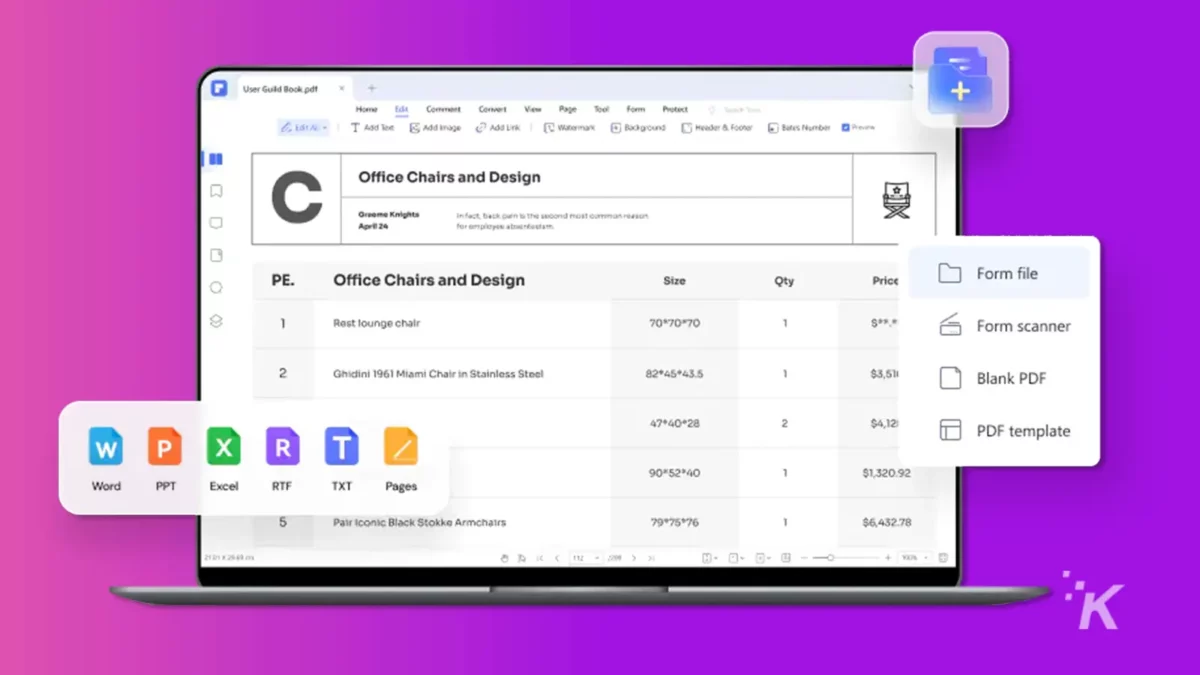
Even the free version of this pdf editor can do more than many others on the market. That’s why many users prefer using PDFelement.
Below are a few more reasons why many consider this editor their go-to editing solution.
Read and annotate
For distraction-free reading, use the ‘Focus Mode’ option, which hides title bars and toolbars to expand the reading screen. You can also switch between dark and light modes on this PDF reader to reduce eye strain.
Plus, Wondershare PDFelement 9 supports the translation of over 80 languages. So, you can read almost any document with ease.
Reviewing documents is also just as effortless, thanks to its ability to add comments, then export them to facilitate team collaboration on documents.
Other features include highlighting, underlining, or striking through text segments. You can also attach sticky notes, draw diagrams and shapes, and add digital signatures.
There’s also a function that calculates area and perimeter and measures distances, which can be handy when working with CAD drawings or architectural designs.
Cloud
Users can open, save and share PDFs with document clouds to transfer PDF files across devices.
One of PDFelement’s newest features, Document Cloud Management, allows users to store up to 1GB of files in the cloud with a yearly subscription. From there, they can open, save, and share their PDFs.
This also makes transferring files between multiple computers and mobile devices easier. Finally, it’s worth noting that if you want a perpetual license, you get extra storage space of up to 100GB.
Edit PDF

Not only is the PDFelement 9 a well-designed PDF reader, but it’s also a versatile editor as well.
For example, you can use the edit feature to select an image, text, or link. This function provides the user with multiple object types.
As a result, it becomes much easier to edit only text or images to avoid misoperation, as you can see from these four simple steps:
- First, drag and drop or upload the PDF file you want to edit.
- Pick out which elements on the PDF page you want to modify.
- Then, click on the element you want to add to the document from the top bar.
- Select ‘Apply.’
- Form
With the help of the ‘Recognize Form’ feature and its library of ready-made templates, you can create editable forms in just a few minutes with the PDF filler.
Best of all, this document management tool recognizes tables, then allows you to copy the content for quicker data entry.
You can also manually add fillable fields in various forms. These include text fields, labels, and checkboxes for a hassle-free process.
Manage headers, footers, and backgrounds in bulk
Headers and footers are a fun way to add viable data to your PDFs because they’re easy to customize and manage.
To include headers and footers in bulk on your documents, click on ‘All Pages’ in the ‘Page Range’ section. Another way is to click on ‘Tool,’ ‘Batch Process,’ and finally, ‘Header&Footer.’
This also applies to your document backgrounds. Besides offering many options, you can specify which pages display this background and add them in batches.
OCR
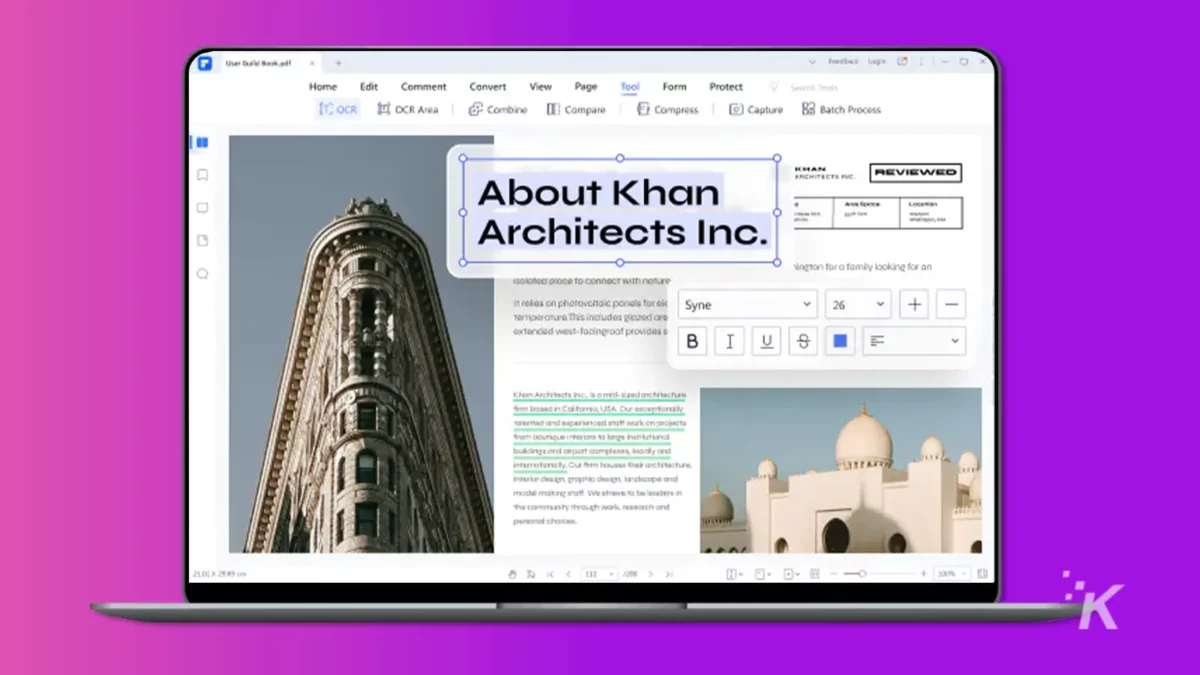
In keeping with PDFelement’s aim to make the editing process seamless, this free PDF reader offers a top-of-the-line OCR.
Optical Character Recognition (OCR) is when a software program takes an image of any text, scans it, then converts it to a text format that your device can read.
With this feature, you can choose between scanning the file into an editable text or a searchable text in the image. For maximum convenience, you can scan the entire document, a specific page, or page ranges.
Pros and Cons of PDFelement 9
Here’s a quick overview of the pros and cons of an all-in-one PDF solution compared with other editors.
Pros
- 10x faster document rendering speed
- Converts files into multiple formats across various terminals
- Powerful OCR
- Cloud storage and sharing
- Sleek, minimalistic UI design
- Reasonable pricing
Cons
- Some of the upgraded features are only available for the Windows version that comes with the paid version
- Can’t de-skew already scanned documents
Conclusion
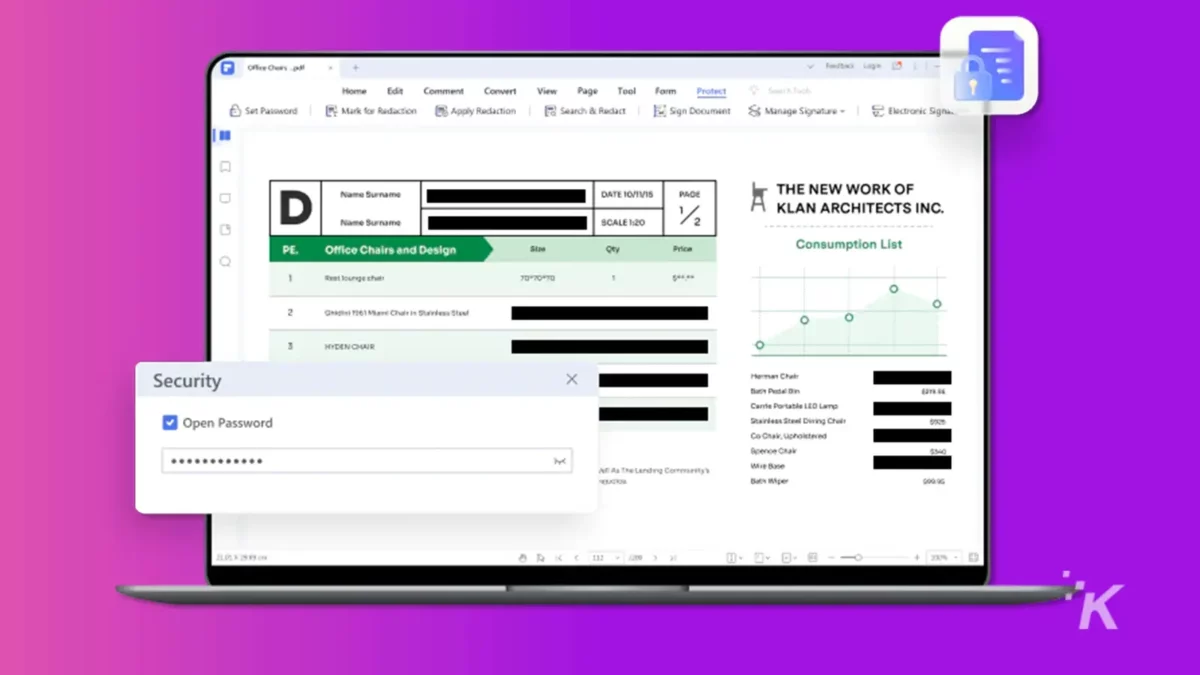
We all encounter multiple PDF documents for work, school, and everyday purposes. So, having a reliable and affordable way to edit PDFs has become somewhat of a basic necessity.
This is where Wondershare PDFelement 9 comes in. Its user-friendly interface and reliable, no-fuss features have made it the top choice for many.
The best part is that while the paid version offers many fun features and nifty options, the free version is just as packed.
Have any thoughts on this? Carry the discussion over to our Twitter or Facebook.
Editors’ Recommendations:
- How to use a PDF-to-Word converter online
- How to edit PDFs?
- 6 benefits of using PDF files with your businesses
- Every file format has a history: The creation of the PDF
































