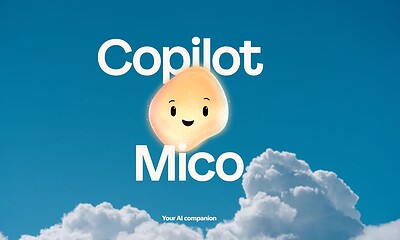Microsoft
Microsoft adds AI Copilot mode to Edge browser
Copilot promises to perform tasks like booking appointments, making shopping lists, or drafting text.

Just a heads up, if you buy something through our links, we may get a small share of the sale. It’s one of the ways we keep the lights on here. Click here for more.
Microsoft has introduced a new experimental feature in its Edge browser called Copilot Mode, which uses AI to help users browse the internet more efficiently.
This feature is now available for free to anyone using Edge on a Mac or PC, as long as they already have access to Microsoft Copilot.
Copilot Mode is designed to act like a smart assistant that can understand what you’re doing online, anticipate your needs, and even take actions for you.
For example, if you’re looking at a recipe, you can ask Copilot to make it vegan, and it will suggest alternative ingredients, all without needing to copy and paste text into a separate AI tool.
The feature includes a new home page where users can search, chat with the AI, and get help navigating websites.
Copilot can even perform tasks like booking appointments, making shopping lists, or drafting text.
Microsoft believes this could be the next big step in how we use the web, letting AI do some of the work for us.
However, how useful or accurate Copilot is in real-world situations is still being tested.
Some tasks, like booking a flight or hotel, may actually be quicker when done manually, especially for users already familiar with those websites.
One unique aspect of Copilot is its potential as a research helper.
If a user agrees, Copilot can view all the open tabs in their browser to understand what they’re looking at, like comparing prices or researching products, and help speed up the process.
Microsoft also says Copilot may eventually offer suggestions to help users resume previous tasks, such as continuing a research project.
There’s even voice input support, which could make the tool more accessible for people who aren’t comfortable using complex websites or who have limited mobility.
Importantly, privacy controls are built in. Copilot will only access your browsing activity when you explicitly allow it, and visual cues will show when it’s active.
Still, some users might find the idea of an AI that can “watch and listen” during browsing a bit unsettling.
Do you think Microsoft’s Copilot Mode will genuinely improve web browsing efficiency? Or are you concerned about AI watching your online activity, even with privacy controls? Tell us below in the comments, or reach us via our Twitter or Facebook.