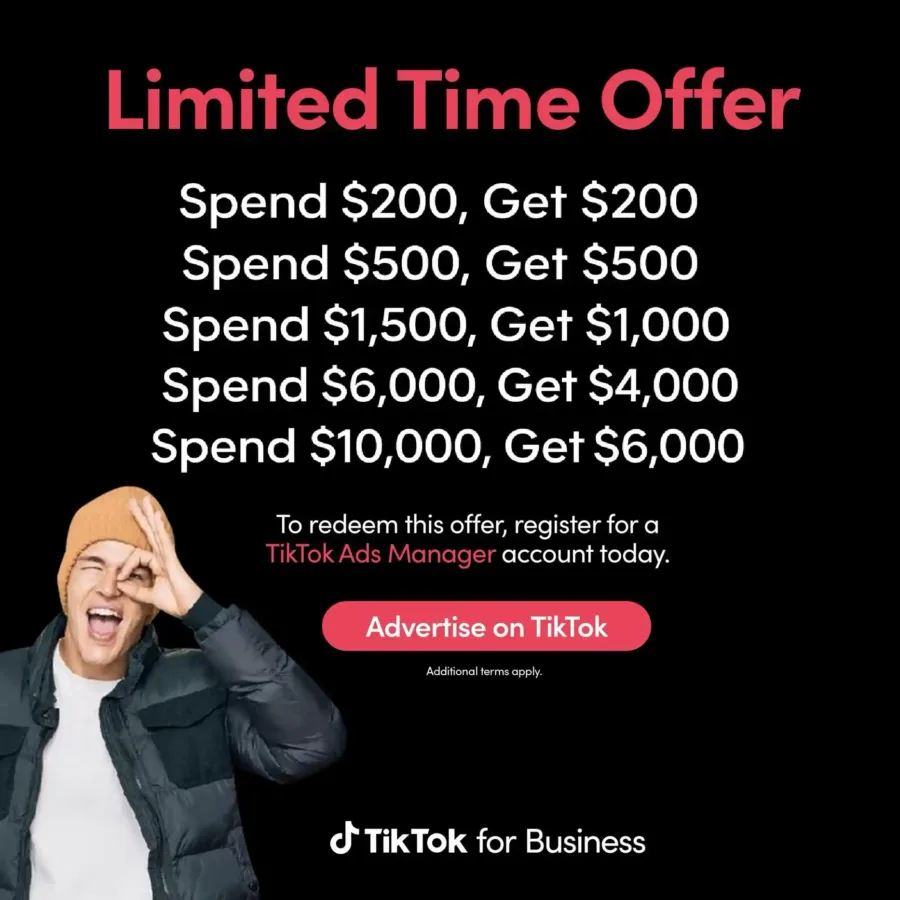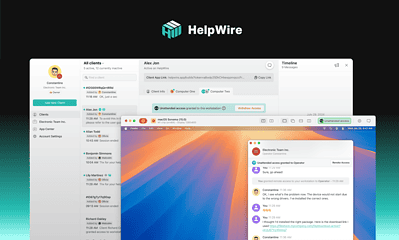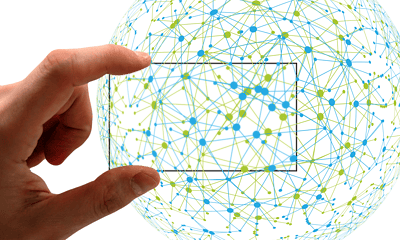Sponsored
Playing on Mac: A simple guide for block-building fans
Mac users can easily run Minecraft Java Edition, but Bedrock remains off-limits without workarounds.

Just a heads up, if you buy something through our links, we may get a small share of the sale. It’s one of the ways we keep the lights on here. Click here for more.
If you’re a Mac user and want to play that blocky sandbox game everyone knows, you’re not alone. But if you’ve tried launching it on macOS, you’ve probably hit a few roadblocks. Some versions don’t play nicely. Mods can be messy. And if you’re hoping for Bedrock Edition on your Mac, there’s a catch.
So here’s a clear, no-fluff guide to getting Minecraft working on Mac — whether you’re just building quietly in single-player or diving into modded servers with friends.

What Actually Works on macOS
First, let’s clear up the versions. You can play the Java Edition of the game on macOS without any major issues. Just download it from the official site, sign in, and you’re good.
The Bedrock Edition — the one that runs on consoles, Windows, and mobile — isn’t officially supported on Mac. If you’ve Googled “minecraft bedrock on mac” and hit forums saying “use Parallels” or “run Windows,” yep, that’s about your only path.
Some folks go the virtual machine or Boot Camp route, but it’s clunky and not for everyone.
If you’re sticking with Java Edition (which most Mac users do), you’re in better shape. It runs natively and gives you access to the full modding scene.
And if you’re planning to host a world or a server, providers like Godlike Host can take the hassle off your machine. You don’t need to leave your Mac running overnight, and your friends can hop in anytime, even if your laptop’s asleep.
How to Play Minecraft on Mac (Without Headaches)
Here’s the short version:
- Go to the official site.
- Download the Java Edition launcher for macOS.
- Install it like any other Mac app.
- Launch, log in, and pick your version.
That’s it for vanilla.
If you’re into mods (more on that soon), you’ll want to use a launcher like CurseForge or MultiMC. They make handling modpacks easier and keep your base game clean in case something breaks.
One tip: if performance feels off, check your in-game settings. macOS tends to default to energy-saving modes, and Minecraft can be a bit greedy. Turning off fancy graphics and lowering render distance can help.
Mods and Mac: A Complicated Friendship
Mods make the game way more fun — new creatures, better inventory systems, or even completely new game modes. But “minecraft mods mac” searches often lead to outdated or broken instructions.
Here’s what works in 2025:
- Stick to Java Edition.
- Use a launcher that handles mod installations (CurseForge is a popular pick).
- Make sure your macOS version supports Java (some versions of macOS drop Java support unless installed manually).
- Check if the mod is marked as compatible with macOS — some are Windows-only.
If you want to run a server with mods, that’s where things get trickier. Hosting it locally on your Mac works for private games, but it eats a lot of memory and doesn’t perform great over the internet.
There’s a community on Reddit sharing tips on best free modded Minecraft server hosting, and many users recommend skipping home hosting altogether and using external providers — especially if you want uptime, good ping, and none of the port-forwarding nonsense.
So Can You Host and Play from the Same Mac?
Technically, yes — but you probably shouldn’t.
macOS lets you run a server jar file the same way Windows does. Just install Java, open Terminal, and launch the server with a command like:
nginx
java -Xmx2G -Xms1G -jar server.jar noguiBut doing this while also playing the game on the same machine is a heavy load. Your fans will sound like a jet engine, and performance may tank.
If you’re just messing around with a few friends, go for it. If you’re building something big or running modpacks, using a service like Godlike or another lightweight host is way easier — and your MacBook will thank you.
Bedrock on Mac: Still a Pain
This is where things get awkward. If your friends are playing on Xbox or iPhone, they’re on Bedrock. And you? You’re stuck on Java.
There’s no native support for Minecraft Bedrock on Mac as of mid-2025. Your options are:
- Run Windows via Parallels or Boot Camp and install the Bedrock client.
- Use a service like GeyserMC, which lets Bedrock clients join Java servers (with mixed results).
- Play Java and convince your friends to switch.
Not ideal, but that’s where things stand. Mojang hasn’t said anything about adding Bedrock for macOS, so don’t hold your breath.
Conclusion
macOS can run the game — and mods — just fine if you know which version to use and how to work around some of the platform quirks. Java Edition is still the best bet for Mac users, especially if you want to tweak and mod your world.
Hosting can be simple too, especially if you don’t want to keep your laptop running 24/7. And yeah, you’ll hit some limits (like no native Bedrock), but there are workarounds if you really want to bridge the gap.
In the end, Minecraft Mac OS play is all about knowing what works and what doesn’t. Once you’re set up, it’s the same endless, creative rabbit hole — just with a few more steps to get there.
Is it worth the hassle to run Minecraft Bedrock on Mac through virtual machines, or should Mac users just stick with Java Edition and its superior modding support? Do you think Apple and Microsoft will ever work together to bring native Bedrock Edition to macOS, or are platform politics keeping them apart? Tell us below in the comments, or reach us via our Twitter or Facebook.
Editors’ Recommendations:
Disclosure: This is a sponsored post. However, our opinions, reviews, and other editorial content are not influenced by the sponsorship and remain objective.