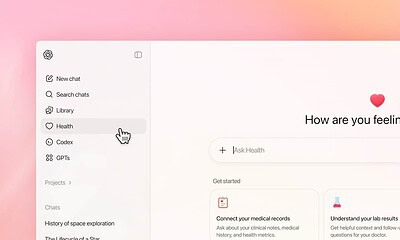AI
How to turn music cravings into Spotify playlists using ChatGPT
ChatGPT is now your ultimate playlist creator, connecting directly to Spotify to craft custom tunes tailored just for you. Here’s how to set it up.

Just a heads up, if you buy something through our links, we may get a small share of the sale. It’s one of the ways we keep the lights on here. Click here for more.
Quick Answer: Connect ChatGPT to Spotify by starting a new chat, mentioning Spotify in your request, clicking “Connect to Spotify” when prompted, then logging into your Spotify account to authorize the connection.
Your music discovery game just got a serious upgrade. ChatGPT can now tap directly into your Spotify account to create custom playlists based on whatever random request you throw at it.
Want a “rainy Tuesday morning coding session” playlist? Done. Need “songs that sound like driving through a cyberpunk movie”? ChatGPT’s got you.
This isn’t just another AI gimmick—it’s actually useful for everyone, whether you’re rocking Spotify’s free tier or paying for premium.
TL;DR:
- Connect your Spotify account to ChatGPT for AI-powered playlist creation
- Works for both free and premium Spotify users with different features
- Just ask ChatGPT what you want to hear—it’ll build the playlist for you
How to Connect ChatGPT to Your Spotify Account
Connecting your Spotify account to your ChatGPT account is pretty straightforward. OpenAI made it painless. Here’s how to do it.
- Launch the app
Open ChatGPT (web or app, they both work)
- Connect Spotify
Start a new conversation and mention Spotify in your request.
- Connect
Click “Connect to Spotify” when the prompt appears
- Log in to Spotify
Log in to your Spotify account and authorize the connection
- Make your request
Start making requests. Be as specific or weird as you want

What You Can Actually Do
Free Spotify users: ChatGPT pulls from existing Spotify playlists like Discover Weekly and New Music Friday. Think of it as a smart curator that knows which pre-made playlists match your vibe.
Premium users: You get the full experience—ChatGPT creates completely personalized playlists based on your listening history and specific requests.
Everyone can ask for:
Songs, podcasts, artists, albums, or full playlist
Mood-based selections (“chill Sunday morning vibes”)
Activity-specific mixes (“workout playlist from artists I already love”)
Genre mashups (“indie rock meets lo-fi hip hop”)
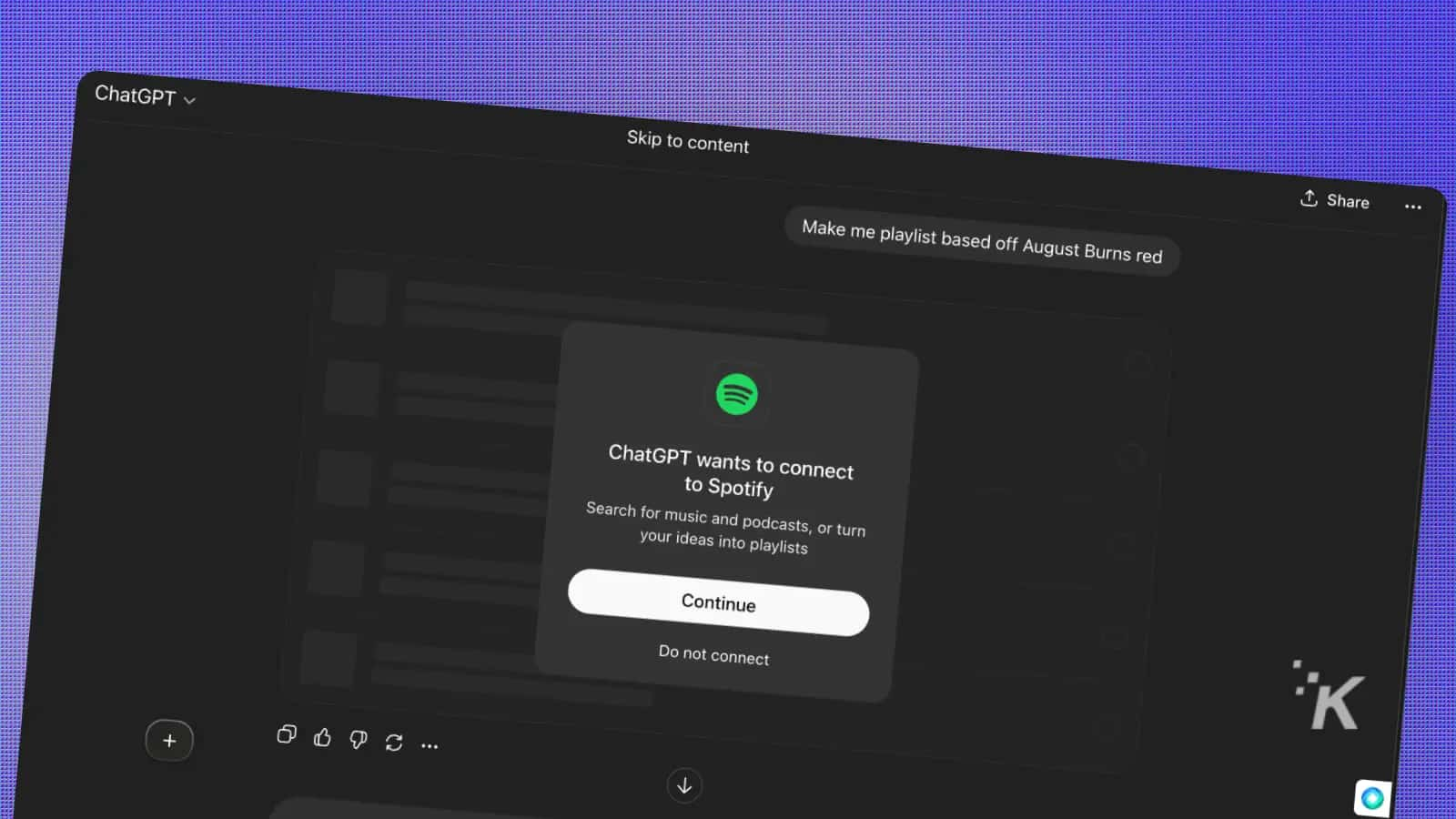
Troubleshooting Common Issues
Connection won’t work: Try logging out of both ChatGPT and Spotify, then reconnect. Clear your browser cache if using the web version.
Playlist seems off: Be more specific in your prompts. Instead of “good music,” try “upbeat indie rock for morning workouts.”
Can’t find the Spotify option: This feature is still rolling out. If you don’t see it, check back in a few days.
Free tier limitations: Remember, free users get curated selections from existing playlists, not fully custom tracks.
Pro Tips for Better Playlists
Get specific: “90s alternative rock for rainy days” beats “sad music
Reference your history: “Like my Discover Weekly but more electronic”
Set the scene: “Background music for a dinner party with friends
Mix genres: “Jazz-influenced hip hop with good bass lines
Be patient: Spotify says it’s “early days”—not every request works perfectly yet
FAQs
The Bottom Line
Skip the endless scrolling. Open ChatGPT, connect Spotify, and describe the vibe—rainy Tuesday coding, cyberpunk night drive, dinner-party hum.
Free gets smart curation, Premium gets fully custom, and you can edit or refine as you go. Ask, adjust, repeat. Your soundtrack, on demand. Press play.
This integration makes music discovery feel less like work and more like having a conversation with a friend who has impeccable taste.
Ready to try it? Open ChatGPT and ask for your dream playlist—your ears will thank you.