Did Google remove Reader Mode from the Chrome desktop app?
Yes, but don’t worry, it’s coming back.

Just a heads up, if you buy something through our links, we may get a small share of the sale. It’s one of the ways we keep the lights on here. Click here for more.
Google Chrome’s simplified Reader Mode has always been sort of hidden away in the app’s settings. However, the latest update seems to have removed Reader Mode entirely. It’s unclear why it was removed, but there is some good news for fans of Reader Mode.
As far as we know, the removal of Reader Mode on desktop comes as an unintended consequence of the recent Chrome 101 update.
Apparently, the feature flag for Reader Mode was set to expire after version 100. And the attempt to extend the feature to version 104 seemingly failed.
Fortunately, there is a workaround discovered by HowToGeek that can help you get Reader Mode back in Chrome version 100.
How to get Reader Mode back on Chrome
Start by typing chrome://flags into your address bar. But instead of searching for “Reader Mode,” search for “Temporarily unexpire M100 flags” and enable that option.
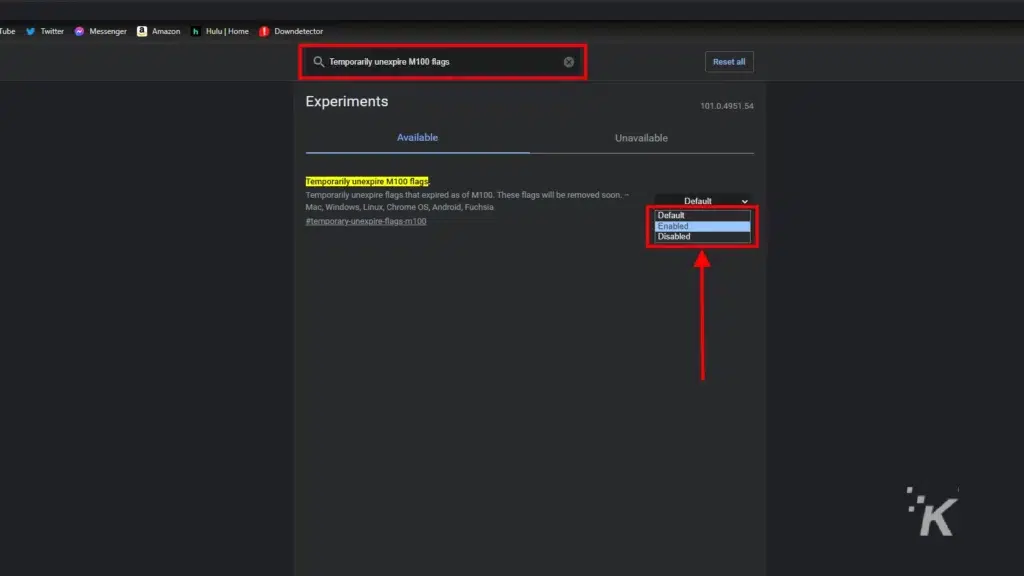
READ MORE: Google Chrome is still the fastest browser on Mac
After that, relaunch Google Chrome and follow our guide for Reader Mode to set up the feature once again.
Another option you have to bring the feature back is to install the Google Chrome beta. The beta version of the browser is currently on version 102, and that update brings the feature back into the flags options on Chrome.
Alternatively, you can wait for version 102 to come out for everyone else. Chrome usually updates to a new version once a month, so you shouldn’t have to wait too long.
It’s good to see that Chrome is fixing its mistake and bringing Reader Mode back with the next version of the browser.
Have any thoughts on this? Let us know down below in the comments or carry the discussion over to our Twitter or Facebook.
Editors’ Recommendations:
- Microsoft Edge is testing a free in-browser VPN
- Chrome users: Update your browser ASAP
- Google Pixel Watch: news, rumors, price, features, and release date
- Google Pixel 7: News, rumors, leaks, pricing, and release date
































