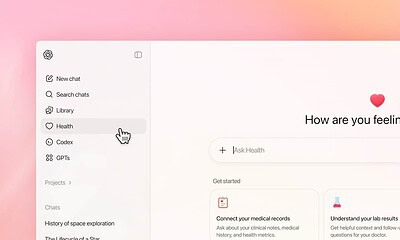AI
Google’s Gemini can now make presentations for you
You can upload documents, spreadsheets, or research papers, and Gemini will tailor your slides directly from that material.

Just a heads up, if you buy something through our links, we may get a small share of the sale. It’s one of the ways we keep the lights on here. Click here for more.
If you’ve ever stared at a blank Google Slides deck at 2 AM, wondering how to make “Q4 Strategy” look less like a funeral for your creativity, Google has heard your cries.
The company is rolling out a shiny new feature for Gemini’s Canvas, its free interactive workspace built into the AI chatbot, and this one’s a game-changer: Gemini can now generate entire presentations from just a prompt.
Think of it like magic, or, at least, like having a slightly nerdy coworker who actually likes making slides.
You can type something as simple as “Create a presentation about the future of electric cars,” and Gemini will whip up a themed, image-filled deck faster than you can say “transition animation.”
For those who want more accuracy, you can also upload documents, spreadsheets, or research papers, and Gemini will tailor your slides directly from that material.
The feature doesn’t stop at slide generation. It’s surprisingly collaborative.
Once Gemini finishes your deck, you can export it straight to Google Slides, where you’re free to tweak, rebrand, or panic-edit before your next big meeting.
It’s designed for both personal Google accounts and Workspace users, so whether you’re a student, a freelancer, or the office’s “designated PowerPoint person,” this could seriously lighten your workload.
Canvas itself launched back in March as a place for users to co-create with Gemini, editing writing, debugging code, or mocking up visuals for apps and infographics.
But this new slides feature marks a major evolution. Instead of just helping you think through a project, Gemini now helps you present it too.
So yes, the AI that used to just explain your ideas can now put them into a perfectly formatted deck, theme, images, and all.
It’s the end of the “last-minute PowerPoint” era. Or at least, the start of blaming Gemini when your slides still look weird.