Apps
QuillBot vs Grammarly: Which co-writing assistant is best for you?
Both platforms offer unique features that can bolster your writing skills. But who says you have to pick just one?

Just a heads up, if you buy something through our links, we may get a small share of the sale. It’s one of the ways we keep the lights on here. Click here for more.
Ever wondered how to elevate your writing without sweating over every word? Welcome to the world of AI-powered writing tools. Let’s take a quick overview of two such popular tools – QuillBot vs Grammarly.
QuillBot, an ingenious paraphrasing tool, can rewrite your sentences while preserving their meaning.
On the other hand, Grammarly serves as your personal writing assistant, checking grammar, punctuation, and style in real time.
Both have gained immense popularity among students, professionals, and writers worldwide for their unique features.
This post promises to provide you with a detailed comparison between these two giants in the realm of AI writing assistance. Stay tuned if you’re curious about which one might be the best fit for your needs.
|
Primary Rating:
4.0
|
Primary Rating:
4.5
|
|
Free/$12 for Premium, and $15 a month for business
|
Monthly: $19.95, Semi-Annual: $79.95, Annual: $99.95
|
|
Pros:
|
Pros:
|
|
Cons:
|
Cons:
|
- Shines at grammar, spelling, punctuation, and style edits.
- Provides more in-depth error explanations than QuillBot.
- Integrates with more applications and has a powerful tone detection feature to analyze writing style.
- Has a free version and business plans not available on QuillBot.
- Lacks QuillBot's summarization tool and extensive SEO optimizations.
- Its pricing for premium plans can be higher than Quillbot's.
- Known for its excellent paraphrasing capabilities, making it great for rewriting content to avoid plagiarism.
- Offers various writing modes and formatting options to suit different contexts and genres.
- More affordable annual and semi-annual plans compared to Grammarly.
- Its grammar checker may miss some minor errors that Grammarly would catch.
- Plagiarism checker might not be as reliable as Grammarly's.
Grammarly’s Key Attributes

Grammar Correction Capabilities
Grammarly, a widely used grammar checker, stands out for its remarkable ability to spot and correct grammar mistakes.
Whether you’re using the free version or have opted for Grammarly Premium, this tool offers more than just a basic grammar checker.
It goes beyond checking grammar by suggesting sentence structure improvements and identifying repetitive words to enhance clarity.
Example: If your sentence is “I enjoys reading books,” Grammarly will flag “enjoys” as incorrect and suggest changing it to “enjoy.”
Spell-Check Feature
Grammarly’s spell-check feature is another compelling attribute that makes it an indispensable tool for many writers. This feature is designed to catch spelling errors in real time, saving users from embarrassing typos.
Let’s say you type “accomodation.” The system will underline the word and suggest the correct spelling: “accommodation.”
Punctuation Error Detection
Punctuation can be tricky, even for seasoned writers. Thankfully, Grammarly takes care of this, too. Its punctuation error detection mechanism identifies missing or misused commas, periods, and semicolons, among other punctuation marks.
Example: If you write: “Let’s eat grandma,” it will suggest adding a comma after ‘eat’ to make it: “Let’s eat, grandma.”

Context-Specific Suggestion System
What sets Grammarly apart from many other writing tools is its context-specific suggestion system. It doesn’t just highlight errors; it also provides suggestions tailored to the context of your writing.
These include options for rephrasing wordy sentences or using synonyms from its integrated thesaurus to avoid repetition and improve readability.
Here’s how it works:
- You write a sentence like: “He made changes in his life because he wanted change.”
- The system underlines “change” at the end of the sentence.
- It suggests replacing “change” with “variety,” improving the sentence to: “He made changes in his life because he wanted variety.
 Grammarly
Grammarly
Grammarly is a comprehensive writing assistant that provides real-time grammar and spelling checks. With added features like plagiarism detection and tone analysis, it's an all-around tool for improving written communication.
- Grammarly excels in robust grammar and spelling checks, catching finer errors and enhancing the overall quality of your writing.
- It provides a seamless experience by offering real-time suggestions while you write directly in browsers or word processors.
- The platform includes a comprehensive plagiarism detection tool that checks your work against an extensive database.
- While more costly than some alternatives, Grammarly offers a broad set of features that make it a well-round
QuillBot’s unique features
Paraphrasing abilities
Quillbot’s paraphrasing abilities are a game-changer. Imagine you’ve written something, but it doesn’t quite sound right. Enter QuillBot.
This feature allows you to input your original text, and it will spit out a rephrased version that maintains the same meaning but with different wording.
- Original: “The cat chased its tail.”
- QuillBot: “The feline pursued its own appendage.”
It’s like having a personal editor at your fingertips.
Sentence Restructuring
Another noteworthy feature is sentence restructuring. QuillBot can take complex sentences and simplify them or vice versa.
This can be particularly useful for academic writing or when trying to explain complicated concepts in an easy-to-understand manner.
- Input: “I went to the store because I needed to buy milk.”
- Output: “Because milk was needed, I made a trip to the store.”
This feature makes your writing more dynamic and engaging.
Synonym Suggestion
QuillBot isn’t just about rewriting sentences though; it also offers synonym suggestions.
If you’re stuck using the same words over and over again, this function comes in handy by suggesting alternatives that could enrich your vocabulary and make your writing more interesting.
For instance:
- Common: “happy”
- Suggested synonyms: “joyful”” “content”” “pleased”

Multiple Mode Options
Finally, let’s delve into the various modes available on both QuillBot free and QuillBot premium versions:
- Standard Mode: This mode does simple paraphrasing without changing too much of your original text.
- Fluency Mode: As the name suggests, this mode focuses on making the output as fluent and natural-sounding as possible.
- Creative Mode: If you want to add some flair to your text, this is the mode for you. It changes sentence structures significantly while still maintaining coherence.
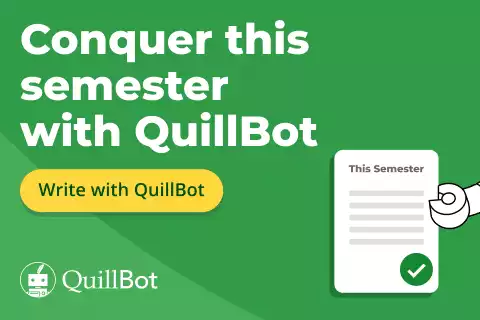 QuillBot
QuillBot
QuillBot is an AI-powered writing tool that excels in paraphrasing and rewriting content. It offers various modes to adjust the tone and style of your text, making it a versatile choice for diverse writing needs.
- Quillbot's standout feature is its advanced paraphrasing ability, which can help diversify your writing style and avoid plagiarism.
- The platform offers different modes like formal, fluent, and creative, giving you control over the tone and style of your content.
- It is more affordable than some other writing tools, providing value for money, especially for those on a budget.
Pros and Cons: QuillBot vs. Grammarly
QuillBot, a rising star in the world of AI writing assistants, has several advantages over its competitor, Grammarly. Here’s why some users prefer QuillBot:
- Paraphrasing Ability: Unlike Grammarly, which focuses on grammar and spelling corrections, QuillBot excels at paraphrasing text. It can rewrite sentences while retaining their original meaning – a handy tool for writers dealing with plagiarism issues or trying to diversify their language.
- Flexible Writing Styles: Users can tweak the writing style according to their preferences. Whether you want your text to sound formal, informal, creative or concise, QuillBot got you covered.
- Affordability: When it comes down to pricing, QuillBot is more budget-friendly than Grammarly. If you’re a student or someone who needs an efficient writing assistant without breaking the bank, then QuillBot might be your best bet.

Drawbacks of Using QuillBot Instead of Grammarly
However, using QuillBot isn’t all sunshine and rainbows. There are some drawbacks compared to Grammarly:
- Limited Language Corrections: While it’s great at paraphrasing sentences, its ability to correct grammatical errors is not as strong as that of Grammarly. If you’re looking for meticulous proofreading software that catches every little mistake in your text – from comma splices to dangling modifiers – then you might find yourself leaning towards Grammarly.
- No Plagiarism Checker: Unlike Grammarly’s premium version, which includes a plagiarism checker that scans over 16 billion web pages, QuillBot lacks this feature entirely.
|
Primary Rating:
4.0
|
Primary Rating:
4.5
|
|
Free/$12 for Premium, and $15 a month for business
|
Monthly: $19.95, Semi-Annual: $79.95, Annual: $99.95
|
Strengths Found in Grammarly Not Present in QuillBot
Grammarly isn’t just about correcting grammar mistakes; it offers several features that aren’t available on QuilBot:
- Readability Score: This feature gauges how easy your text is to read based on factors like sentence length and complexity. It helps ensure your content is accessible and engaging for your target audience.
- Tone Detector: Want to know if your email sounds friendly or stern? With this tool from Grammarly, you can gauge the emotional tone of your writing before hitting send.
Weaknesses in Grammarly Addressed by QuillBot
Despite its robust features set and popularity among users worldwide, there are areas where Grammarly falls short compared to QuillBot:
- Less Emphasis on Creativity: While it excels at catching mistakes and improving readability scores (which are crucial for academic or professional settings), it doesn’t encourage creativity as much as quibbling does with its flexible writing styles feature.
So there you have it: both tools have their strengths and weaknesses when put head-to-head.
Your choice between the two will largely depend on what you need out of an AI writing assistant – whether it’s creative paraphrasing abilities or rigorous grammar checks.
User Suitability and Ease-of-Use

QuillBot vs. Grammarly: Interface Design
The user interface of both QuillBot and Grammarly is simple to use, but they have distinct differences.
QuillBot’s interface is more minimalist, with a focus on the text box for inputting text. On the other hand, Grammarly’s interface includes detailed explanations of its suggestions, making it more informative at first glance.
QuillBot’s simplicity makes it less overwhelming for new users.
However, Grammarly provides a comprehensive breakdown of errors that can be beneficial for users looking to improve their writing skills.
Learning Curve Comparison
When considering the learning curve associated with each tool, there are noticeable variations. QuillBot’s user-friendly design allows even beginners to quickly grasp its functionality.
The application offers a straightforward approach where users simply paste their content and receive instant rephrasing suggestions.
Conversely, Grammarly has a steeper learning curve due to its extensive array of features. It doesn’t just correct grammar; it also gives suggestions for style improvements, tone adjustments, and even checks for plagiarism.
For some users, these additional features may require time to fully understand and utilize them effectively.

Accessibility Across Devices
Both platforms offer desktop applications and web page access, which ensures ease of use across different devices.
They also provide browser extensions that allow users to get real-time corrections as they type on social media or other online platforms.
However, only Grammarly offers a mobile keyboard integration which extends its capability beyond desktop usage.
This feature allows users to apply Grammarly’s artificial intelligence-powered corrections while typing on their mobile devices.
Catering Different User Needs
QuillBot and Grammarly cater to different user needs in unique ways:
- Students: Both tools offer machine-learning capabilities that can help students improve their writing skills over time.
- Professionals: Professionals may find more value in using Grammarly because of its advanced error detection capabilities.
- Writers: Writers might prefer QuillBot due to its ability to rephrase sentences while retaining the original meaning.
In terms of overall score based on user suitability and ease of use, both tools have their strengths depending on individual needs and preferences.
Whether you’re an amateur writer seeking basic assistance or a professional requiring advanced integrations – both platforms hold merit in enhancing your written communication skills.
SEO Optimization Tools Comparison
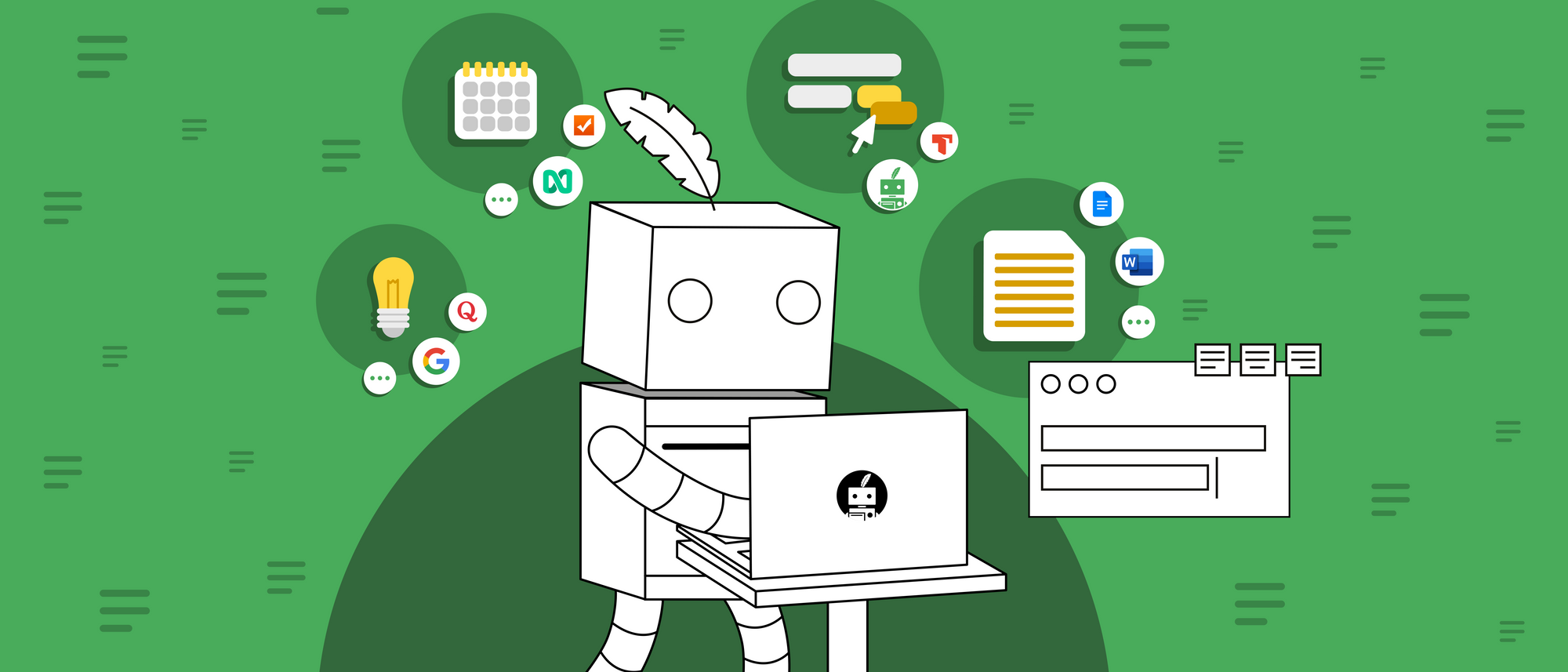
Exploring the vast landscape of SEO tools, two software options often come to the forefront: QuillBot and Grammarly.
These platforms are commonly used for their grammar-checking capabilities, but do they offer keyword optimization features? Let’s dig in.
Keyword Optimization Features
QuillBot and Grammarly both have a reputation for enhancing writing quality, but their offerings differ slightly.
Neither platform currently provides direct keyword optimization features. However, both can indirectly contribute to keyword optimization by improving the overall quality and readability of content.
Readability Score and SEO Ranking
Readability score is a crucial factor that impacts SEO ranking. Both QuillBot and Grammarly provide readability scores for your content.
Grammarly offers an overall score based on factors like clarity, engagement, delivery, and correctness, while QuillBot focuses more on the fluency and coherence of text.
A higher readability score from these tools means that your content is easy to understand, which can lead to better user engagement and improved SEO performance.
Content-Length Optimization Suggestions
In terms of content length optimization suggestions for better SEO performance, neither QuillBot nor Grammarly provides such a feature directly.
But remember – longer isn’t always better! The key is creating value-packed content that keeps readers engaged.
Meta Description or Title Tag Assistance
When considering whether these platforms provide meta description or title tag assistance, unfortunately, neither tool offers this feature as part of their core functionalities.
They focus more on improving grammar and sentence structures rather than providing specific assistance with meta descriptions or title tags.
To sum up:
| Feature | QuillBot | Grammarly |
|---|---|---|
| Keyword Optimization | No | No |
| Readability Score | Yes | Yes |
| Content-Length Suggestions | No | No |
| Meta Description/Title Tag Assistance | No | No |
While neither platform provides comprehensive SEO tools such as keyword optimization or meta description/title tag assistance directly, they do offer valuable support in crafting high-quality content with good readability scores – an essential ingredient in the recipe for a successful SEO strategy.
So next time you’re working on your website’s SEO optimization using either platform’s Chrome extension, remember – it’s not just about keywords or meta descriptions; it’s about crafting engaging yet easily digestible content that resonates with your audience!
Grammarly vs. QuillBot: Value for Money?

Subscription Costs
Let’s cut to the chase and dive right into the thick of things. First up, we have subscription costs. QuillBot and Grammarly both offer monthly and yearly subscriptions, but how do they stack up against each other?
- Grammarly: The monthly plan stands at $29.95, while the annual subscription will set you back $139.95 or around $11.66 per month.
- QuillBot: On the other hand, QuillBot charges $14.95 for its monthly plan and a total of $79.95 for an annual subscription, which works out to be roughly $6.66 per month.
Free vs. Paid Features
Both platforms provide free options, but naturally, their premium versions unlock a host of additional features:
- Grammarly Free: Offers critical grammar and spelling checks.
- Grammarly Premium: Adds style improvements, vocabulary enhancements, and plagiarism detector, among others.
- Quillbot Free: Provides basic paraphrasing service.
- QuillBot Premium: Unlocks all seven quill modes with no character limit.
Value-for-Money
The bottom line here is about getting your money’s worth.
At similar price points, Grammarly provides more comprehensive writing assistance covering not just grammar but also style and tone of writing, which can be invaluable particularly for business owners who need to churn out professional content regularly.
However, if your primary concern is paraphrasing without worrying about exceeding character limits, then QuillBot would be your pick as it offers this feature at a lower cost than Grammarly.
|
Primary Rating:
4.0
|
Primary Rating:
4.5
|
|
Free/$12 for Premium, and $15 a month for business
|
Monthly: $19.95, Semi-Annual: $79.95, Annual: $99.95
|
Discounts & Special Deals
From time to time, both platforms offer discounts or special deals on their premium plans:
- Grammarly: Often offers discount codes via email promotions.
- QuillBot: Provides discounted pricing for students.
Ultimately, the choice between QuillBot vs Grammarly boils down to one’s individual needs and budget considerations.
While there are differences in their pricing plans and offerings, both tools serve unique purposes that cater to different user requirements – so take some time to evaluate which option suits you best!
Plagiarism Check and Accuracy Verdict

Plagiarism Detection Capabilities
The battle of plagiarism checking between QuillBot and Grammarly is a close one.
Both platforms have their respective plagiarism checker tools designed to help users avoid the pitfall of duplicate content in their academic papers or other written work.
Grammarly’s plagiarism detector scans over 16 billion web pages and ProQuest’s databases to find any matching text.
It also includes a citation generator that helps users correctly cite their sources, thereby reducing the chance of accidental plagiarism.
On the other hand, QuillBot doesn’t directly offer a plagiarism tool, but it excels in paraphrasing sentences, which can minimize the risk of producing plagiarized content.
However, relying solely on paraphrasing may not entirely eliminate the possibility of duplicate content.
Grammar Correction Accuracy
Both QuillBot and Grammarly provide effective solutions.
Grammarly is renowned for its advanced grammar checkers that can correct over 250 types of grammatical mistakes while also providing explanations for these corrections.
This feature enables users to learn from their mistakes and improve their writing skills.
QuillBot also offers reliable corrections but focuses more on sentence restructuring and paraphrasing rather than pinpointing spelling mistakes or grammar errors. Its primary aim is to enhance readability by making sentences concise and coherent.
False Positive/Negative Rates
Analyzing false positive/negative rates within plagiarism checks reveals how effectively these platforms detect non-original content:
- Grammarly provides an accurate verdict after each check, offering users an idea about how much of their text matches with existing online content. However, there might be instances where it flags common phrases as plagiarized content, leading to false positives.
- As QuillBot doesn’t have an integrated plagiarism checker, it doesn’t directly contribute to false positive/negative rates in detecting copied material.
Consistency in Error Detection/Correction
Assessing reliability based on consistency in error detection/correction gives us further insights into these two platforms:
- Grammarly consistently identifies spelling errors, punctuation mistakes, and sentence structure issues, among others, across various document types.
- QuillBot primarily focuses on improving sentence structures by providing alternate phrasings, which enhances readability while maintaining the original meaning.
To sum up, both QuillBot and Grammarly have unique strengths when considering different aspects like plagiarism checking or grammar correction accuracy.
While Grammarly stands out with its comprehensive plagiarism detector and advanced grammar-checking features, QuillBot shines with its superior sentence paraphrasing capabilities that can help avoid inadvertent duplication.
Wrapping Up the QuillBot vs Grammarly Debate
|
Primary Rating:
4.0
|
Primary Rating:
4.5
|
|
Free/$12 for Premium, and $15 a month for business
|
Monthly: $19.95, Semi-Annual: $79.95, Annual: $99.95
|
|
Pros:
|
Pros:
|
|
Cons:
|
Cons:
|
- Shines at grammar, spelling, punctuation, and style edits.
- Provides more in-depth error explanations than QuillBot.
- Integrates with more applications and has a powerful tone detection feature to analyze writing style.
- Has a free version and business plans not available on QuillBot.
- Lacks QuillBot's summarization tool and extensive SEO optimizations.
- Its pricing for premium plans can be higher than Quillbot's.
- Known for its excellent paraphrasing capabilities, making it great for rewriting content to avoid plagiarism.
- Offers various writing modes and formatting options to suit different contexts and genres.
- More affordable annual and semi-annual plans compared to Grammarly.
- Its grammar checker may miss some minor errors that Grammarly would catch.
- Plagiarism checker might not be as reliable as Grammarly's.
So, you’ve made it to the end of our deep dive into Grammarly and QuillBot. By now, you should have a solid grasp of the strengths and weaknesses each tool brings to the table.
It’s clear as day that both platforms offer unique features that can bolster your writing skills. But who says you have to pick just one? Why not take both for a spin and see which one jives with your style?
Remember, it’s not a one-size-fits-all situation here. What matters most is finding a tool that fits like a glove with your needs—be it for SEO optimization, plagiarism checks, or overall writing enhancement.
So what are you waiting for? Give these tools a whirl, and let us know how they stack up in your book.
Have any thoughts on this? Drop us a line below in the comments, or carry the discussion to our Twitter or Facebook.
Editors’ Recommendations:
- Linkedin’s GPT writing assistant helps you nail your profile
- This app lets you send cards to people if your handwriting sucks
- Review: XP-PEN Note Plus smart notepad – How’s your handwriting?
- Student creates tool that exposes AI-generated text
Just a heads up, if you buy something through our links, we may get a small share of the sale. It’s one of the ways we keep the lights on here. Click here for more.

































