Business
The best SEO tools for everyday use
SEO tools can range from spectacular to incredibly useless, and the best SEO tools to use daily include Search Console, WebCEO, SEO by Yoast, DefiniteSEO, Sitechecker, Text Optimizer, Google Keyword planner, Screaming Frog, Visualping, and Followerwonk.

Just a heads up, if you buy something through our links, we may get a small share of the sale. It’s one of the ways we keep the lights on here. Click here for more.
SEO tools range from spectacular to incredibly useless. Note that it can also be highly subjective. Some tools I find useless may turn handy to other people, so take this with caution.
I encourage anyone to check as many tools as possible because that process also improves SEO knowledge.
Some tools are costly, others are free, and I am here to share the best SEO tools I use daily.
These tools ensure a deep understanding of where the sites I come across stand on any given day in the SEO world.
General SEO
Search Console
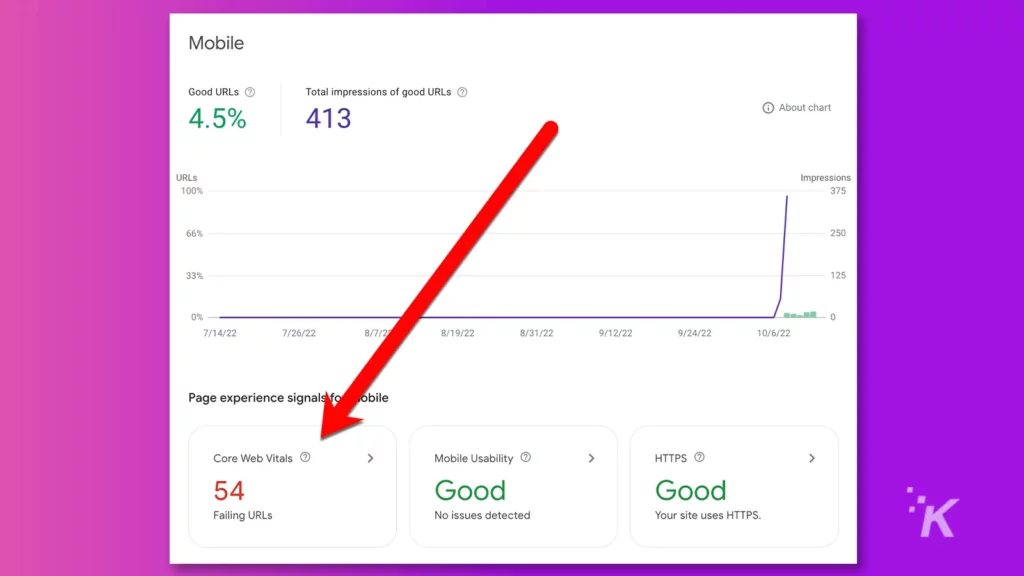
Search Console is still referred to as webmaster tools, even though the tools were renamed quite some time ago.
Therefore, Search Console is your one-stop shop for a quick snapshot of the health of your website.
READ MORE: Five social channels under-utilized by businesses
Additionally, Search Console alerts you more in-depth about significant issues on your site. I particularly like the function where you can see who is linking to your website, good or bad!
WebCEO
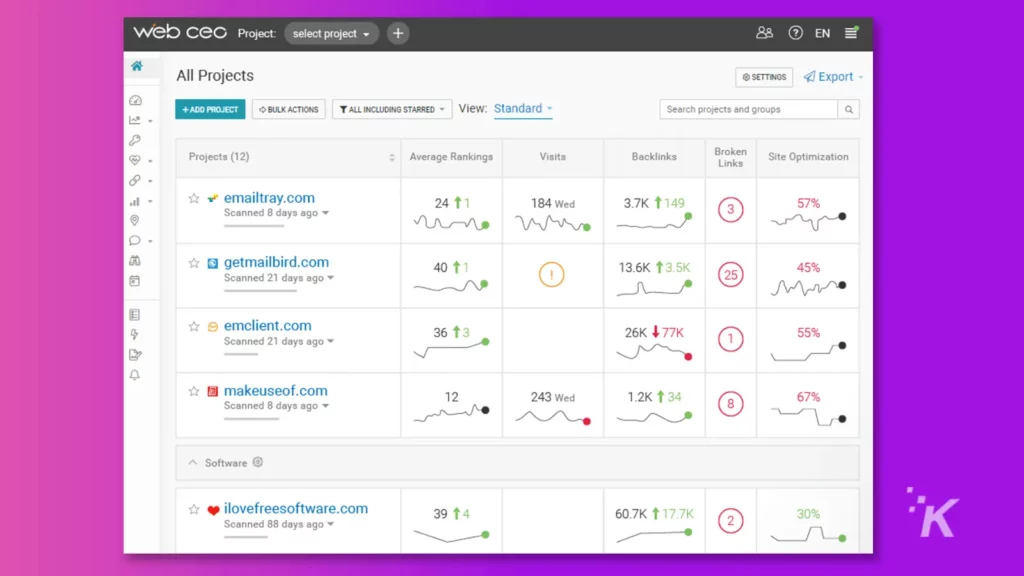
By using WebCEO, you are able to track the ebbs and flows of the site performance and incoming traffic.
You can also see where you rank for certain keywords and links compared to your competitors and crawl your site for errors like missing pages or missing SEO data.
The platform also allows you to analyze organic pages for page optimization options. WebCEO is a powerful B2B SEO platform allowing you to monitor several websites under a single dashboard.
SEO by Yoast
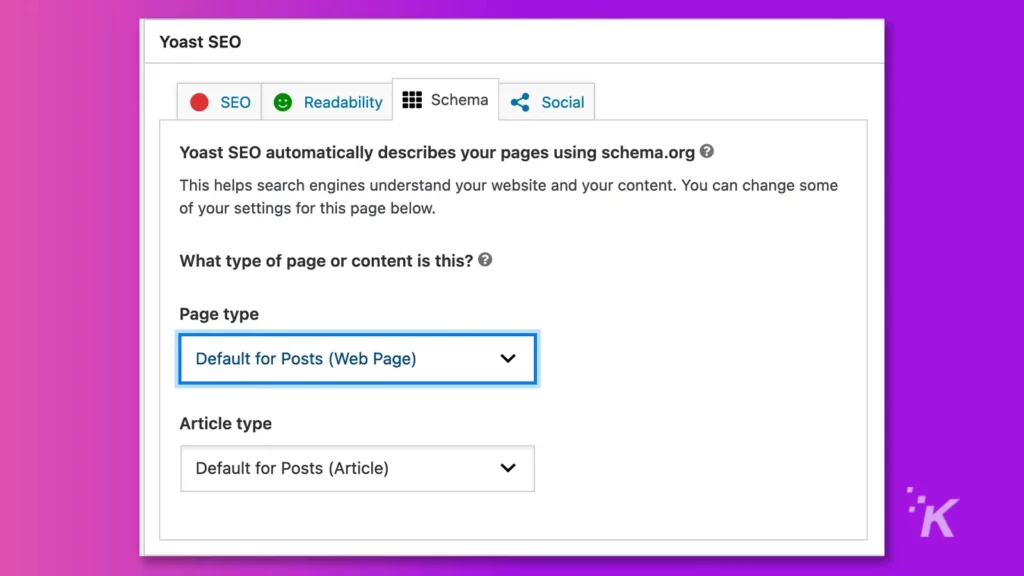
If your site is hosted on WordPress, Yoast is a must. Yoast allows you to do simple SEO optimizations easily from the backend.
You can quickly update meta titles and descriptions, add no follow’s or noindex to mass amounts of pages and (with development permission) add your re-directs and schema to your site.
DefiniteSEO
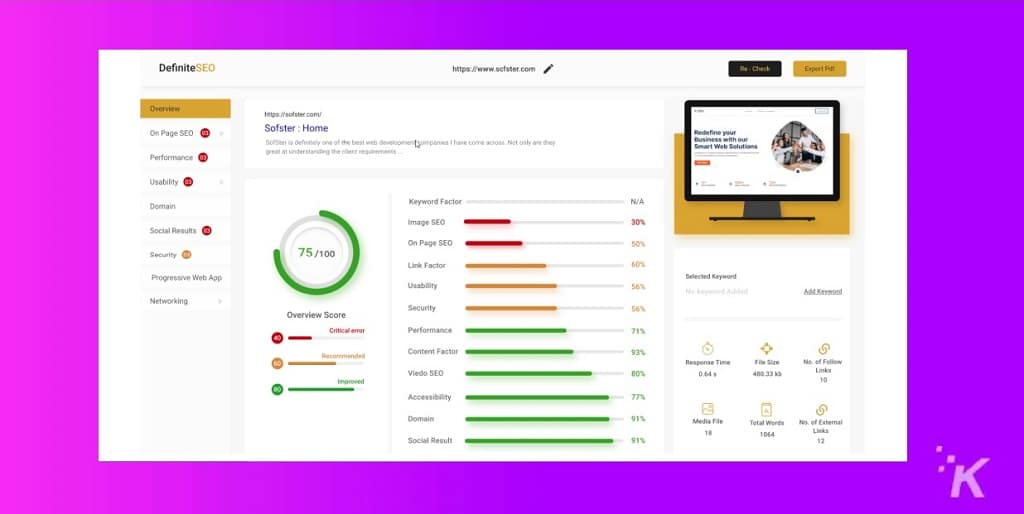
If you are looking for an SEO Checker tool that is beginner-friendly but feature-rich, then DefiniteSEO is for you. DefiniteSEO is a core SEO tool that you need to improve the ranking of your website as well as its performance.
DefiniteSEO is a comprehensive SEO tool that will help you streamline the ranking of your website.
It can be used in different verticals, including digital marketing, website optimization, keyword research, competitor analysis, content marketing, performance, and much more.
All you need to do is add the URL, and the tool will run an in-depth SEO analysis of the website.
In addition, it also provides you with suggestions to improve the SEO tests for higher ranking. Moreover, it is a free SEO tool with no limit on usage. Overall, this SEO tool is simple and can be tailored to fine-tune your website.
Sitechecker

Sitechecker is a powerful tool to analyze and improve your website’s SEO performance. It provides a wide range of features including website SEO audit, website monitoring, keyword tracking, and backlink analysis.
With Sitechecker, you can quickly detect technical issues on your website, such as broken links, duplicate content, and missing meta tags, and take corrective action to improve your website’s visibility in search results.
Sitechecker also has a free Chrome extension in its arsenal. On-page SEO Checker is a Chrome extension that provides a convenient way to analyze every page of your website directly in your browser.
After clicking on the extension icon, you will get a detailed On-page SEO report about the current page, including content optimization, link status, and image optimization.
This extension allows you to quickly identify issues and improve your website’s SEO performance without having to switch to other tools.
Keyword Research
Text Optimizer
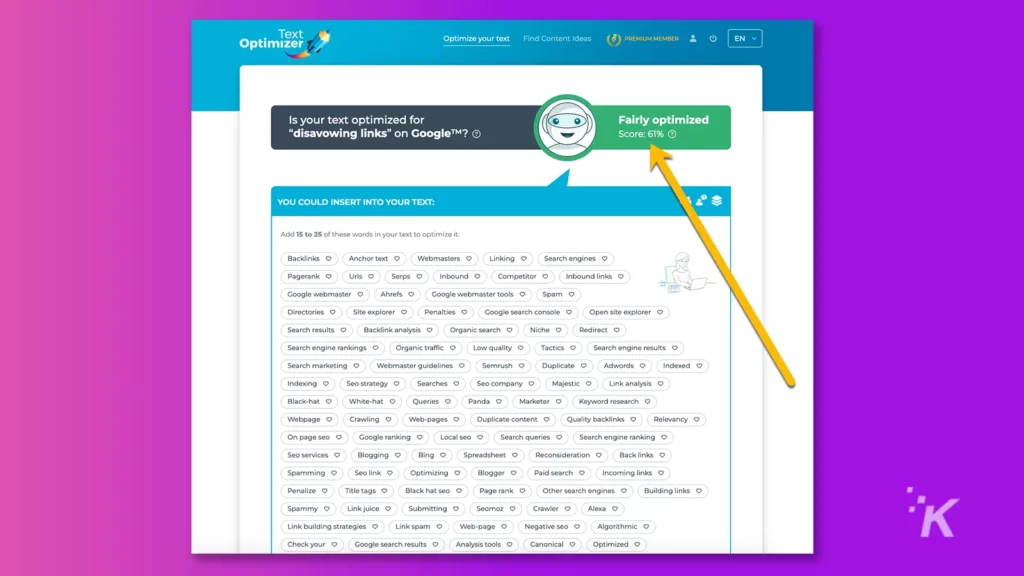
For me, Text Optimizer is the end-all-be-all of relevant keyword research.
After you gather some keywords that might be a good fit, you can edit your content and let the tool evaluate the relevancy of your text and how well it is optimized for search intent.
This enables you to pick not only relevant keywords but keywords and phrases that make your content genuinely helpful and valuable, which is the ultimate content optimization goal.
I use the reputation research tool to identify niche associations with competitors based on Google’s search snippet.
It is also a great way to come up with a brand name that creates strong topical associations with your target niche so it will be easy to remember and rank.
Google Keyword planner
Generally used for Google Adwords, Google Keyword planner is an in-depth way to find keywords related to your product or service.
It shows you the monthly average searches of a particular keyword or phrase and whether or not the competition is high or low.
While it is probably not enough for proper keyword research, it is a great tool to check once in a while.
SEO Link Building / Site Crawling
Screaming Frog
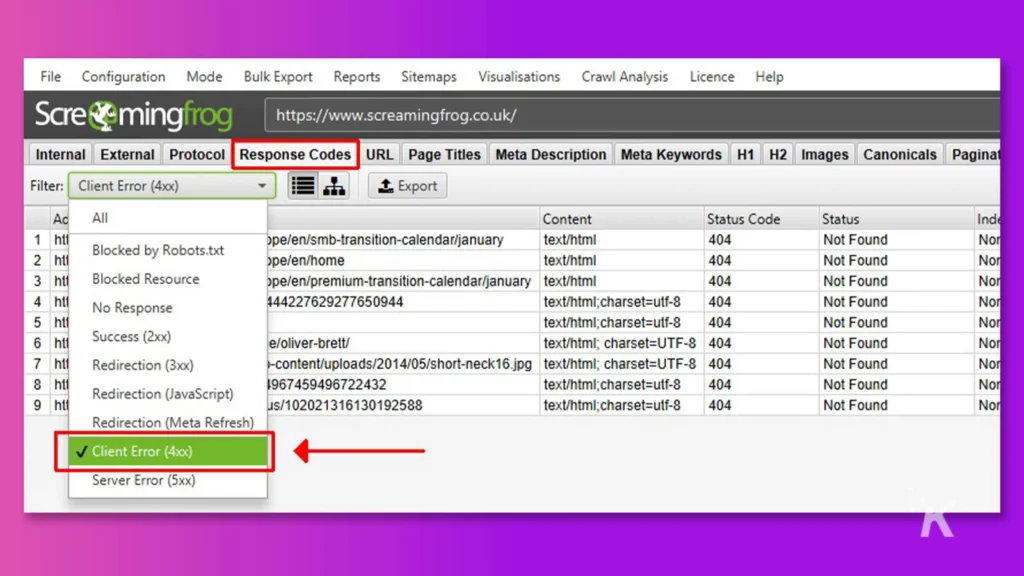
Screaming Frog is a freemium, downloadable spider crawl that you can keep in your pocket for a rainy day. Moreover, Screaming Frog is a killer for finding broken links and pages on your site.
You can see your entire sitemap and use your SEO detective skills to understand what broken links may be attributed to poor SEO.
Since link building is one of the top SEO factors, this is an essential tool.
Visualping
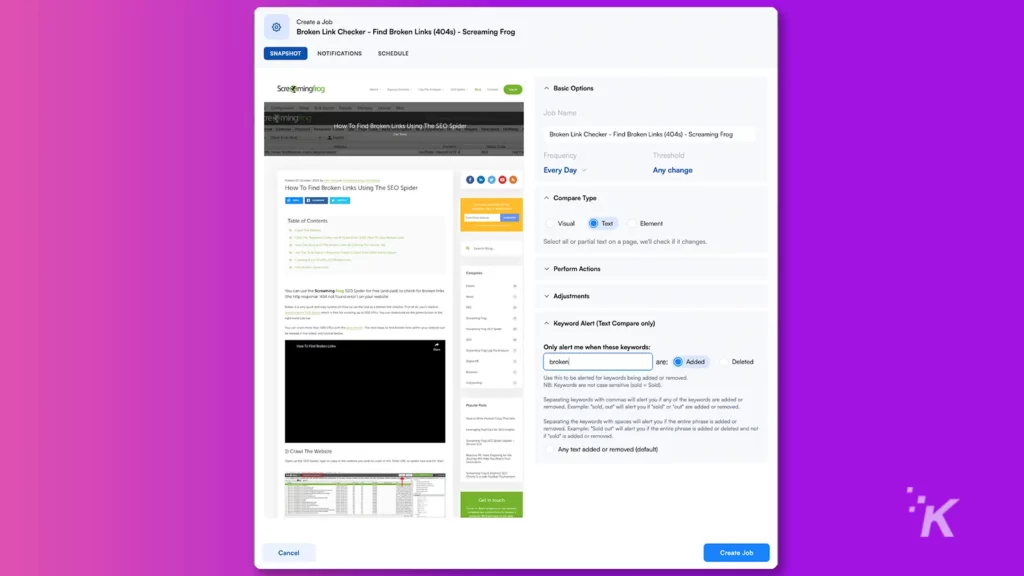
Visualping is a powerful page monitoring tool that can be used for many purposes, including SEO change monitoring.
Use it to monitor your key competitors’ pages to be alerted of their (re-)optimization tactics and be able to predict (or explain) their ranking changes.
Therefore, This is an excellent tool to be on top of your competitors’ SEO strategy.
Research & Understanding
Followerwonk
Followerwonk allows you to dig deeper into your social media followers and actively participate in social listening to help drive content and SEO efforts.
I am a firm believer in a holistic approach to digital marketing, and it’s vital that, as an SEO specialist, I also know what our following is talking about to make informed decisions on keyword research and content direction.
Whether you’re doing basic keyword research or trying to understand your organic traffic and user behavior, there are hundreds of SEO tools at your fingertips to try and utilize.
Have any thoughts on this? Carry the discussion over to our Twitter or Facebook.
Editors’ Recommendations:
- 10 easy tools for beginner bloggers
- Three digital marketing tools that use machine learning
- How to create effective social media ads
- How to collect feedback from your blog readers




























