Android
Google’s Find My Device will now let you share location with friends
Device tracking and location-sharing are now under the same roof on Android.
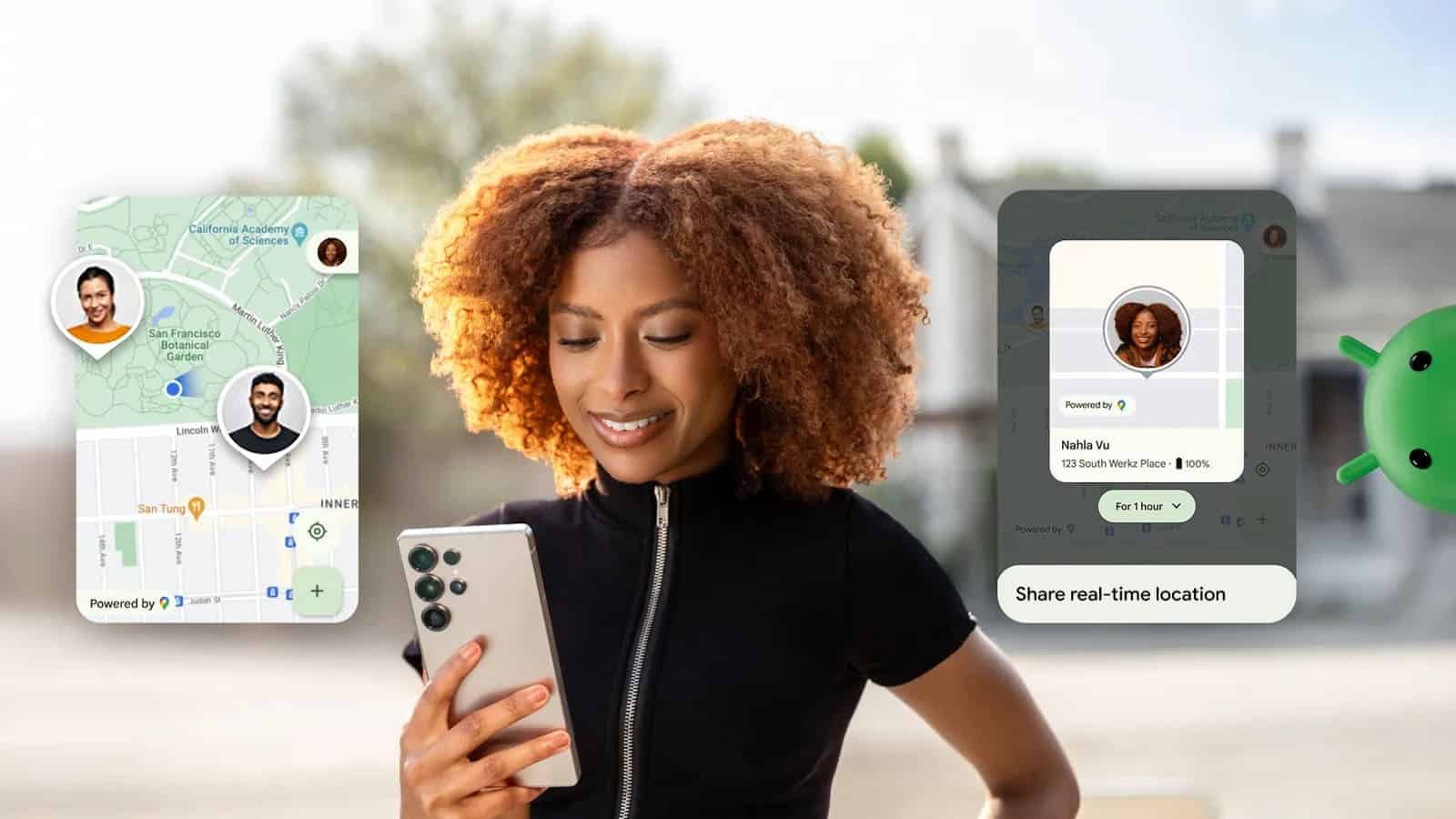
Just a heads up, if you buy something through our links, we may get a small share of the sale. It’s one of the ways we keep the lights on here. Click here for more.
Google has started more widely rolling out one of its big Find My Device app features that allows sharing live locations with people, reports 9to5Google.
The search engine giant announced the new feature earlier this month through a blog post, which said the new feature is designed to help find misplaced devices, plan a meetup, or ensure a family member has reached home safely. Google says,
Location data is safely stored and you decide who sees your location and for how long—with regular reminders about the people you’re sharing with.
Google amps up Find My Device with new location-sharing feature

The update starts with the new “Devices” tab at the bottom, which replaces the full-screen list with a split-screen.
The map appears at the top, while the list consisting of phones, tablets, smartwatches, headphones, and trackers appears at the bottom.
The icon for each item is now smaller. Find My Device also uses a pull tab for the profile menu on the top-right corner, where you can Switch accounts, Sign in as a guest, see Blocked users, and access Location Sharing settings.
There’s also the new “People” tab, which is currently in Beta. Tapping it reveals people who share their location with you and vice versa.
The tab also opens a map view, revealing the locations of your approved contacts.
To start location sharing, tap the Plus (+) icon above the “People” tab, then set the duration (choose from 1 hour, today, until you turn this off or set a custom duration).
After setting the duration, specify the contacts and tap Share.
Additionally, the app needs location permissions to display the blue dot on the map and to calculate the contact’s exact distance.
Now, Google Maps already has a feature that lets users share their locations.
The Verge notes that the “People” tab in Find My Device simply ensures that device tracking and location-sharing are happening under the umbrella of the same app.
Besides the new feature, the update also refreshes the UI, which has an uncanny resemblance to Apple’s Find My App.
The feature is widely rolling out with version 3.1.277-4 of the Find My Device app today. You can access it via Google Play.
What do you think about this new feature? Will you be using this feature? Tell us what you think below in the comments, or reach us for a chat via our Twitter or Facebook.























