Apps
How to prevent WhatsApp from sharing your phone number with Facebook
WhatsApp will be sharing your phone number with Facebook for the sole purpose of ads. Here’s how to stop it.

Just a heads up, if you buy something through our links, we may get a small share of the sale. It’s one of the ways we keep the lights on here. Click here for more.
WhatsApp will be sharing your phone number with Facebook for the sole purpose of ads. Here’s how to stop it.
I’m not going to sugarcoat anything here so I’ll get straight to the point. WhatsApp, the company that was proudly committed to privacy will now be sharing user data with Facebook.
The reasoning behind all this is to “improve your Facebook ads and products experiences,” but in the end, it’s all about pushing more ads in your face.
Here’s the good thing, you can opt out of it, and you only have 30 days to do it. Here’s how:
When WhatsApp directs to you accept the new privacy policy, click on the “Read more” tab at the very bottom of your screen.
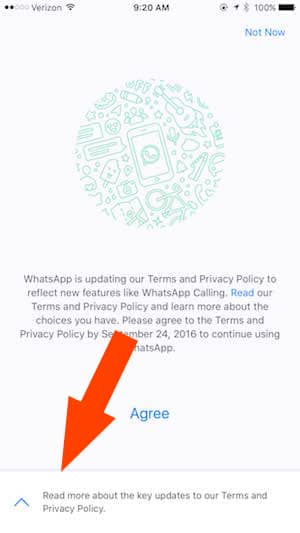
Image: Gizmodo
Slide the toggle over to the green switch to opt out of sharing your phone number with Facebook.
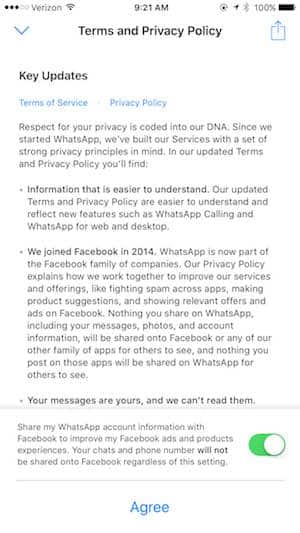
Image: Gizmodo
If you weren’t prompted to the new terms of service, you can do it from the back-end. Head on over to Settings, Account, and Share my account info and just uncheck the box. Simple as that.
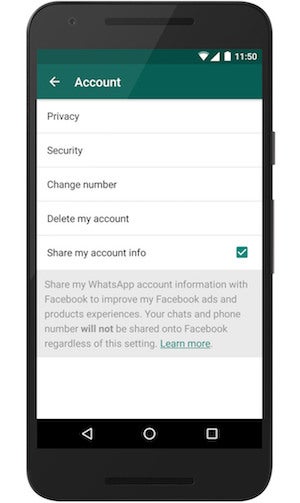
Image: Gizmodo
Easy peazy.
► Gizmodo































