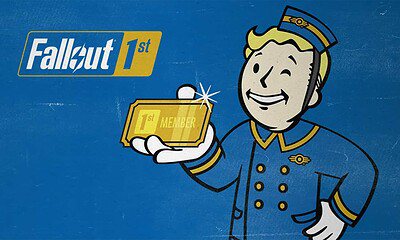Gaming
Here’s how to add two-step verification on your Playstation
If you’re looking to give your Playstation account an extra layer of security, you should probably enable two-step verification right now.

Just a heads up, if you buy something through our links, we may get a small share of the sale. It’s one of the ways we keep the lights on here. Click here for more.
If you’re looking to give your Playstation account an extra layer of security, you should probably enable two-step verification right now.
It’s 2016 and Playstation finally decided to add two-step verification to the Playstation Network, giving users an extra line of defense to their PS3, PS4, and Vita accounts. We can’t stress how important it is to enable this feature, so go do it now!
Here’s how:
Head on over to your settings and follow this list:
- Playstation Network Account Management
- Account Information
- Security
- 2-Step Verification
Check out the example here:

It’s no secret, Sony’s Playstation Network is always prone to security breaches. There’s always something going on. Reports of hackers infiltrating PSN accounts and making changes to an account. If you’re cool with that sort of thing, then by all means, keep it off. But if you’re someone who values their privacy, enable that shit right now.