How much time do you spend in meetings? Google Calendar’s new ’Time Insights’ tool now shows you
The tool shows you how you are spending your time during the workweek.

Just a heads up, if you buy something through our links, we may get a small share of the sale. It’s one of the ways we keep the lights on here. Click here for more.
Google Calendar is getting a new update to help Workspace users better manage their time. The new Time Insights tool will give you an all-new look at how you are spending your time during the workweek.
Google has just announced its latest Workspace update, Time Insights. The new feature, available to paid Workspace users, is described as “a personalized, analytical experience” that lets you “see how your time is spent across meetings and collaborators.”
Here’s the full availability for the new Time Insights feature:
- Available to Google Workspace Business Standard, Business Plus, Enterprise Standard, Enterprise Plus, Education Plus, and Nonprofits customers
- Not available to Google Workspace Essentials, Business Starter, Enterprise Essentials, Education Fundamentals, and Frontline, as well as G Suite Basic and Business customers
READ MORE: Google’s latest Calendars update helps deal with spam events
So what exactly do you get with the new Time Insights tool? First of all, Google makes it clear that your insights are viewable only by you, and not a manager. However, if you have “manage sharing access” permission for someone else’s calendar, you will be able to see their Insights.
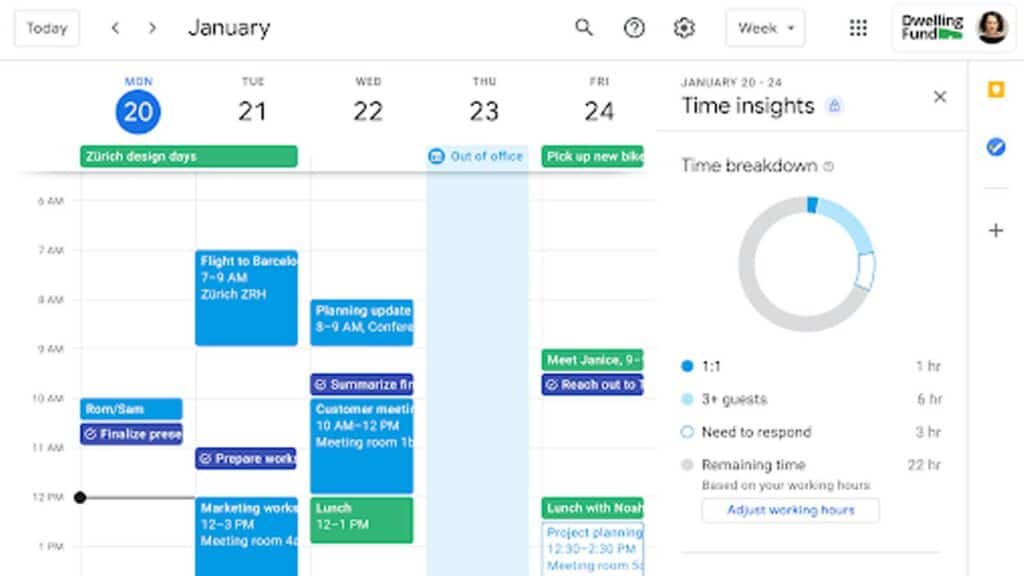
Time Insights gives you a full breakdown of your time spent during the workday. You can see meeting-heavy days, and what types of meetings you have on different days. It also gives you an in-depth look at who you are meeting with and allows you to notate key stakeholders so you can better keep up with your contacts.
The Time Insights feature is starting to roll out to Workspace admins today with end users seeing the feature rolled out throughout September. The feature will be on by default, but admins will be able to turn it off at any time.
Have any thoughts on this? Let us know down below in the comments or carry the discussion over to our Twitter or Facebook.
Editors’ Recommendations:
- A new Korean law says Apple and Google must allow other payment options – here’s why that matters
- Google Maps will disable live directions if you don’t agree to data collection
- A new report says that iPhone growth will crush Android through 2021
- The Google Play Store will finally show ratings that are actually relevant to you



























