Sponsored
How to choose the right network switch for your business needs
Not sure which network switch is right for your business? Learn how to choose the best option for speed, security, and scalability.

Just a heads up, if you buy something through our links, we may get a small share of the sale. It’s one of the ways we keep the lights on here. Click here for more.
For every business operation, a good network should always come into play. Your network switch ensures clear communication between devices, servers, and users.
With a vast choice on hand, how would you be able to pick the one meant for your business? Not to worry—this guide walks you through everything you need to know.
Understanding the Network Switch’s Role
But before getting to the how, let’s look at what a switch is and what it does. A network switch links your devices together over your local area network, allowing them to communicate with each other and share resources.
It acts as a traffic policeman for your network, directing traffic in the right direction and ensuring data gets where it is supposed to go.
It’s sold in several flavors: unmanaged, managed, and smart. Unmanaged switches have no configuration and are plug-and-play devices.
Managed switches also offer a range of features, such as VLAN support, security settings, and remote management. Smart switches are somewhere in the middle and do limited customization.
Evaluate Your Business Needs
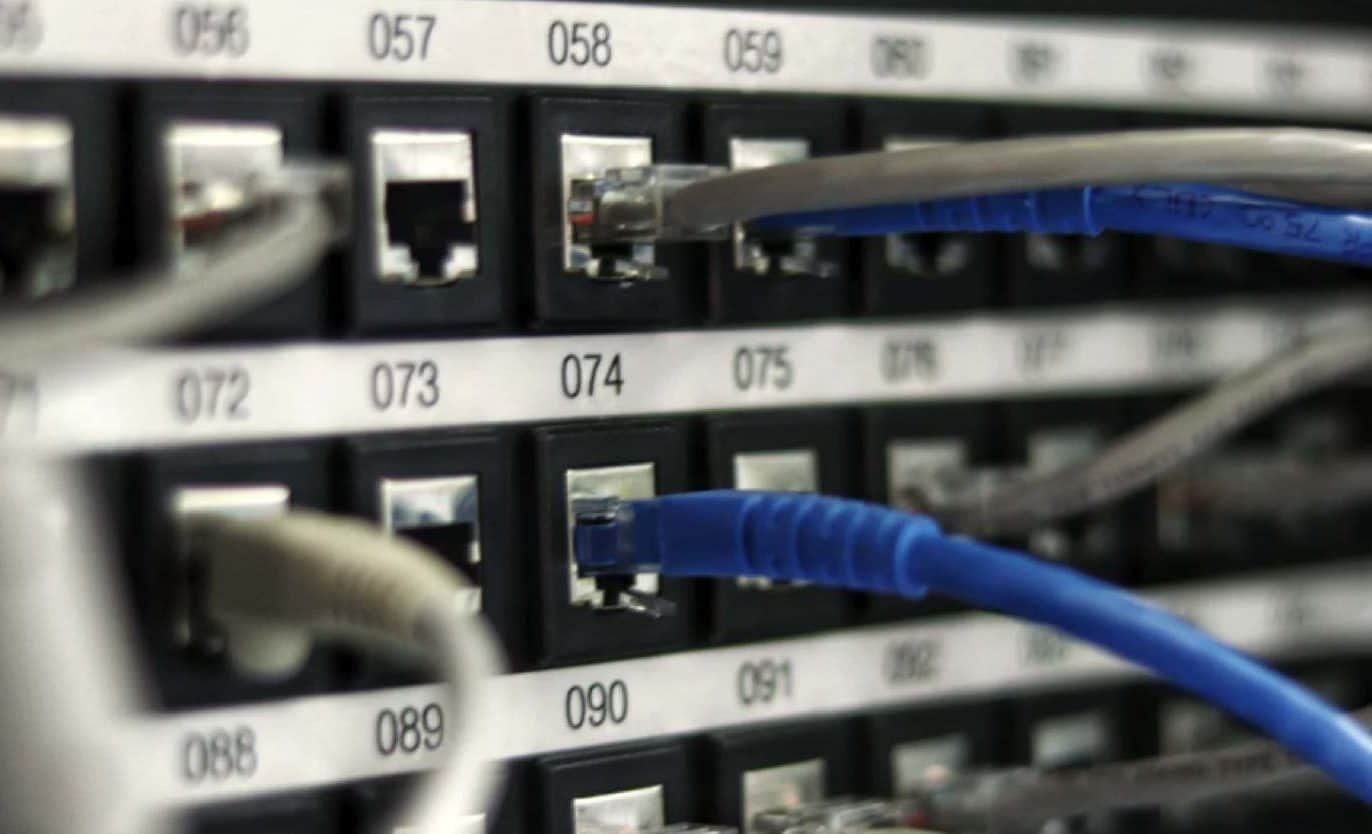
Choosing the right network switch depends on your particular business needs. First, ask yourself a few key questions:
1. How many devices will connect to the network? A basic switch with fewer ports may be sufficient if you are just running a small office with a handful of devices. With larger operations, you will want to have a switch with a higher port capacity.
2. What kind of data traffic are you expecting? Companies that require high data transfers, such as those involved in video production, will need a switch that supports high bandwidth.
3. Do you need the advanced features? Managed switches offer QoS, network monitoring, and VLANs, among other features that are useful on larger or more complex networks.
Port Count: How Many Do You Need?
Another important factor to consider is port count: The “ports” on a network switch are essentially the slots where you plug in your devices like computers, printers, and IP phones. More devices mean you’ll need more ports.
However, small offices with only a couple of devices on them would work fine by means of an 8- or even a 16-port switch; you obviously begin using up more as your organization grows.
While basic switches have been sufficient to run a small office without dozens of devices, larger facilities can accommodate 24, 48, and higher port switches.
Speed and Performance: Why It Matters
Network speed is another crucial consideration when choosing a switch.
The speed of your switch directly affects how quickly devices can send and receive data across the network, which is vital for maintaining smooth and efficient operations.
Most businesses opt for switches with Gigabit Ethernet, as it supports speeds of up to 1 Gbps, providing ample bandwidth for everyday tasks such as browsing, email, and moderate file sharing.
However, larger businesses or organizations handling high volumes of data traffic may require 10 Gbps switches to meet their needs for faster and more reliable data transmission.
Network speed becomes even more critical for companies engaged in high-bandwidth activities like video editing, cloud computing, virtual environments, or transferring large files.
Slow data transfers in these scenarios can lead to reduced productivity, missed deadlines, and team frustration.
Investing in a high-speed switch tailored to your workload ensures seamless operations and helps your team stay focused on what matters most.
Managed vs. Unmanaged Switches: Which to Choose?
We have mentioned managed and unmanaged switches, but which applies to your business? It really depends upon your needs.
Unmanaged switches are best applied in simple networks. They are also plug-and-play, meaning that you will hardly require technical expertise to install them.
This might have been the way to go if you had a small office running on basic connectivities.
Managed switches are a little more upscale: They offer traffic control, network segmentation, and security.
You can prioritize the traffic with a managed switch, create virtual LANs, and monitor network activity. While they are more expensive and technically challenging, they help optimize performance and security.
Power over Ethernet Support

Look for the PoE option if you have IP cameras, VoIP phones, or wireless access points. PoE allows your devices to receive power and data via one Ethernet cable, with no need for a separate power cord.
This may reduce your setup hassle and wire clutter by using PoE-supported switches. This is really necessary when you have to mount devices at places not quite reachable, like ceiling-mounted security cameras.
Brand and Reliability
Brand reputation also plays a significant role in the selection of network switches. Established brands like Cisco, Netgear, and Juniper offer reliable products with strong customer support.
The Juniper EX4650 is among such high-performance switches that are known for their speed, scalability, and advanced features. To purchase networking equipment from trusted brands, consider Network Republic, a supplier known for quality and service.
A good brand ensures quality hardware, software support, and firmware updates. Sure, the cheap off-brand switches may save a few bucks up front, but they are far more likely to fail or lack an essential feature.
Security Features to Look For
Cybersecurity is perhaps the topmost concern for one and all in business. Network switches can play protective roles in keeping your data safe. Most managed switches include ACS, port security, and traffic logging to easily block unauthorized access.
If you’re dealing with sensitive customer information, then your switches should have security features. This might just save your business from cyber-attacks, malware, and unauthorized access.
You should consider security first rather than later, especially if your business handles financial or personal data.
Final Thoughts
Choosing the right network switch for your business can feel overwhelming, but it doesn’t have to be. Start by assessing your business’s size, growth potential, and data needs. Decide if you need advanced features like PoE, VLANs, or security controls.
While it’s easy to focus on price, remember that performance, reliability, and future growth are just as important.
We’d love to hear your thoughts on choosing the right network switch for your business! What features are most important to you, and how do you prioritize performance and security in your network setup? Share your insights in the comments below.
Disclosure: This is a sponsored post. However, our opinions, reviews, and other editorial content are not influenced by the sponsorship and remain objective.
































