Uncategorized
If you’re dealing with a poor cell signal on your iPhone, flip this feature on
If you’re constantly riddled with poor cell service, utilizing Wi-Fi calling on your iPhone will save you a buttload of aggravation.
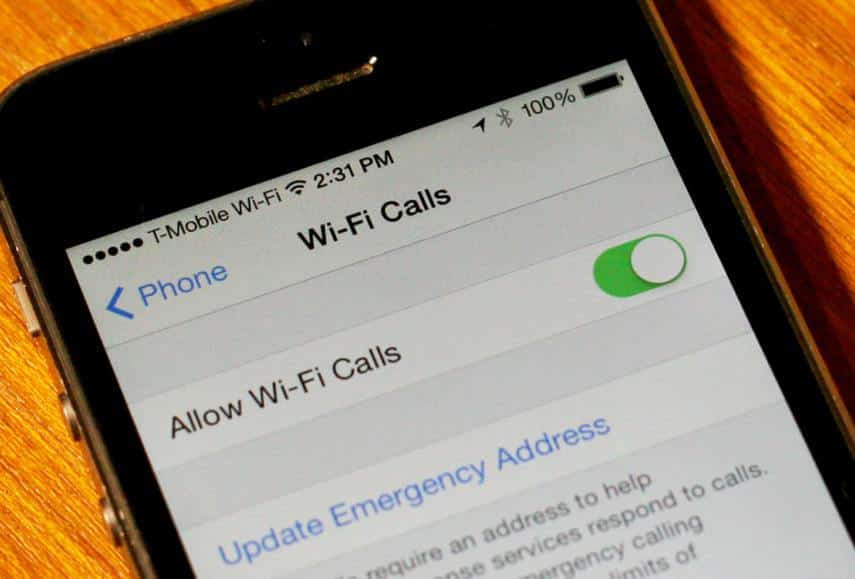
Just a heads up, if you buy something through our links, we may get a small share of the sale. It’s one of the ways we keep the lights on here. Click here for more.
If you’re constantly riddled with poor cell service, utilizing Wi-Fi calling on your iPhone will save you a buttload of aggravation.
If you are facing poor signal with your iPhone, there is a feature called Wi-Fi Calling that most people don’t know about. This allows you to make as well as receive calls and text messages by using the available Wi-Fi signal. If your iPhone is not within your carrier’s cell signal, this is a great feature to use in order to stay in contact with others.
How to Access Wi-Fi Calling
Because the feature is not activated by default, you will need to go to the settings in order to turn it on.
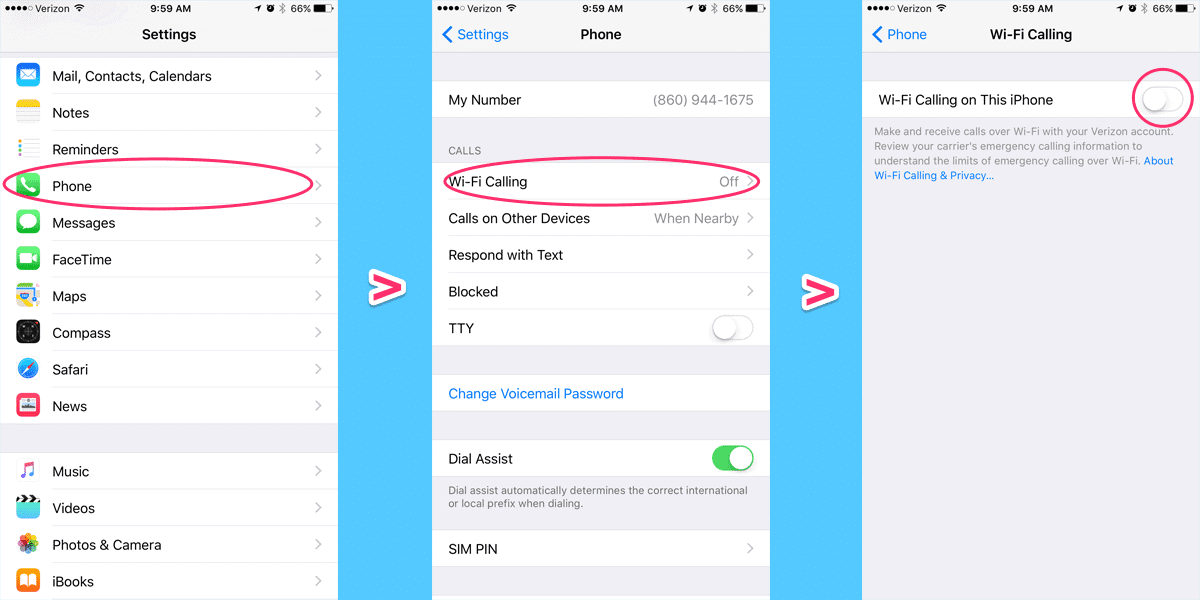
From there, turn on the Wi-Fi call setting. You will be asked to enter your address for registration purposes that will include your carrier. This is done so emergency services can go to your address in case you cannot be located via the signal from the cell phone. After a few minutes, you will enable the Wi-Fi calling with your carrier and use the connection to make calls as well as send or receive text messages.
In addition to calling on the Wi-Fi, you can also set up other devices that are connected to the iCloud in order to make calls and send texts with your iPod, iPad, and Mac devices. It is not necessary to connect them to the Wi-Fi network as long as your iPhone is connected. Also, it is important to know that Apple offers a complete list of carriers that supports the use of Wi-Fi. In the US, companies like AT&T, MetroPCS, Sprint, T-Mobile, and Vodafone all support the use of Wi-Fi to make calls.



























