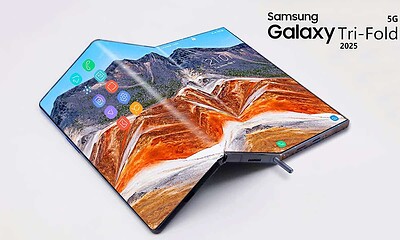Reviews
Review: Govee Immersion G6199 TV LED Strip Lights
A lot to like, but issues keep it from being great.

Just a heads up, if you buy something through our links, we may get a small share of the sale. It’s one of the ways we keep the lights on here. Click here for more.
[letsreview postid=”153495″]
Ambient lighting, on the whole, is a fantastic concept. The idea that you can watch any movie of your choice and the wall behind your screen will reflect the colors shown leads to an incredibly immersive experience.
It can be cost-prohibitive though. Philips’ Ambilight range impressed when it launched, but a TV with the feature integrated has been scarce at best in the US for over a decade.
The proof of concept definitely works though, which is why we’re starting to see dynamic strip lights that attach to the back of your TV. Like the Govee Immersion G6199 TV LED Strip Lights. Coincidentally, that’s exactly what we’re reviewing today.
What’s in the box?

When you first open up the box, you’ll be greeted by a spool of lights set within a silicone strip, along with power cables, a plug, and a set of 6 bright orange sponges (which, surprisingly, are actually useful). The packaging also includes a few clips to secure the light to your monitor, along with a cool camera that sits on the top edge of your TV.
All these essentials will have you up and running in about 20 minutes… Unless you’re stupid like me and try to install the lights after wall-mounting the TV. Then it’ll take about 45 minutes. You’ll also need an impressive level of contortion ability if you take this approach.
Setting it up
Honestly, getting it all working was a mostly painless process. I’m really impressed with how easy it is to use Govee’s app. You get a step-by-step guide, rather than a video that goes faster than you can move, so you can take as long as you like going through each part of the process.
It tells you exactly where to put the bright orange sponges, where and in which direction to attach the strip lights. It even gives you visibility of what the camera can see in-app for any last-minute adjustments and lets you select exactly where the field of view is. Once you’ve set everything up, you’ll then have full access to use the app, which is also incredibly easy to use.
Basically, the way it works is that the camera sits on your TV’s bezel and ‘sees’ what colors are being displayed before trying to match them. I say trying because this is where the whole thing starts to fall apart. After two or three uses, it evolved to a deep purple hue and stayed like that, occasionally turning to bright white for a few seconds before reverting to a vibrant shade that Prince would have been proud of.
In use
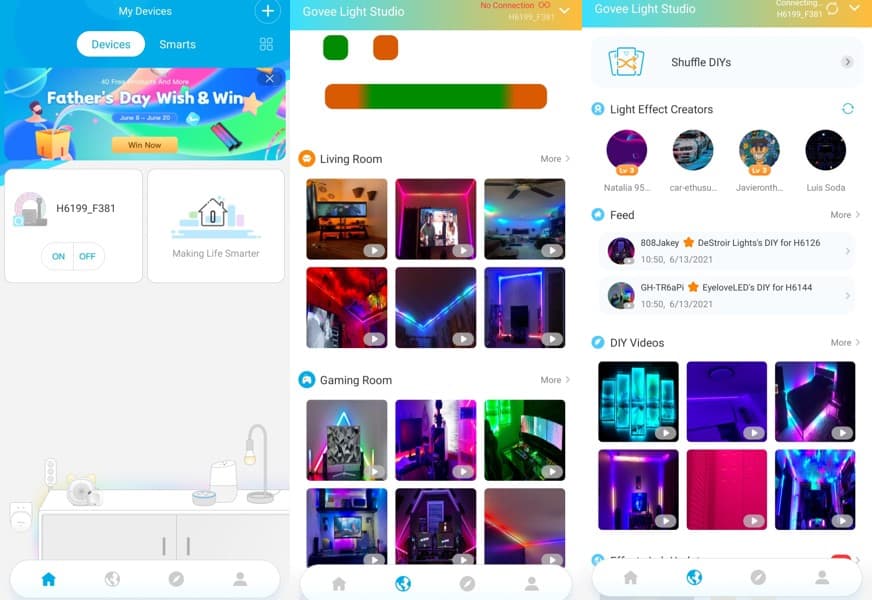
I can’t put this any other way – I genuinely love the Govee Home app. It gives you so much freedom and allows you to tune the lighting to your exact needs. If you’re having a party and want a little ambiance, the rainbow setting will slowly circuit through all the different colors. At Christmastime, a red, white, and green palette will make you feel extra-festive whether you’re watching Scrooged or Enemy of the State.
That’s without mentioning the personalized color schemes you can create, upload and download. Govee Light Studio has an entire community dedicated to these things, and it means you can find something that’s perfect for almost any mood and genre.
Not everybody uses the strip lights on their TV either. Some people have taken it to the next level and lined the lights around their lounge, bedroom, or even the edges of their sofa! There are so many innovative ways to use them, and it’s all based on the ingenuity of the people that actually use the strip lights.
My living room has two wall-mounted TVs so that my partner and I can play co-op games together. You can really see the night and day difference when using it compared to not. This is where the strip light shines, and the side-by-side point of reference really highlighted how cool it is.
Re-recalibrate
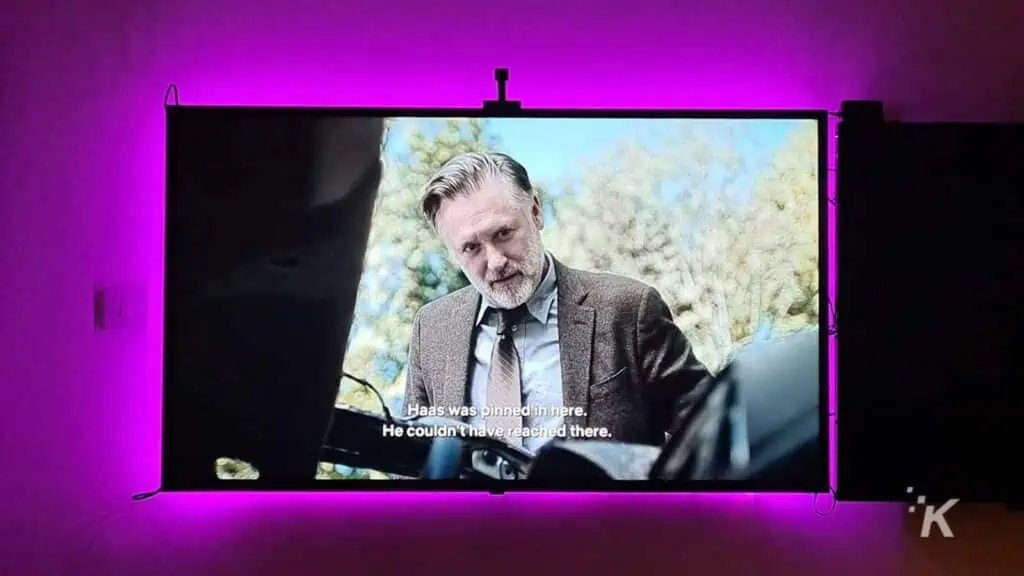
I mentioned earlier that the Govee camera seems to get confused sometimes. Because of this, I’ve ended up in a vicious cycle where I have to go through the process of recalibrating the whole setup over and over again. Then doing it again a few days later. And again a few days after that.
If you’re anything like me, you won’t have been expecting this to happen, so you’ll have already thrown the handy orange sponges out, which means you’ll have to remember where you put them on the screen.
Don’t get me wrong, it’s not the biggest thing in the world having to recalibrate over and over again, but it took me out of the experience often enough that I haven’t actually used it at all in a few weeks. This is a massive shame because when it works, it’s incredible. Running through the English fields of Assassin’s Creed: Valhalla left the wall behind the TV awash with deep emerald tones. Watching Toy Story or Moana with my kid (for the umpteenth time) brought bold shades or red, blue, yellow, and green out.
But inevitably, after a few days, I ended up stuck back in the same loop of recalibrating again. Which is such a disappointing thing to put down.
The verdict
I was genuinely ready to give the Govee Immersion full marks. Everything about it is so user-friendly, from the app to attaching it to your TV or wall, even searching and downloading individual profiles. I honestly couldn’t praise this side of things more, especially for something that clocks in under $100.
The camera is a genius addition to the setup, and one that not many other products like this seem to have. It means you don’t need to worry about getting the colors right; the camera can see the screen anyway, so it’ll autotune to what you’re looking at.
But that’s when it actually works. Having to recalibrate every few days, while not the worst experience in the world, just left a little bit of a sour taste in my mouth. If you don’t mind going through the process every few days, I genuinely couldn’t recommend it enough. If, however, you’re as lazy as I am and don’t want to waste a minute or two every few days, I’d say to avoid it for the time being.
Have any thoughts on this? Let us know down below in the comments or carry the discussion over to our Twitter or Facebook.
Editors’ Recommendations:
- Review: Philips Hue Play gradient lightstrip – absolute game-changer
- Review: Aeris aair lite – an air purifier that gets the job done
- Review: Aqara Smart Hub M2 – a new smart home challenger appears
- Review: Sabrent Rocket Q 2TB SSD
Just a heads up, if you buy something through our links, we may get a small share of the sale. It’s one of the ways we keep the lights on here. Click here for more. A sample unit was provided for the purpose of this review.