Gadgets
Review: Aqara Smart Hub M2 – a new smart home challenger appears
Smart plugs, motion sensors, and more.

Just a heads up, if you buy something through our links, we may get a small share of the sale. It’s one of the ways we keep the lights on here. Click here for more.
[letsreview postid=”152777″]
You might not know the name Aqara, but in its native China, it’s pretty much the top of the smart home market. Now they’re gracing our shores, with the Aqara M2 smart home hub, which officially launched this week.
We got an early sample that we’ve been testing out and it’s a promising way to bring some smarts to your home, without the sticker shock of some of the more well-known companies.
There are a few minor quirks, but at this price, we can forgive those. Lets dive in and we’ll tell you why.
So, what’s it all about?

The Aqara M2 is their “most advanced and future-proof smart home hub.” Basically, it’s a nondescript black box that connects to your home network via 2.4GHz Wi-Fi or Ethernet, and can control up to 128 Zigbee 3.0 devices from a huge range of options like smart bulbs, switches, or sensors. It’s powered via micro-USB so you can run it off a battery bank if you wanted, and will get the ability to control Bluetooth LE bulbs and sensors with a future update.
The hub has one neat feature that might prove to be its killer app – a 360-degree IR-blaster that can be taught to replace any of your remote controls. Yes, the only remote you’ll have to not lose is your smartphone. Nice. YMMV with compatibility though, it worked fine with my Hisense TV but some manufacturers’ IR-remotes might not be as easy to set up.
The Aqara ecosystem as it stands in the US includes door and window sensors, temperature and humidity sensors, motion sensors, water leak sensors, mini switches, wall switches, indoor cameras, vibration sensors, smart plugs, and the cute Cube, which is a gesture-based controller.
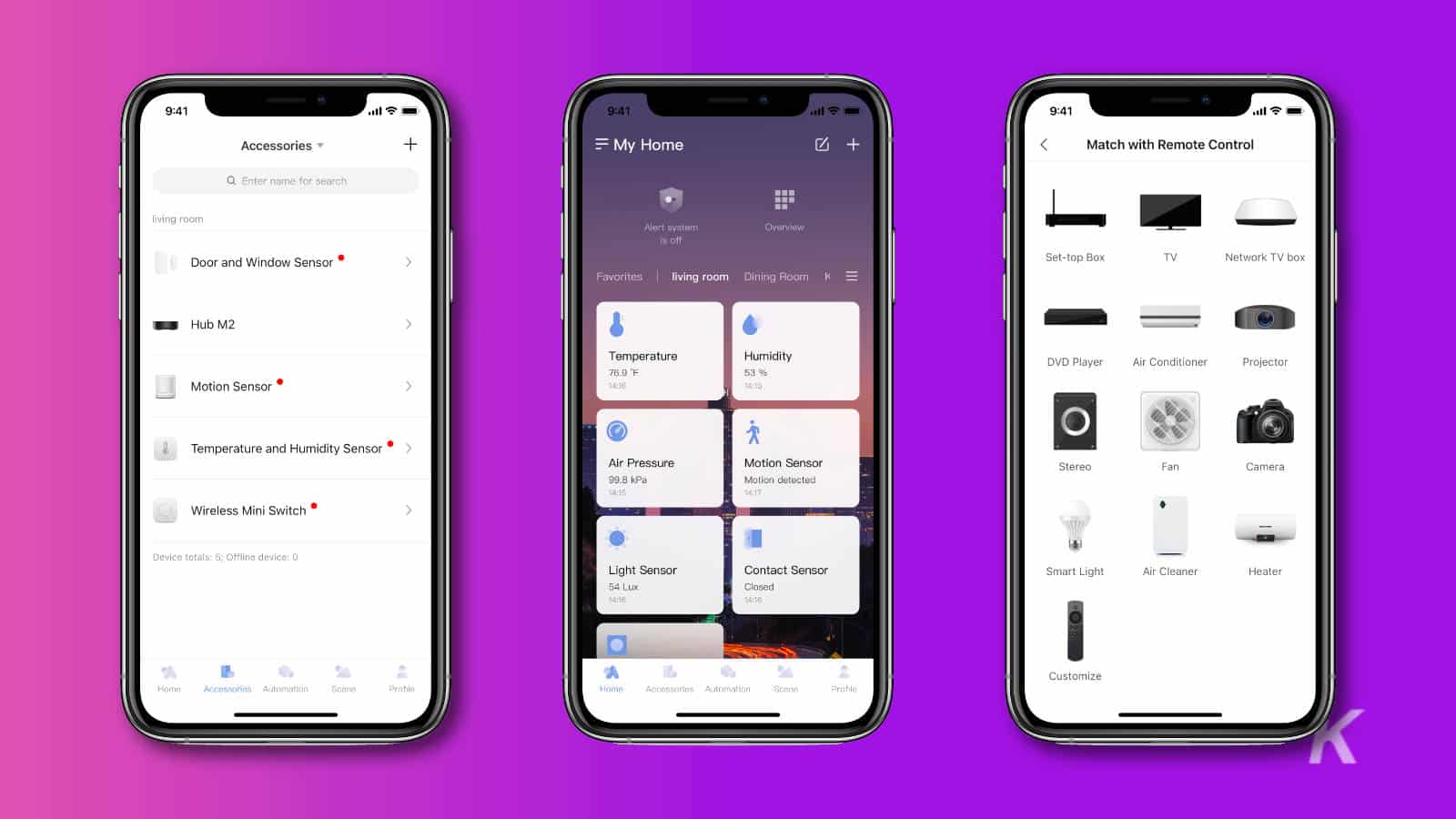
Everything is controlled through the Aqara app, and adding new accessories is a snap – hold their reset button on the accessory until the LED flashes and the Hub+app does all the work for you. The app is also where you teach the M2 hub how to replace your remote controls, and set up automated tasks.

We tested the Smart Plug, Door and Window Sensor, Temperature and Humidity Sensor, Motion Sensor, and Wireless Mini Switch, all of which were easy to set up, and worked as expected.
The Door and Window Sensor can also be hooked into external triggers, like letting you close your windows if rain is on the way within 15 minutes, which is a refreshing change from just being notified if someone opens or closes the window. You can also hook these into the default HomeKit alarm modes, creating an easy-to-install home security system that doesn’t require monthly fees to monitor.

I really liked the Motion Sensor as well, setting it up to trigger my Hue bulb in the dining room whenever anyone actually went in there. The Echo Dot we use for voice control is slightly too far from the dining room to reliably catch voice commands from the dining room, so having a backup sensor to switch things on (and off again) was clutch.
So, should I buy it?
If you have a bunch of IR-controlled devices in your living room, from split-aircons to TVs and everything in-between, the Aqara M2 smart hub might be worth a look, if for nothing else than you can replace all of those easily-lost remotes with it.
It’s an inexpensive way to add smart home functionality to your devices, and Aqara is bringing more of its Zigbee 3.0 accessories to the US all the time. It’s easy to set up, easy to use, and supports the major voice assistants.
KnowTechie readers can get 15% off the Aqara Hub M2 until June 11 with code M2HUBPR3.
Have any thoughts on this? Let us know down below in the comments or carry the discussion over to our Twitter or Facebook.
Editors’ Recommendations:
- Review: Audeze LCDi3 in-ear planar headphones
- Review: Sabrent Rocket Q 2TB SSD
- Review: Flexispot Soutien ergonomic office chair
- Review: SteelSeries Prime mice – a no-frills series of competitive gaming mice
Just a heads up, if you buy something through our links, we may get a small share of the sale. It’s one of the ways we keep the lights on here. Click here for more.






























