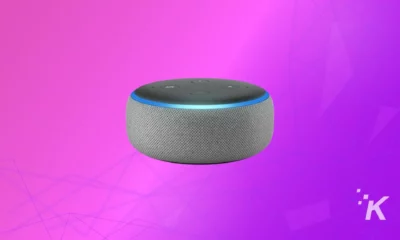Alexa
Here’s some of the best Alexa commands for your Amazon Echo & Echo Dot
Having fun with your Amazon Echo? Looking to spruce things up? Here’s some of our favorite Alexa commands.

Just a heads up, if you buy something through our links, we may get a small share of the sale. It’s one of the ways we keep the lights on here. Click here for more.
Having fun with your Amazon Echo? Looking to spruce things up? Here’s some of our favorite Alexa commands.
You have so many things to do and so many things to remember that something usually escapes you. If you only had a personal assistant to help you out with everything, it would make your life a whole lot easier. Sure, you could always get yourself a real person as your assistant, but then they will demand something called a salary and sleep. Lame, I know.
Well, if you don’t want to deal with that nonsense, why not get yourself an Amazon Echo or an Echo Dot at the very least. It’s a great personal assistant that will never ask for anything in return. Echo is the name the device, but Alexa is the name of the assistant that is there to, well, assist you. Let’s take a look at what Alexa can do, shall we?
The Best Alexa Personal Assistant Commands
- Alexa, what new features do you have? – Ask her this question, and she will give you an explanation as to what new things she can do.
- Add More Skills – By going to the app store for your Amazon Echo, you can give Alexa more skills. For example, if you add the Domino´s Pizza app, you can ¨teach¨ Alexa to order a pizza for you.
- Alexa is a Big Star Wars Fan – Use the following commands to talk about the force and other Star Wars related topics. ¨Alexa, use the force¨–¨I´m sorry, but my midi-chlorian is too low¨. or you can say, ¨Alexa, may the force be with you¨. –¨And with you¨. Alexa, execute order 66¨. — ¨Yes, my Lod. Hold on; I´m not a clone trooper.¨
- Alexa has a sense of humor – Say, ¨Alexa, what is love?¨– ¨Baby don´t hurt me; baby don´t hurt me, no more.¨ or you can try saying, ¨Alexa, do you love me?¨ — ¨I can´t do that, but I can find Lionel Richie songs if you like.¨ Are you a Star Trek fan? Try saying,¨ Alexa, beam me up.¨ — ¨Aye, captain.¨ and finally you can ask, ¨Alexa, is Santa real?¨ — ¨I don´t know him personally, but I´ve heard a lot of good things about Santa. If I ever meet him, I will tell you.
Media Commands for Alexa
- Get song information by saying, ¨Alexa, what´s playing?¨
- To add a song to the Prime Music Library say, ¨Alexa, add this song.¨
- Listen to a certain song or artist by saying, ¨Alexa, play music by or play X song.¨
- If you want to hear to some music while you fall asleep but don´t want the music playing all night say, ¨Alexa, stop playing in 45 minutes.¨
- Continue with the last audiobook you played by saying, ¨Alexa, resume my book.¨
Alexa Easter Eggs
In the following list, I will tell you some great Easter Eggs Alexa is hiding. I won´t tell you the outcome, so you can run over to your Alexa and test them out. Start All phrases with Alexa.
- ¨Party on Wayne.¨
- ¨When am I going to die? ¨
- ¨Show me the money¨
- ¨Don´t mention the war.¨
- ¨Are you Skynet?¨
- ¨Alexa, this is a dead parrot.¨
- ¨Alexa, what is your cunning plan? ¨
Tell Alexa to Play Music
If you´re a music fan, don´t forget you can listen to music on Amazon Echo. Simply download the Alexa app, tap on the hamburger icon and sign into the streaming service you are currently using. You can even give a thumbs up or down to the music you are playing.
Keep Up with Sports Scores
If you can´t stand knowing if your favorite sports team won or not, stay informed with the latest sports scores with Alexa. Go to Settings (in the Alexa App) and in Sports Update look for and save your favorite teams.
Alexa can inform you on teams from the NBA, NFL, MLS, MLB, WNBA, NHL and NCAA. Once you have added the necessary information, all you have to say is ¨Alexa, give me my sports update.¨
Program Timers and Alarms
For fear that you will sleep until noon, you can set up an alarm with Alexa. You can choose from 19 options and among those options are Jack Donaghy telling you to wake up sunshine. Sounds nice, right? If you want to customize the sounds, select the menu button > Settings > Amazon Echo < Tap sounds.
Find Your Misplaced Phone
If you constantly forget where you left your phone, don´t worry, Alexa can help you find it. By using IFTTT, Alexa can help you find your phone, and you only have to say, ¨Alexa, trigger find my phone.¨ All ou have to do now is listen to it.
Stop Alexa From Hearing Her Wake Word
You can also have Alexa stop searching for things because she hears her wake word in a random conversation. In this case, all you have to do is press the mute button and enjoy the peace and quite.
Conclusion
Alexa is full of surprises that help us and keep us entertained. If you haven’t already, be sure to check out our full review of the new Amazon Echo Dot. What’s your favorite command?