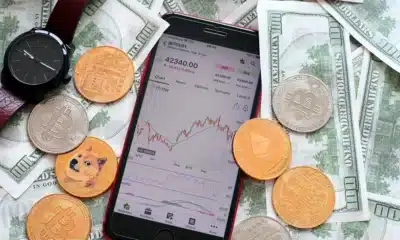Business
The best email apps for your business
Here’s a look at some of the best email apps for businesses.

Just a heads up, if you buy something through our links, we may get a small share of the sale. It’s one of the ways we keep the lights on here. Click here for more.
Considering the number of emails you send every day, it’s clear that email campaigns are a crucial part of your marketing plan. Therefore, it’s essential to familiarize yourself with different email apps to determine the one that’s best suited for your business email marketing needs. Here’s a look at some of the best email apps for businesses.
Airmail
This email client works for macOS and iOS. Airmail has received awards for its appealing design. This email application offers a wide variety of features and themes. For example, you can enjoy options like backgrounds, sound notifications, and primary colors.
TypeApp
This email client was developed by Amazon and supports Yahoo, Gmail, AOL, Outlook, iCloud, Hotmail, Mail.ru, and many email services. TypeApp enables you to assemble all your accounts in one inbox. TypeApp also has an interface that you can customize to fit your preferences. This email client comes with a variety of email features like smart notifications and dynamic conversations.
EM Client
This email client is one of the best email clients for Windows. EM client comes with a wide variety of features like chat, a calendar, and contacts. It also supports email services like Yahoo, Gmail, Outlook, and iCloud. Other amazing features offered by EM email client include image editing capabilities, live backup, auto-replies for Gmail, and PGP encryption.
With this application, you can easily migrate your messages from iCloud, Outlook, Gmail, and Exchange. All you’ve to do is enter your email address, and the EM client will make the necessary adjustments. You don’t have to worry about your email not reaching its intended destination. The application also enables you to import your calendar and contacts.
Hiri
This email client targets business users. Although it only supports Microsoft email services, including Outlook, Hotmail, and Exchange, home users can benefit from its productivity features. Hiri has a beautiful dashboard that helps you view unread messages in one glance. The compose window saves you time by providing you with only the essential options. If you don’t want to spend too much time reading, replying, or managing emails, Hiri is the most suitable option for you.
Front
Front is focused on collaboration. This email client was created with the aim of helping teams work together using shared inboxes. You may have to train your employees on security measures in order to prevent your email from being hacked. While all inboxes you create are private, you can invite team members to specific inboxes. Front also comes with a chat feature to enable you to engage your teammates.
Outlook
Outlook is among the oldest and most popular email clients. Outlook’s calendar, email, and contact management systems all allow a smooth user experience. One of the unique features you’ll find with Outlook includes the quick steps tool. This tool will enable you to create an automatic pathway for managing certain emails and contacts. For example, you could choose the “move to new folder” option, select a specific folder, and then assign a keyboard shortcut to that folder. Afterward, you can select a few emails, click on the shortcut, and they’ll all be transferred to the chosen folder. Outlook also enables you to schedule emails. To enjoy the features of Outlook, you need to have a Microsoft Office License.
Mailbird Pro
This email client saves you time in managing different accounts. It also allows you to make your email appealing. Mailbird Pro comes with many beautiful themes that make using email more enjoyable. Mailbird Pro supports a wide variety of apps, including Google Docs, Facebook, Dropbox, Twitter, Google Calendar, and Slack.
Drip
This is an excellent marketing platform used by eCommerce bloggers, vendors, and marketers. The tools available with Drip support email list segmenting, specific audience targeting, and intelligent marketing automation. Drip also comes with free guides and training courses on how to generate leads.
ConvertKit
This is an email client that targets professional authors, bloggers, and marketers. ConvertKit is suited for marketers who want to improve their content and signup forms. It’s also a useful tool for marketing automation and management of auto-responders. This email client enables you to identify those who responded to your marketing messages and those who didn’t.
AWeber
This email client targets small and medium-sized businesses. After subscribing to AWeber, you’ll be able to access list management autoresponders, email templates, and autoresponders. These features enable you to change and improve your marketing strategy.
MailChimp
This is one of the most common email clients for businesses. MailChimp supports Magento, WordPress, Shopify, and many other platforms for content management. MailChimp has a simple interface that enables list management, email tracking, and analytics.
Endnote
Email client applications have made it easy for businesses to communicate through email. In the past, there was the challenge of responding to emails, sending emails to multiple people, or even tracking the progress of your email marketing campaigns.
Email client applications have now made email marketing campaigns easy through features like autoresponders, beautiful email templates, and email tracking. The above email client applications will help you improve your email correspondence and boost your online marketing efforts.
Have any thoughts on this? Let us know down below in the comments or carry the discussion over to our Twitter or Facebook.
Editors’ Recommendations:
- Top 7 benefits of email marketing to your business
- How to choose the right email server software for the enterprise?
- The benefits of using email marketing software for companies
- Email validation checkers can protect a network from devastating breaches