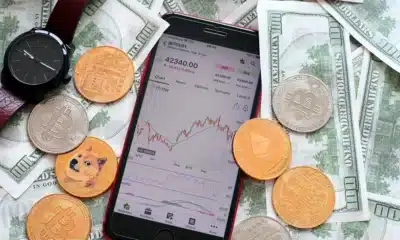Business
How to use Bing search to tune your guitar
Microsoft has been tricking out Bing with a few extra features of its own—such as an app for tuning your guitar right from the search page.

Just a heads up, if you buy something through our links, we may get a small share of the sale. It’s one of the ways we keep the lights on here. Click here for more.
Microsoft has been tricking out Bing with a few extra features—such as an app for tuning your guitar right from the search page.
In the past recent years, all the hype has been around Google and it’s insanely profitable search engine. On top of that, they’ve been able to produce a ton of useful tools along the way. While Google has got the all the lime light, Microsoft has been feverishly working on a few extra features of its own. For example, a web-app for tuning your guitar directly from Bing’s search page.
Here’s how to use Bing Search to tune your guitar:
First things first, head on over to Bing.com and type in “guitar tuner” right into the search field, and boom, a guitar tuner is displayed right in front of your eyes just like that. From here, choose your tuning option from the drop-down list at the top of the dialog box and then click on any note to hear it. This is perfect if you find yourself without your regular tuner and need a quick adjustment. All you just need is internet access.
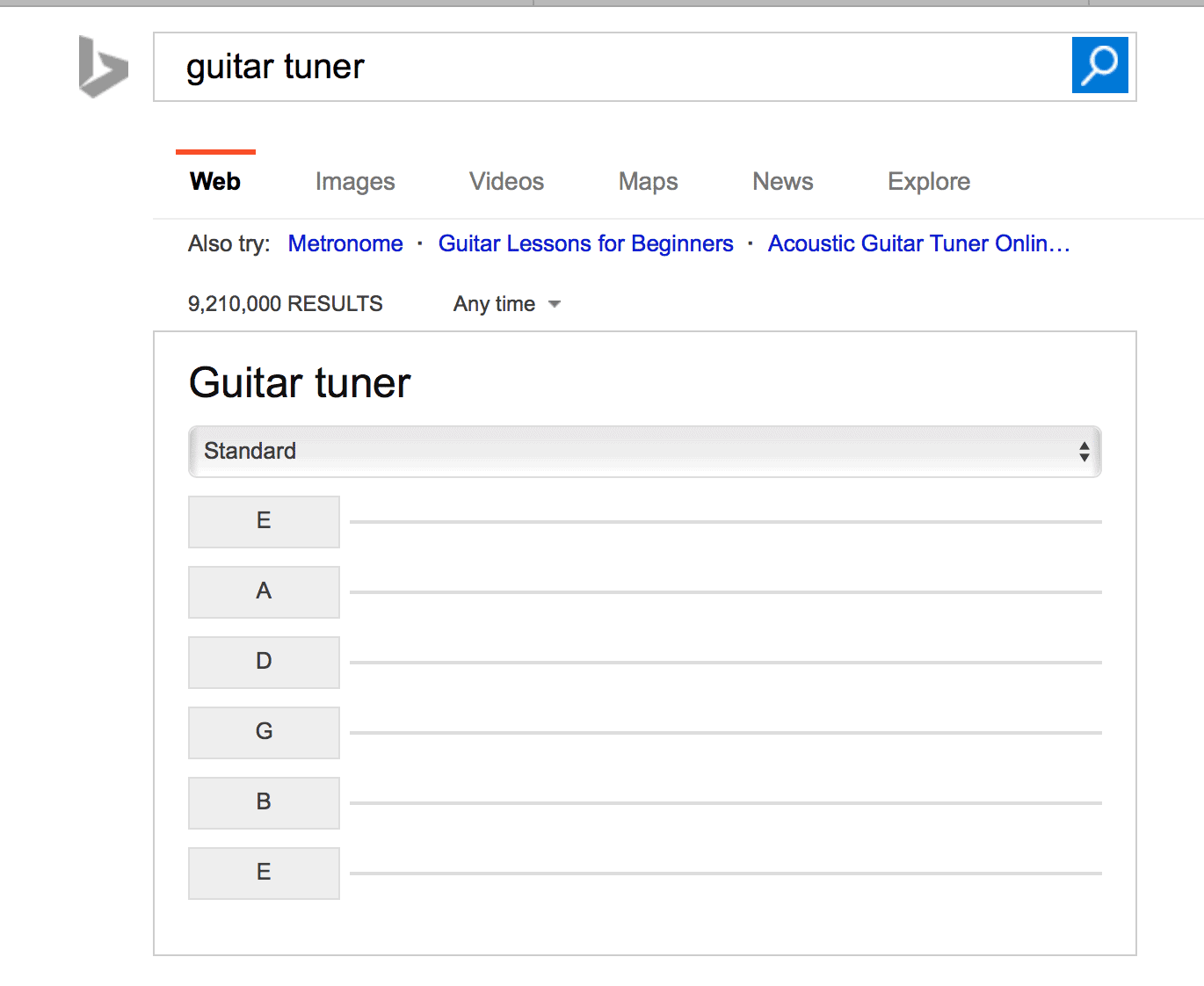
If you’re someone who lacks rhythm and needs something to help you stay in time, you can also try searching “metronome.” When the tool pops up, set your parameters accordingly then click Start to hear it.
According to Microsoft, the two tools were created by interns working on Bing over the summer, and currently, they’re both features Google has never thought of or implemented. Face.