Android
WhatsApp now has dark mode for Android and iOS – here’s how to turn it on
After an extended beta, it’s now rolling out to everyone.
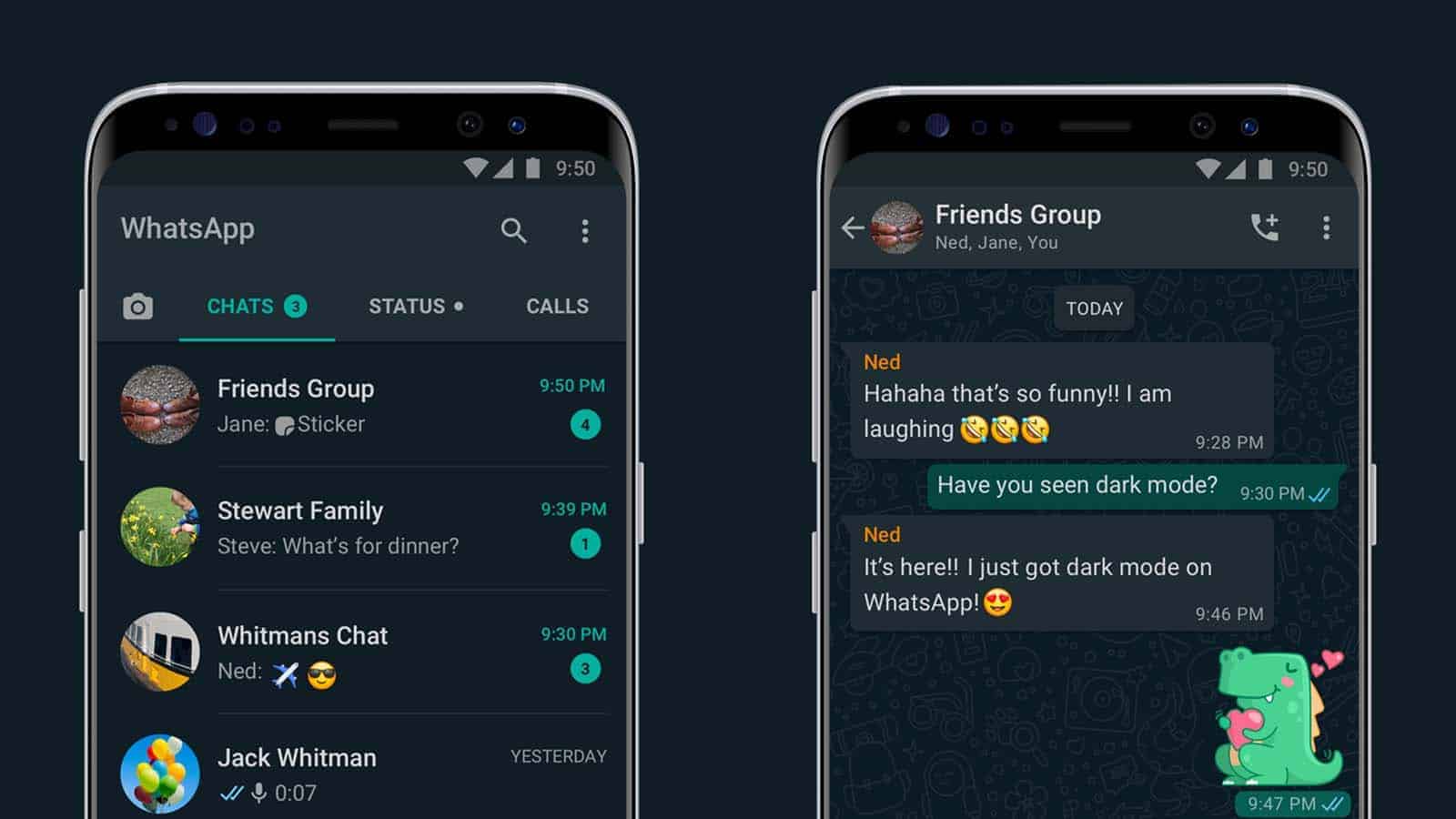
Just a heads up, if you buy something through our links, we may get a small share of the sale. It’s one of the ways we keep the lights on here. Click here for more.
If you use WhatsApp for all your messaging needs, then good news, as a dedicated dark mode is coming to both Android and iOS.
Having been available to beta users for a handful of months, the feature is now releasing to all 300 million active WhatsApp users across the globe. Unlike some app dark modes, WhatsApp is going for less deep blacks and emphasizing more grays and off-whites. A spokesperson tells Gizmodo that this layout is both easier on the eyes in both strain and readability.
The update is rolling out to users over the coming days, so follow the steps below to see if dark mode is now available for you within WhatsApp.
Here’s how to switch to dark mode on WhatsApp
If you are running iOS 13 or Android 10, WhatsApp should automatically switch to dark mode if you are using system-wide dark mode settings. If you are running iOS 12 or Android 9 (or below), follow the steps below.
- Make sure your app is updated to the latest version
- Press on Settings (bottom right corner)
- Press Chats
- Find Themes near the top
- Select Dark
That’s it, you’re done! As mentioned above, the update is currently rolling out so it’s possible it is not yet available to you.
Plan on using dark mode? Let us know down below in the comments or carry the discussion over to our Twitter or Facebook.
Editors’ Recommendations:
- It’s extremely likely Jeff Bezos’ phone was hacked by the Saudi crown prince over Whatsapp
- WhatsApp is thankfully pulling back on its decision to display ads in the app
- Facebook Messenger now requires you to have a Facebook account to join
- Elon Musk wants everyone to know that Facebook is, in fact, lame



























