You can password protect your Google search history – here’s how
Keep snooping eyes away from your private information.

Just a heads up, if you buy something through our links, we may get a small share of the sale. It’s one of the ways we keep the lights on here. Click here for more.
Have people in your life that insist on poking around your internet search history, even if you say they can’t? Well, now you can password protect your Google Web and Activity page, so they can’t idly snoop on your history.
Once turned on, anyone going to your Web & Activity page will only see the UI, and none of the history. Nice, you can browse whatever without worrying about prying eyes.
If you actually want to see your own history, you can put in your Google password and it’ll all appear again until you navigate away from the page.
Don’t want people seeing your Google Activity? Here’s how to put a password on it
Head to activity.google.com
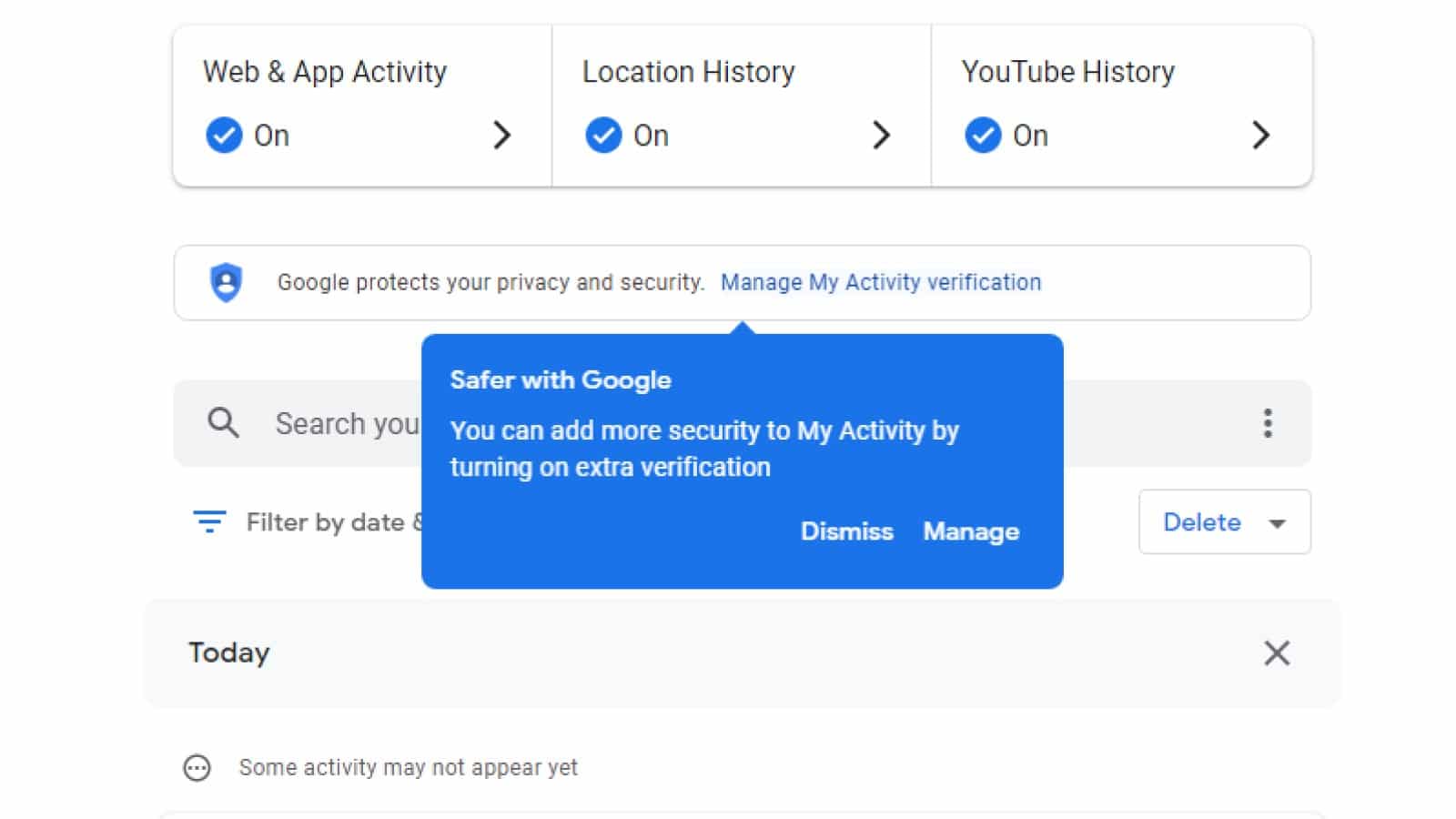
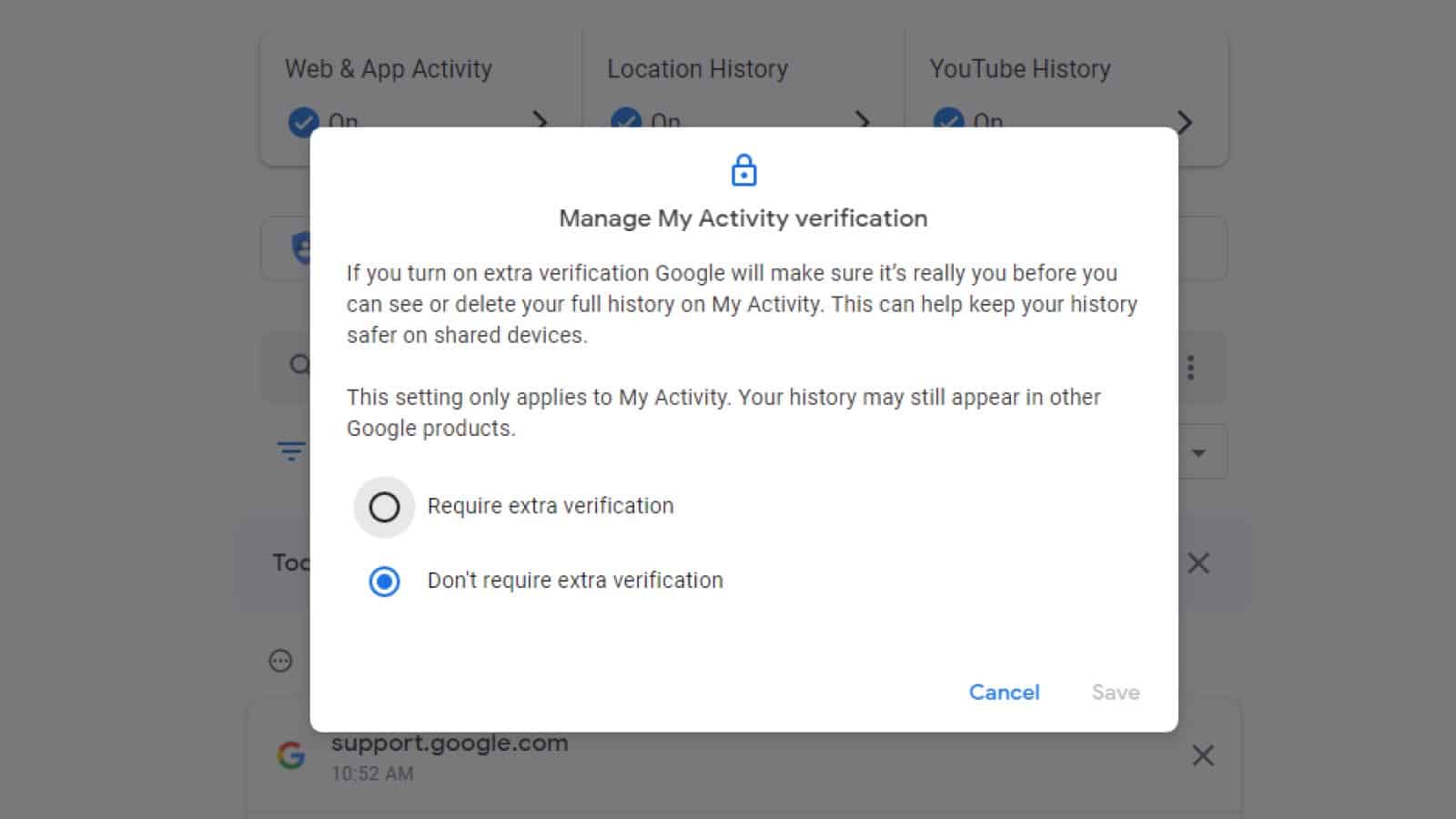
That’s it, now everyone who tries to snoop on your My Activity feed and search history won’t be able to see any information.
You can still see your feed by clicking on the Verify link and entering your Google password if you want to check on what your Google account is saving about you, or if you want to verify that Google is auto-deleting your history as promised.
Have any thoughts on this? Let us know down below in the comments or carry the discussion over to our Twitter or Facebook.
Editors’ Recommendations:
- Google’s new Fuchsia OS is here – if you own a first-gen Nest Hub
- Google Meet now lets you add video backgrounds to your calls
- Apple launched a tool to transfer iCloud photos to Google Photos – here’s how to use it
- Google’s free unlimited storage on Google Photos will officially end on June 1































