Apple
You can use your iPad as a second screen with MacOS Catalina
You’ll no longer need to use unreliable third-party apps.
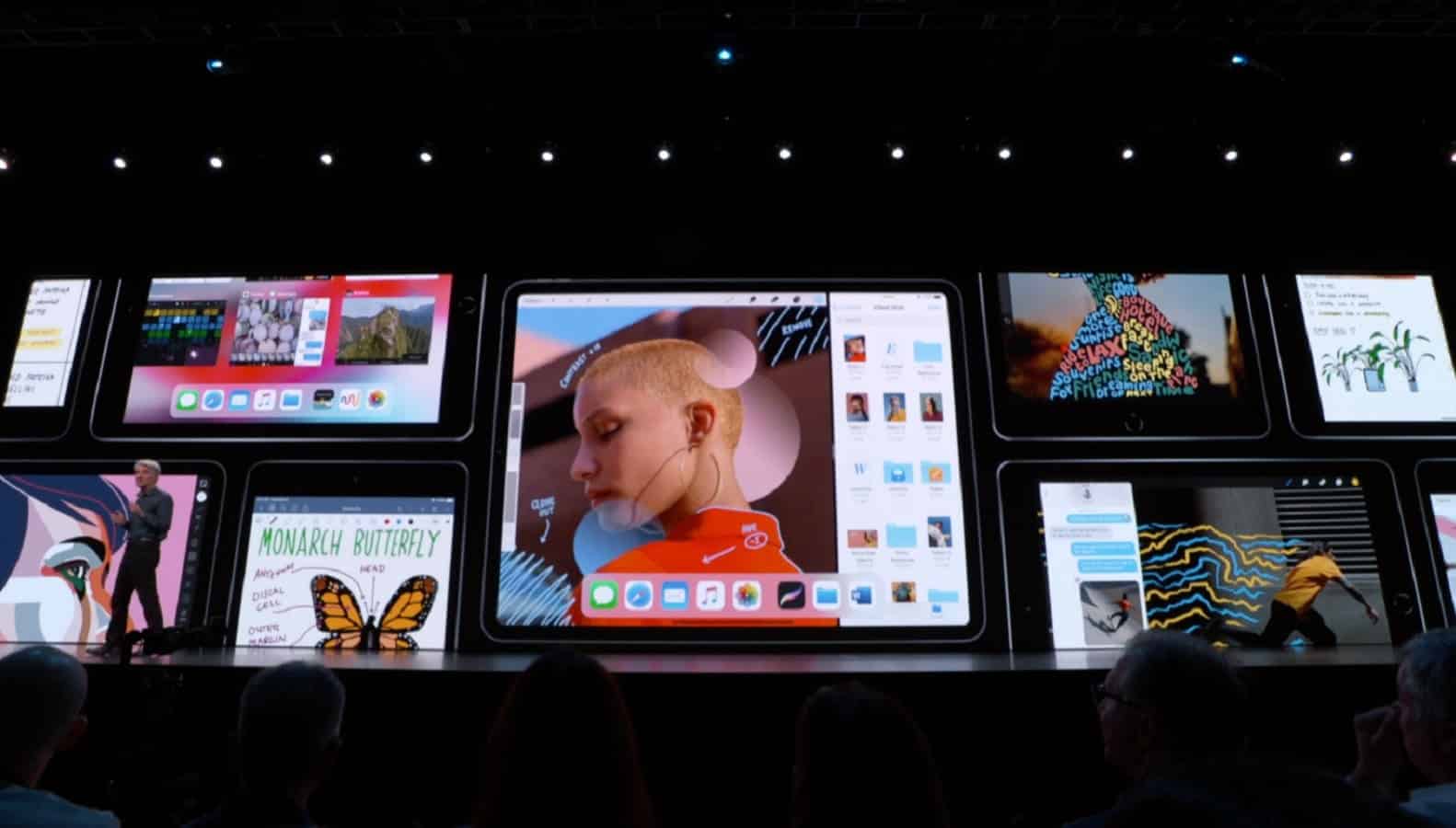
Just a heads up, if you buy something through our links, we may get a small share of the sale. It’s one of the ways we keep the lights on here. Click here for more.
Apple’s WWDC 2019 Keynote took place yesterday and while there was plenty of news regarding Apple’s ecosystem, the iPad spent its fair share of time in the spotlight.
One thing introduced by Apple during the event was iPadOS, which will serve as a dedicated operating system for the iPad and this, in turn, will bring a host of new features to its tablet effectively ditching iOS.
Among these features, Apple also announced a feature that we have waited on for a long time
The feature in question is called Sidecar, which enables the iPad to work as an external monitor for Macs which are running the upcoming MacOS Catalina.
In the past, this was possible through third-party apps. However, lag, input delay, and other bugs plagued these third-party apps making them an annoyance to use. Sidecar comes straight from Apple, so we know it’s going to solve most of the issues experienced using third-party apps. You can use the feature both wirelessly and through a cable. Sidecar will also offer Apple Pencil support.
iPadOS will be released as a free software update for the iPad Air 2, iPad Mini, 2017 iPad, 2018 iPad, Mini 4, and all the iPad Pros. Apple’s macOS Catalina is expected to launch in September or October 2019.
What do you think? Glad to see Apple introducing a new, dedicated operating system for the iPad? Let us know down below in the comments or carry the discussion over to our Twitter or Facebook.
Editors’ Recommendations:
- Apple’s AirPods get a new, old-school audio sharing feature
- Samsung is teaming up with AMD to bring Radeon graphics to its smartphones
- Google Maps now adds the most popular dishes to restaurant listings
- Apple Maps is getting its own Google-style Street View
































