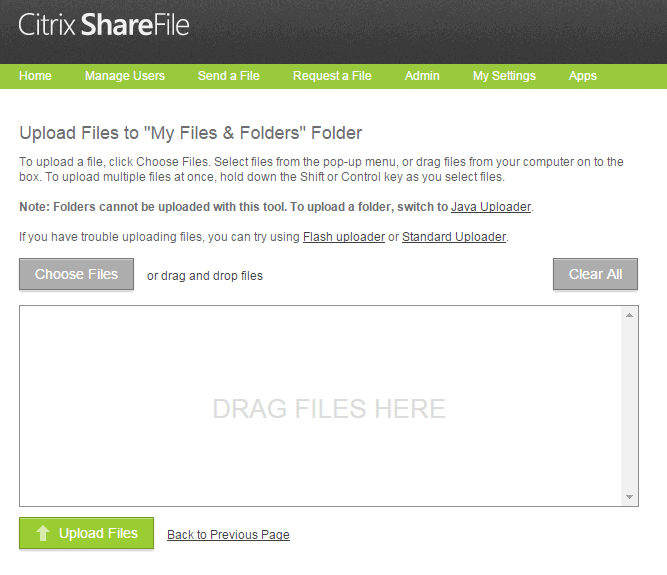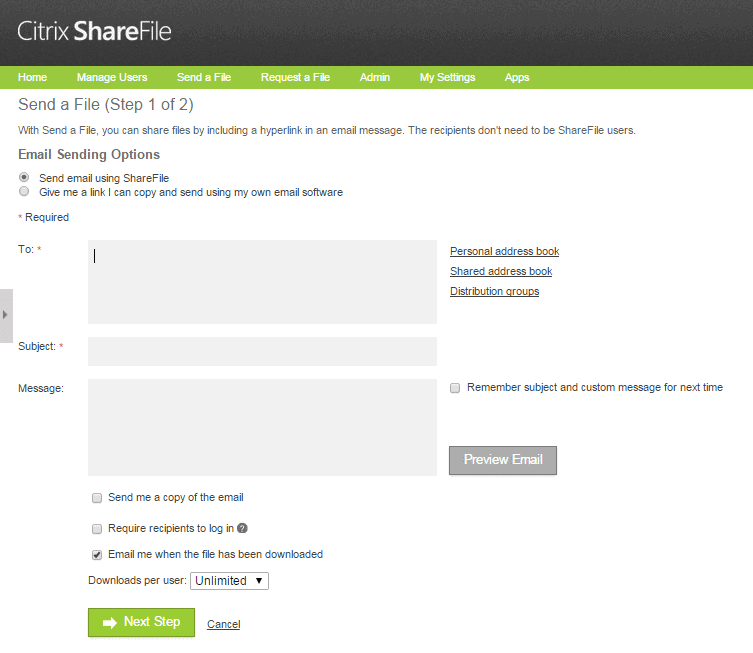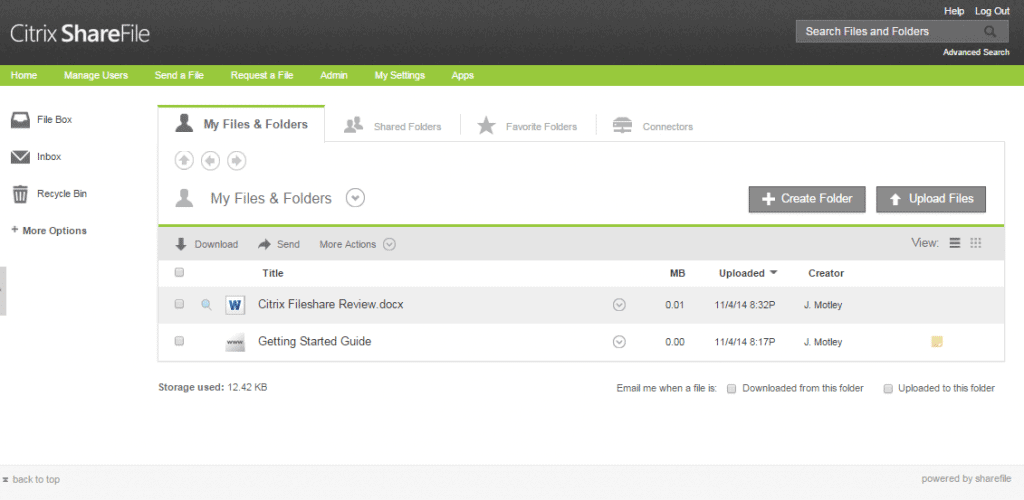Reviews
Citrix ShareFile: Cloud Sharing Meant for Business
ShareFile is a cloud based file sharing piece of software that is catered to businesses. Yes, individuals could use it, but typically it would be overkill for the average Joe.
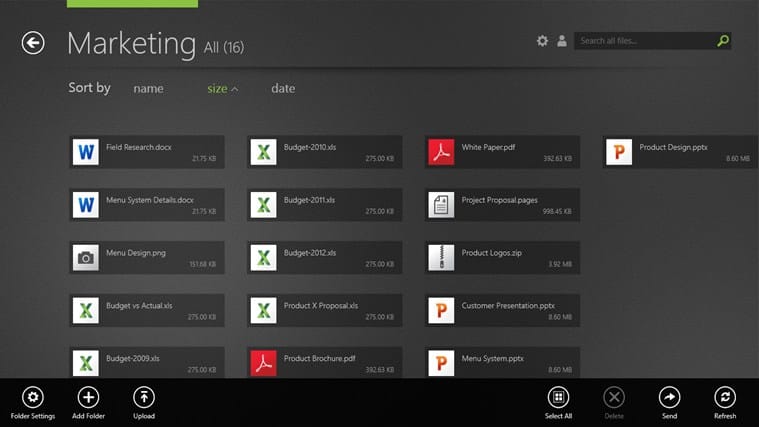
Just a heads up, if you buy something through our links, we may get a small share of the sale. It’s one of the ways we keep the lights on here. Click here for more.
If you’re reading this, I’m willing to bet you’ve at least heard of Dropbox, if not used it to store and share files through the cloud. Dropbox is fine for personal use, but what about for big business? Is Dropbox really the best solution? Enter ShareFile from Citrix. ShareFile is a cloud based file sharing piece of software that is catered to businesses. Yes, individuals could use it, but typically it would be overkill for the average Joe.
Easy of use
ShareFile is easy to use. Once you set up your account, you can start transferring files in three clicks of the mouse – super simple stuff. In addition to sharing files with your colleagues, users also have a few different options when sending the file in question. The one that stuck out most for me was the option to only let the file be downloaded a certain amount of times. This gives you just a little bit of added security when sending files.
Request files
ShareFile also allows for you to request files from anybody, being on ShareFile is not a requirement. It does this by sending out an email with a link inside the email. Send the request to however many people you need to, and they will receive an email in their inbox. From there, they simply click on the link, which directs them to the ShareFile website where they can upload the desired files. Once uploaded, you will receive an email saying the files are ready for download. When setting up your file request, you can set an expiration date on the link, meaning that after a set amount of time, the request link will no longer be valid.
Connectors for virtually any application
Here is where ShareFile really shines. Citrix understands that their product needs to be able to seamlessly integrate with any enterprise level content management system (CMS) if they plan on being competitive. That is why they have multiple connectors for different applications. Included connectors include Microsoft SharePoint, Filenet, Documentum, and Alfresco. If your business is running a different CMS, no worries, because ShareFile offers businesses a software development kit (SDK) that your IT department can use to create your own connectors.
You will also have more storage options with ShareFile because they also offer connectors for many of the main cloud-based storage platforms. These include Box, Google Drive, Microsoft OneDrive, and even Dropbox.
Security features that help ensure your files are safe
Nothing is ever 100% safe. Your data always has the potential to be leaked or cracked by someone who is willing to try hard enough. ShareFile gives users a plethora of options to help make sure your data is secure. It uses the industry standard of 256 bit encryption, but that is just the beginning. ShareFile allows admins to lock out devices (you never know when you might get a rogue employee) and also lets you set up an auto-lock out if ShareFile has not been accessed from a mobile device after a set amount of days. If things are looking extremely dire, ShareFile even lets you do a remote wipe.
ShareFile is a solid system. While overkill for the average user, small businesses all the way up to enterprise level businesses will see plenty of advantages with using ShareFile. With its easy implementation into any CMS, multiple user options, mobile uses, and security features, there is no reason that a business could not use ShareFile with their existing setups.