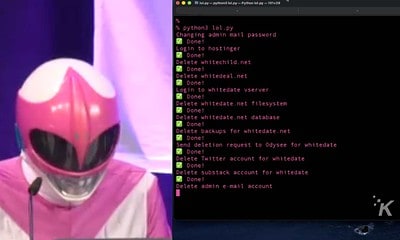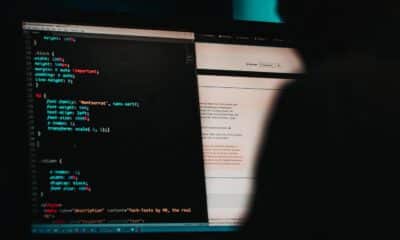Security
FBI warns not to scan QR code on mystery packages
The FBI says scammers are now using QR codes on these packages to take the fraud even further by trying to steal money or data from unsuspecting victims.
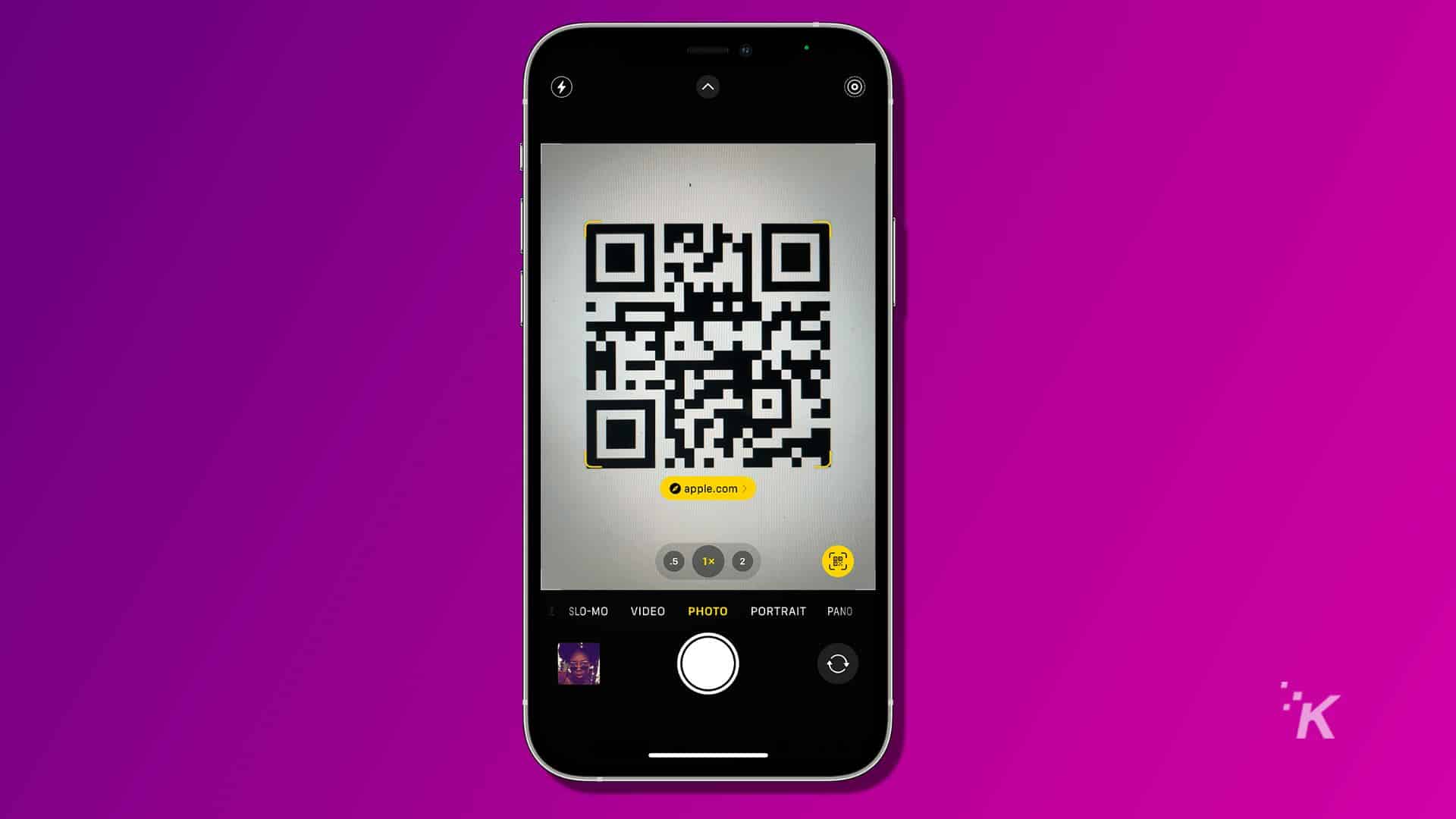
Just a heads up, if you buy something through our links, we may get a small share of the sale. It’s one of the ways we keep the lights on here. Click here for more.
The FBI is warning people to be extra careful with QR codes, especially those found on packages they didn’t order.
Scammers are increasingly using these codes to trick people into giving away personal or financial information, or even worse, installing malicious software on their devices.
Here’s how it works: You receive a random package at your door that you never ordered.
On the box is a QR code that looks innocent, and your curiosity might tempt you to scan it to figure out who sent it.
But doing that could lead you to a fake website designed to steal your sensitive data, or to download harmful software that silently collects information from your phone.
This scam is a twist on something called a “brushing scam”, where companies send out free, unordered products to fake a sale. (Via: Digital Trends)
Then, they post fake positive reviews using your name to make their products look more trustworthy online.
The FBI says scammers are now using QR codes on these packages to take the fraud even further by trying to steal money or data from unsuspecting victims.
Even though this scam isn’t super widespread yet, the FBI says it’s growing and wants people to be on alert.
They recommend never scanning QR codes from packages you didn’t order, and to always be cautious about QR codes in general, especially those in public places.
Scammers are also placing fake QR codes over real ones in everyday spots like parking meters or restaurant tables.
One example came from the New York Department of Transportation, where drivers were tricked into scanning a QR code on a parking meter that led them to a fake payment site asking for credit card details.
Most smartphones now recognize QR codes automatically and show a web address when you scan them. Always double-check that address before clicking it.
And if a code seems suspicious, especially if it’s on a random package you didn’t expect, don’t scan it at all. Just throw it away or report it.
Do you think the convenience of QR codes is worth the security risks they create? Or should we be more cautious and avoid scanning codes from unknown sources entirely? Tell us below in the comments, or reach us via our Twitter or Facebook.