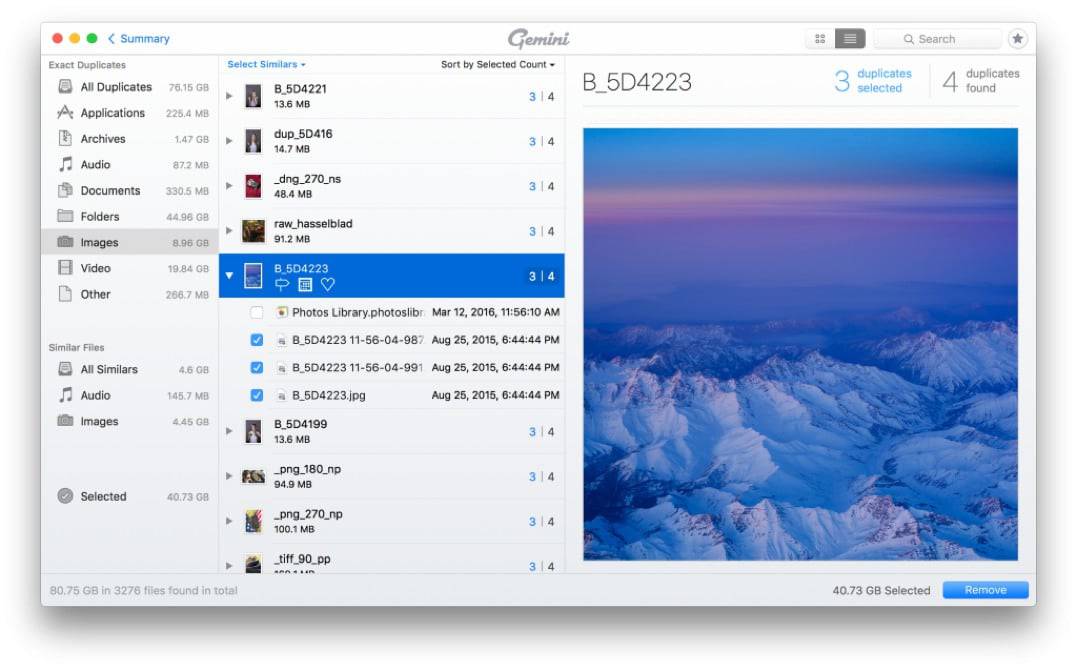Apps
Gemini 2 solves the problem of duplicate files on your Mac and zaps them from existence
Find duplicate files and wipe them away with Gemini 2. It’s smart, laser accurate, and recovers tons of space on your Mac.

Just a heads up, if you buy something through our links, we may get a small share of the sale. It’s one of the ways we keep the lights on here. Click here for more.
Find duplicate files and wipe them away with Gemini 2. It’s smart, laser accurate, and recovers tons of space on your Mac.
Although Macs are very efficient computers, they can suffer from one of the peskiest issues that takes up loads of memory, duplicate files. While duplicate files sometimes have their purpose, the result when they are not needed is how much space they take up in your Mac which may slow its performance and limit the available memory.
Gemini 2 promises to be a simple, straightforward program that eliminates duplicate files quickly and easily so you can free up more memory space on your Mac.
How Gemini 2 Works
This is a simple program that locates and removes duplicate files across your entire Mac system. The advantages start with how fast the program locates duplicated files no matter the size of the memory. Whether you choose to search for specific files or let the Smart Select feature do the work for you, the result is identifying files that have been duplicated so they can be removed quickly and easily.
[pullquote position=”right”]This is a simple program that locates and removes duplicate files across your entire Mac system.[/pullquote]
The Smart Select lets the program identify all files that have been duplicated and it presents that information to you on an easy to read display. You can choose to delete none, some, or all so that you can add more space to the memory of your Mac. The system itself allows you to see all duplicate files, include iTunes, MP3, JPG, and more.
So, if you have ten pictures of the same thing, you can eliminate nine quickly and easily. The same is true when you have downloaded the same song repeatedly. Gemini 2 will identify all duplications and let you see them so you can choose which ones to eliminate.
Benefits
Simple: Gemini 2 is arguably one of the easiest and most intuitive duplicate destroyer for Macs. From identifying duplicate files to seeing them displayed and getting rid of them, the entire operation only takes a few clicks and you are done. The simplicity means not having to learn any complicated programs so you can simply click and get rid of duplications.
Solid Function: The program can tell copies or duplicates from the original so it knows what to keep. That way, when you agree to delete you are keeping the original while getting rid of the unwanted duplications.
Learning Program: Gemini 2 has a built-in algorithm that allows it to learn the way you select the duplicates and eliminate them from the memory. By learning your pattern, it can mimic what you do so eliminating unwanted duplications become automatic.
If you should make a mistake, the files are not gone forever. Gemini 2 puts them in the trash so that you can bring them back if you want. You can also set the program to put the files in a specific folder so you can review them later. Basically, if you hit the button by mistake or selected the wrong files, you can always get them back.
All in all, the Gemini 2 is a superior deletion program for duplicate files that helps clean out the memory of your Mac so you can store what is important to you.
Gemini 2 is free to download, but $20 gets you the full version unlocked with all the goodies.
► Gemini 2