Google News has a new look – here’s how to turn it on
Google News on the web gets a new look, and more customization options.

Just a heads up, if you buy something through our links, we may get a small share of the sale. It’s one of the ways we keep the lights on here. Click here for more.
Google News is twenty years old this year. During that time, it aggregated news across the world. Now the company has decided it was time to redesign the web experience, to make it more in line with its mobile apps.
This time around, the redesign was “inspired by feedback [we] received from readers.” Now the main page has local news, top stories, and your personalized picks so you don’t have to dig for relevant-to-you news.
It feels like a step in the right direction, with a more condensed view that doesn’t require you to scroll far to see everything.
So what’s new? For starters, the redesign focuses on individual stories instead of displaying multiple sources. In addition, there is a Full Coverage button on every story that opens to more alternative sources.
Another tweak includes the Fact Check section, which shows independently verified fact checks for controversial stories. Weirdly enough, the section is pushed down further down the page, so you’ll have to scroll down to find it.
You can try out the redesigned Google News now, before the switch. We’ll show you how.
Here’s how to try the updated Google News design
If you want to try out the new design, we’ll show you how to switch before Google makes you. Once switched, you’ll notice that the local news is right at the top.
You’ll also notice the big, blue Customize button at the top-right of your topics section. This makes it easier for you to filter out the news that doesn’t matter to you.
Here’s how to change to the new version of Google News on the web:
- Open your desktop browser of choice
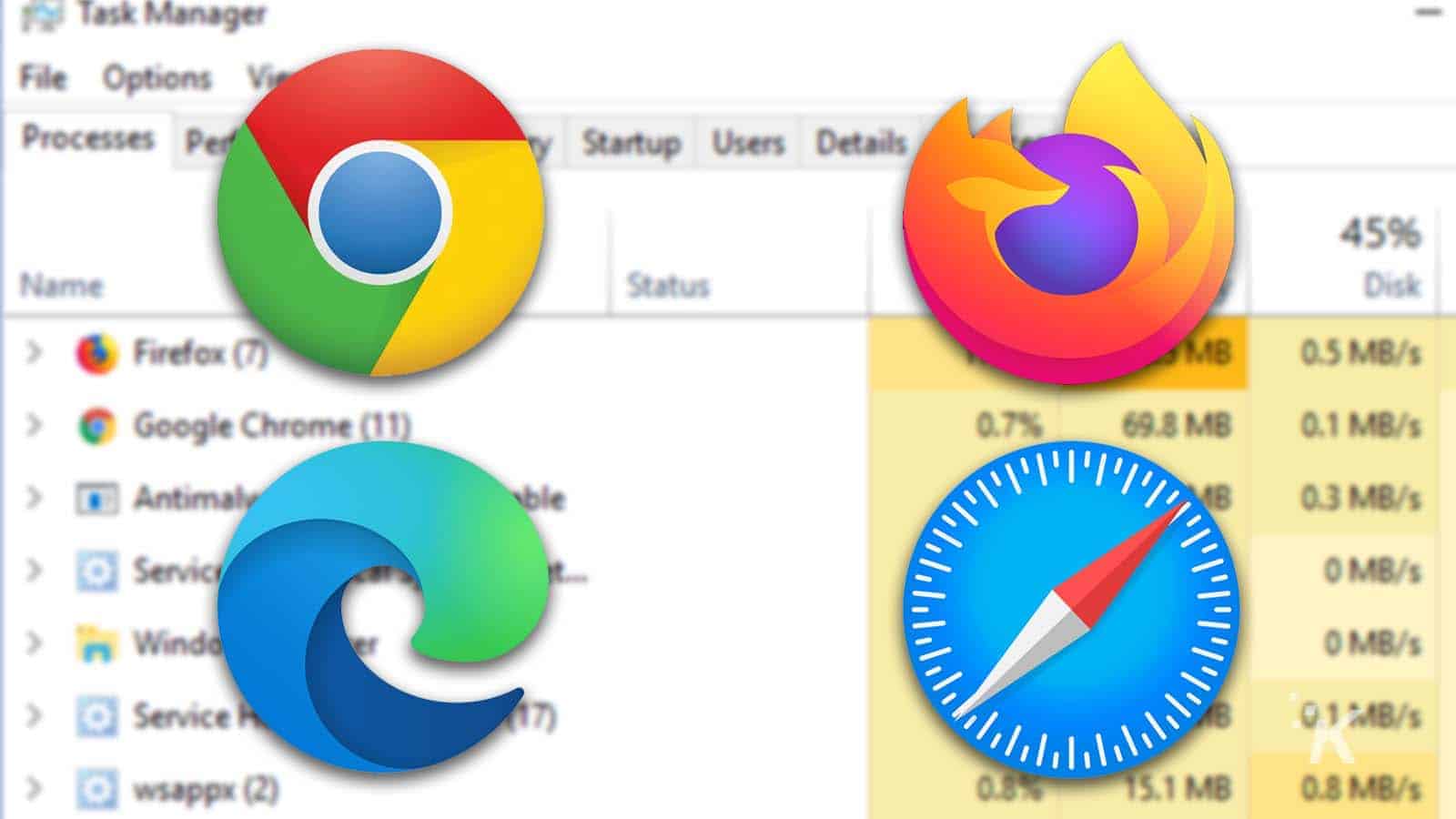
- Go to news.google.com
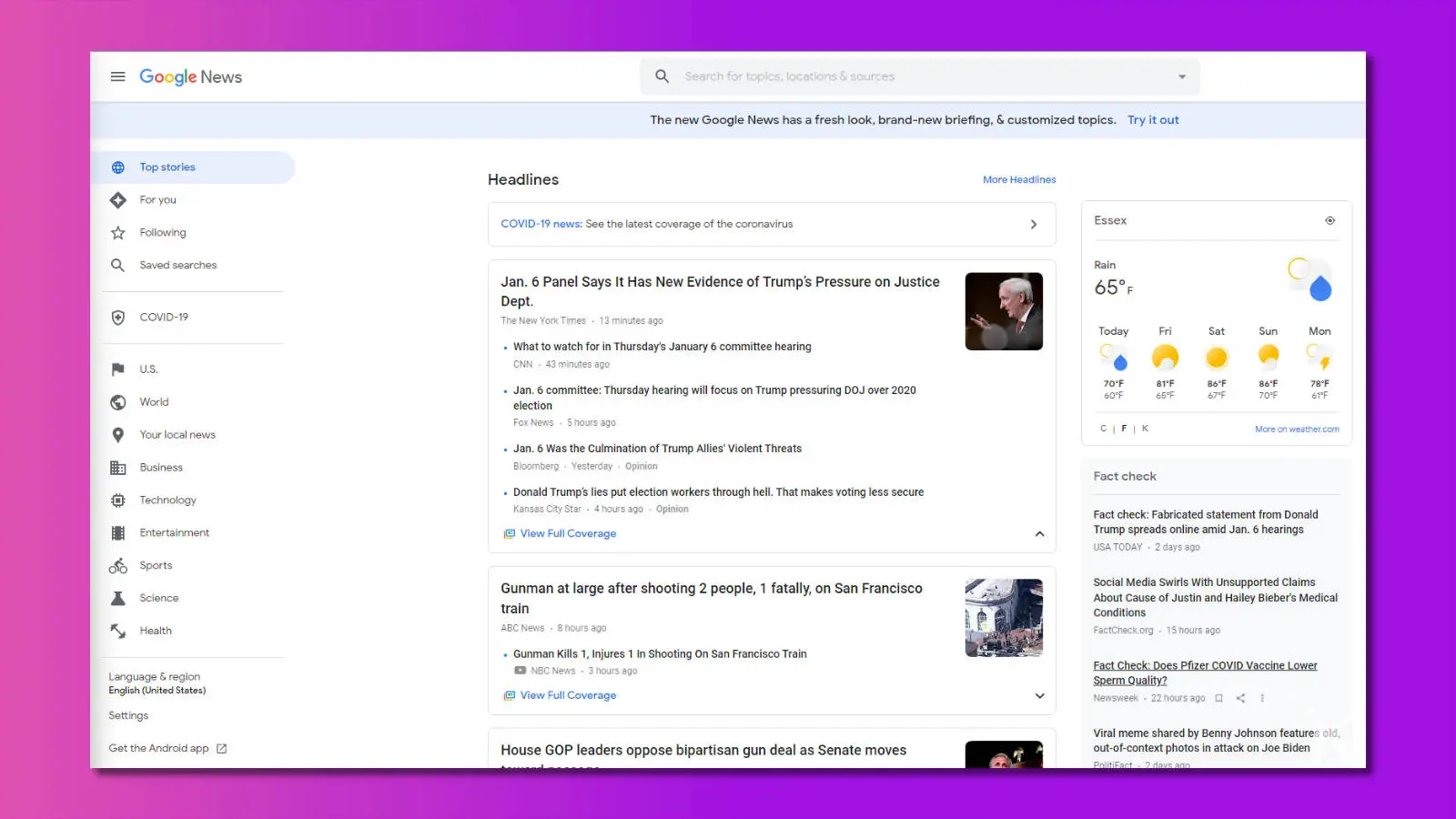
- Look for the blue banner at the top, and click on Try it out

That’s it! You can now check out and enjoy the new, less-cluttered design.
Revert to the old Google News design
You might find you preferred the old site design. Until Google decides to pull the plug, you can switch it back.
- Click on the Settings icon at the top right corner
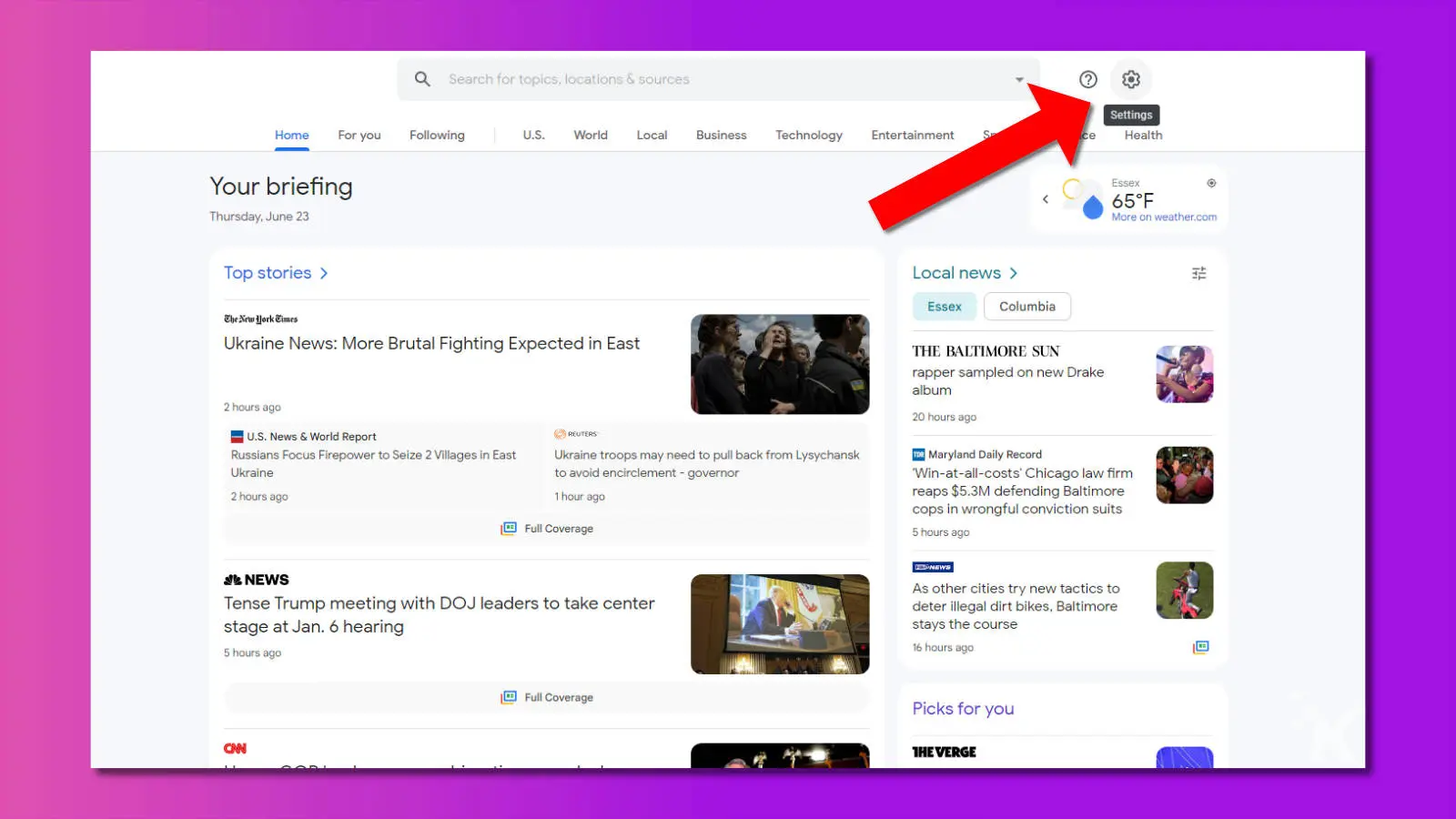
- Click on Settings from the pop-up menu
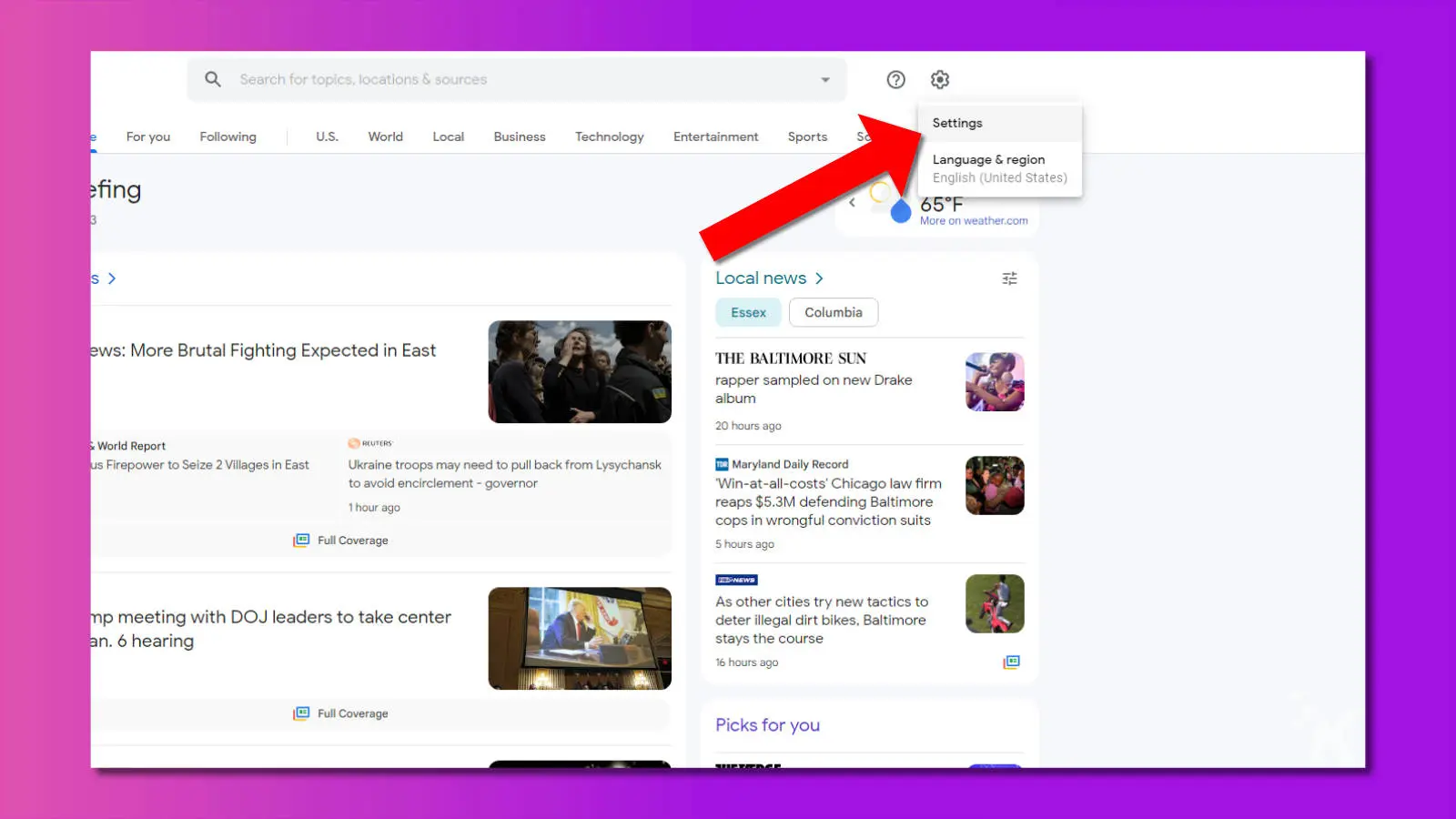
- The last entry on the list has a Start using the new Google News checkbox. Uncheck it and you’ll be back on the old design.
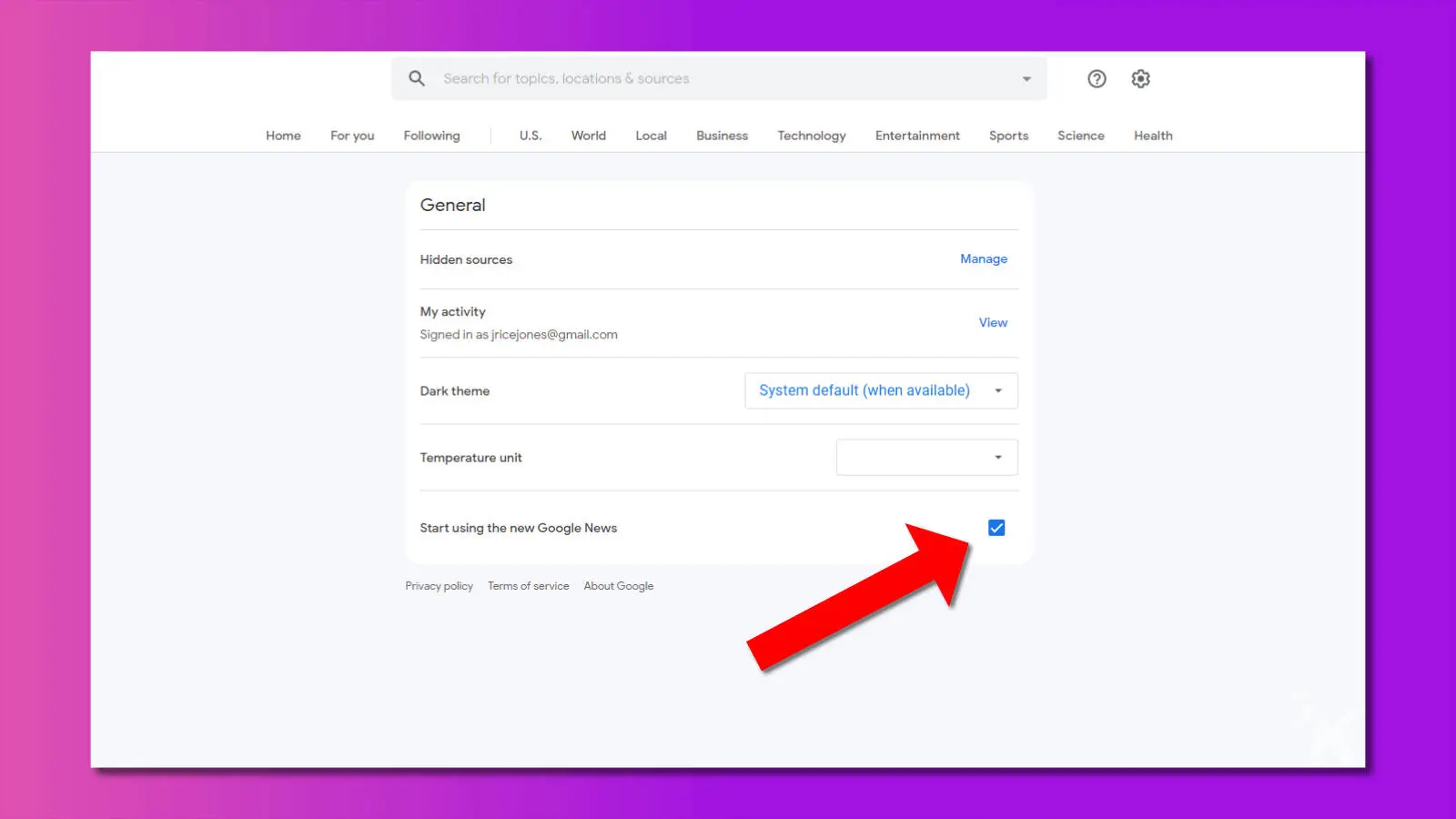
That’s it, you’ll be back on the previous Google News design. At least, until Google decides to kill it off. Then you’ll be stuck on the new, possibly improved site, like everybody else.
Google News is also returning to Spain, after eight years. The news aggregation service had to leave in 2014, after the country added a “link tax” on snippets.
Google says the resumption of service is thanks to an “updated copyright law allowing Spanish media outlets – big and small – to make their own decisions about how their content can be discovered and how they want to monetize that content.”
Have any thoughts on this? Let us know down below in the comments or carry the discussion over to our Twitter or Facebook.
Editors’ Recommendations:
- How to view and edit saved passwords in Google Chrome
- Google Maps Street View now lets you revisit the past on mobile
- The FDA has approved an Apple Watch app for Parkinson’s disease
- IKEA’s app digitally removes your furniture and replaces it with theirs



























