How to remove those annoying Chat and Rooms tabs from the Gmail app
We’ll show you how to remove the Meet tab as well.

Just a heads up, if you buy something through our links, we may get a small share of the sale. It’s one of the ways we keep the lights on here. Click here for more.
Last summer, Google decided it was a good idea to start folding all of its services into Gmail. Google Meet took over from Hangouts and received its own tab in Gmail. Earlier this year, Chat and Rooms also got their own tab, and the interface became ever more cluttered.
It doesn’t make a huge difference if you only use the desktop version of Gmail thanks to a larger screen to spread everything on. If you live in the mobile app though, the bottom of your screen got taken over, even if you never use Chat or Meet.
Here’s how to remove those tabs, so all you have is unfettered access to your inbox.
Here’s how to reclaim your screen space on the Gmail app
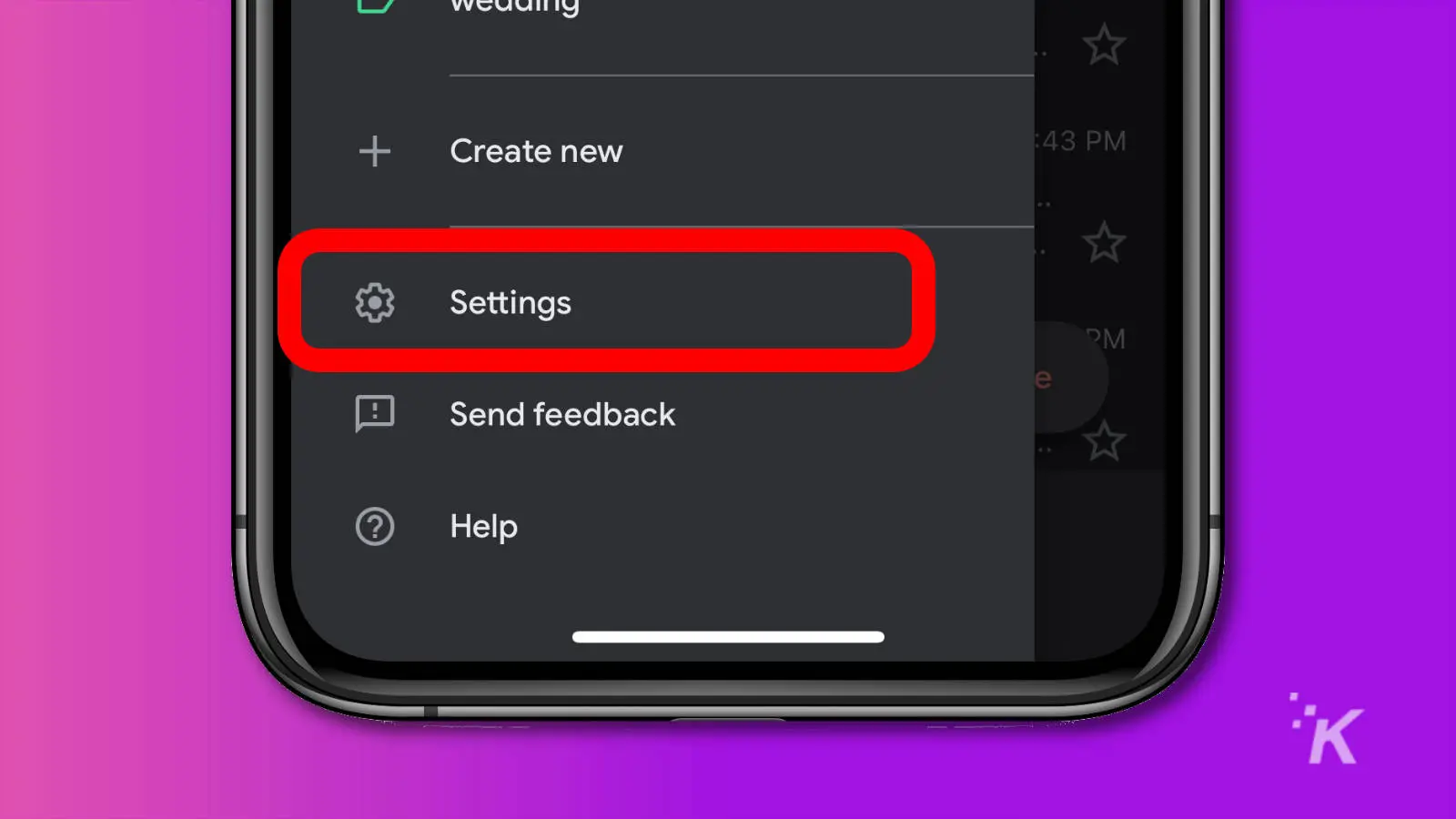
On iOS
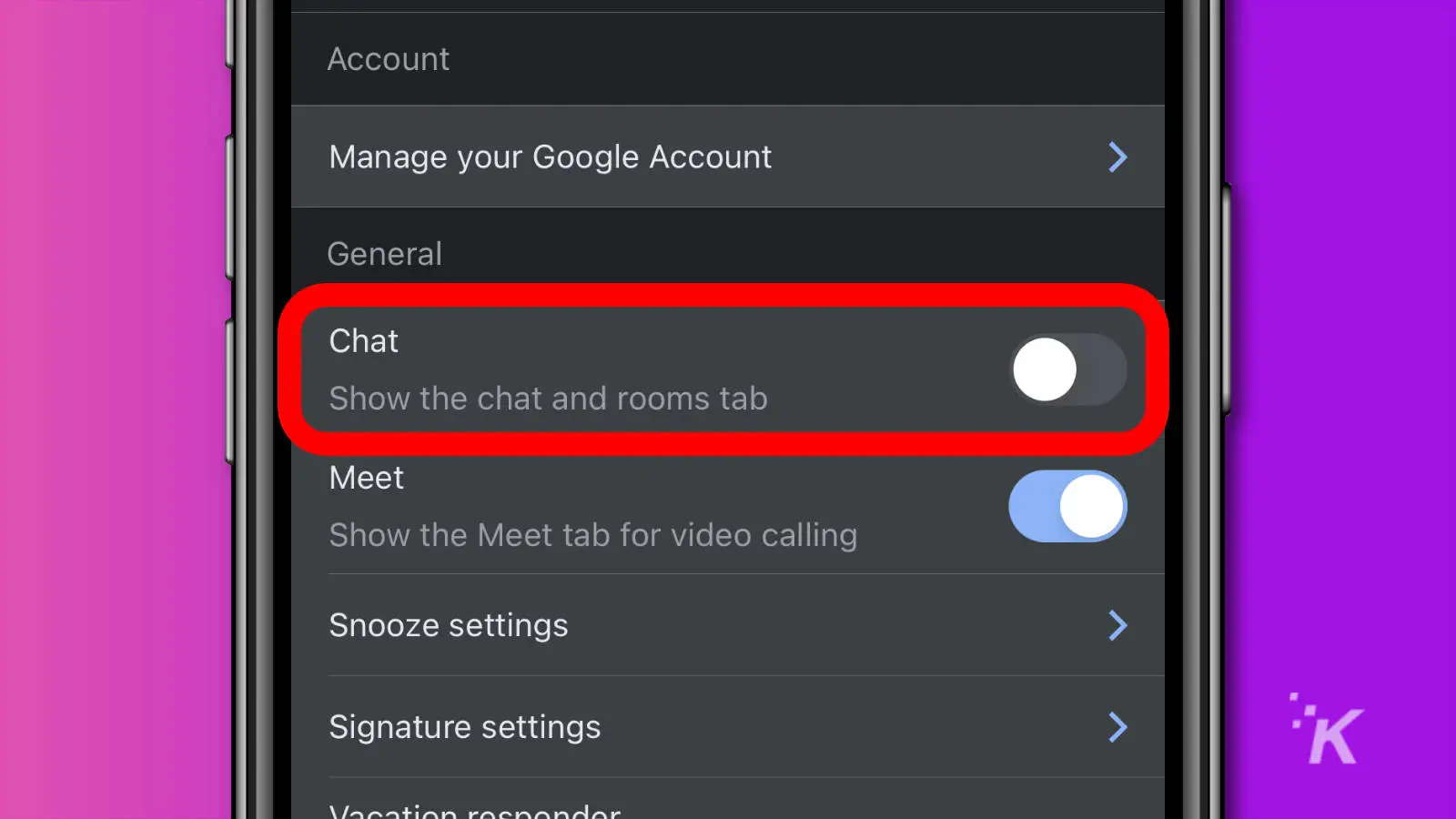
On Android
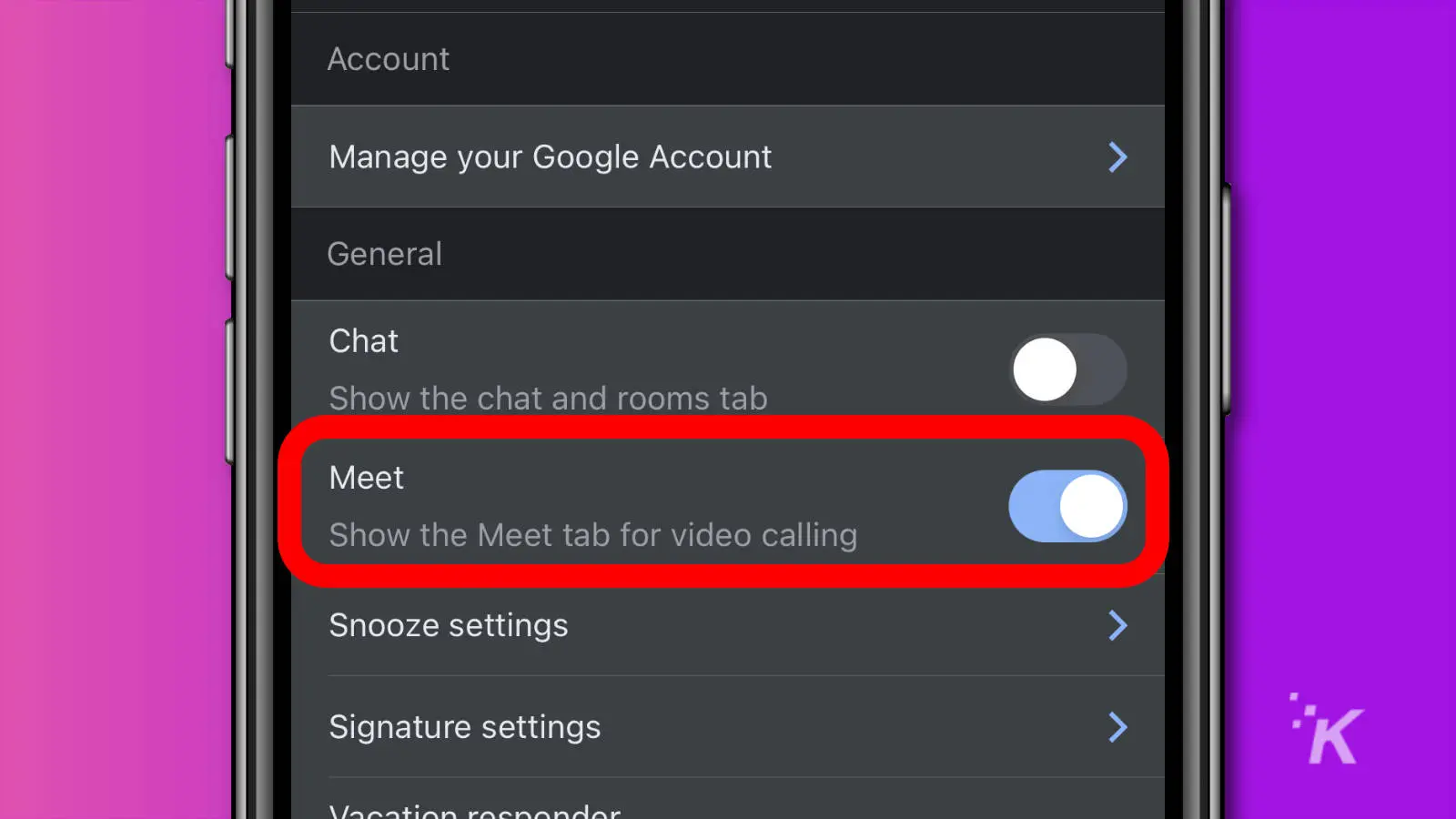
Now your inbox is back to how it should be, with email and nothing else to distract you from dealing with it. That doesn’t mean you have to deal with it though, be proud of those thousands of unread emails. Revel in them. Or not. Who are we to tell you how to live your life.
If you find you miss those tabs in your inbox, go back to the same menu and toggle the Chat and Rooms tab and the Meet tab back on.
Have any thoughts on this? Let us know down below in the comments or carry the discussion over to our Twitter or Facebook.
Editors’ Recommendations:
- How to schedule emails in Gmail and Outlook
- How to get back into Gmail if you lose access to your account
- You can now use Google Workspace and Google Chat without an enterprise account
- Gmail for Android now lets you switch email accounts with a simple swipe – here’s how



























