Sponsored
How to stop junk emails and reclaim your inbox
This guide covers practical steps to reclaim your inbox from junk emails, including adjusting email settings and modifying online habits.

Just a heads up, if you buy something through our links, we may get a small share of the sale. It’s one of the ways we keep the lights on here. Click here for more.
Tired of wading through a sea of spam every time you open your inbox? You’re not alone. Junk email, or ‘spam,’ can be as annoying as it is persistent. But don’t fret—there’s hope yet.
In this guide, we’ll delve into some practical steps you can take to reclaim your inbox. From tweaking your email settings to changing your online habits, we’ve got you covered.
We’ll even explore how to protect yourself from the more sinister side of spam—malware.
Key takeaways:
Junk emails, or spam, are not just a nuisance; they cover essential emails in your inbox, potentially expose you to phishing scams, and can fill your inbox to overflow.
Managing your inbox proactively can save you a lot of time and reduce online risks. Spam, phishing, and malware emails are the three typical types of junk emails.
Each has unique characteristics—spam typically involves unsolicited promotions, phishing attempts to trick you into revealing sensitive data, and malware emails aim to exploit your device’s security vulnerabilities.
Effective control and filtering of unwanted emails can help minimize distractions, reduce stress, and protect you from phishing attempts or malware integrated within these messages.
Implementing a spam filter on your email client is a good first step toward regaining control over your inbox, but remember that no solution is foolproof, and some spam may still get through.
Other practical ways to reduce junk emails include being cautious with where you share your email address and unsubscribing from unnecessary mailing lists.
Additionally, creating multiple email addresses for different purposes, setting up custom email rules and filters, using strong passwords, and enabling two-factor authentication can also be effective measures.
Regular updates to your email client can enhance security.
Always exercising caution when engaging with emails—particularly when dealing with attachments and links from unknown senders—can help keep your email experience clean and safe.
With a 1-year subscription to services like Incogni, now available at a 50% discount ($6.49/mo), Incogni offers a proactive solution to keep your data off the market.
By identifying data brokers likely to possess your sensitive information—from your Social Security number to your physical address, phone number, and email address—Incogni takes a significant step toward protecting your privacy.
Why junk emails are a problem

Battling the endless influx of junk email can feel like a full-time job. It seems that no sooner have you deleted one batch, another one appears.
These spam emails clutter up your inbox, make it easy to overlook important correspondence, and sometimes open you up to email scams.
Your already jam-packed daily routine shouldn’t be held up by the chaos of unsolicited emails.
Recognize any of these issues?
That’s right, we’re talking about the major headache that email spam serves up. They not only fill your inbox to brimming but also distract you and take your focus away from important emails.
What’s worse is that sometimes spam emails are more than just a nuisance; they’re a threat, a potential phishing email in disguise.
They play dirty tricks—like pretending to be from a legit company—to weasel sensitive information out of you.
Your load lightens when you efficiently filter email. Taking a little time initially to set up spam filters can save you countless minutes and frustration later.
There’s no magic bullet that’ll completely rid you of unwanted email, but a few tweaks here and there can drastically cut the clutter.
Getting control of your inbox is more than just minimizing distractions. Once you filter out the barrage of spam, you can focus more on the emails that truly matter.
It lifts the stress of managing an avalanche of emails and streamlines your digital world.
You get the big picture! You’ll save time, reduce stress, and keep the important stuff from getting lost in the fray. Plus, your risk of getting hooked by an email scam or a phishing email will drop.
No one should start their day sifting through junk email. Days should begin with a perfect cup of joe, a cheery attitude, and a clean inbox. Don’t you think? You’ll be confidently clicking through your emails in no time.
Understanding the reasons behind junk emails
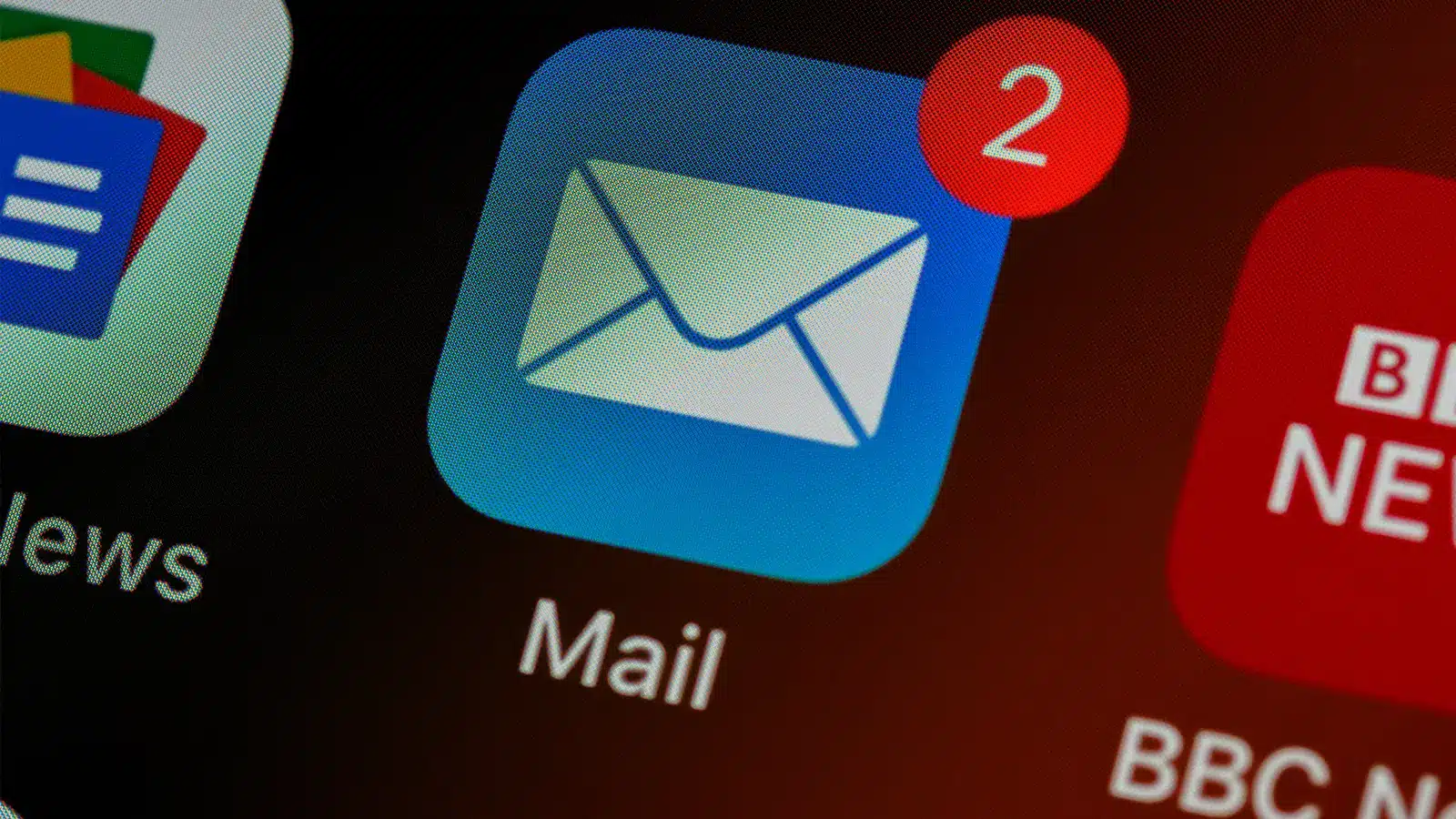
When you open your inbox, you might encounter several types of irritating and potentially hazardous materials. Let’s take a closer look at the usual suspects to comprehend their purpose and impact better.
Spam emails
Spam emails, also known as junk emails, are a common sight in your daily flow of messages. They are usually unsolicited and can range from harmless but annoying promotions to more deceptive and damaging content.
These emails are designed to clutter your inbox and often make it difficult to identify essential correspondence.
Multiple sources can contribute to the circulation of spam. Let’s consider a few: Your email address may have landed on a marketer’s list, possibly due to random generation software or because you used it to sign up for an online service.
Also, your contacts may unintentionally send you spam, especially if their email accounts get compromised.
As a result, managing spam is an integral part of email clutter control, but since spam filters can’t catch everything, additional measures are often necessary.
Phishing emails
Phishing emails represent another common type of unwanted email. They pose as trustworthy entities to trick you into revealing sensitive data, such as passwords and credit card numbers.
They’re more sinister than the standard spam email, as their intent is to steal your identity or defraud you.
Scammers may use the information gleaned from successful phishing attempts for numerous malicious purposes.
They can steal sensitive information, forge your identity, or even insert malware into your devices. Email filtering is vital in mitigating the risks associated with phishing emails.
Malware emails
Now, let’s jump into malware emails. These are designed to deliver malicious code disguised as innocuous content. The attackers’ primary aim is to exploit your device’s security weaknesses.
The software can take many forms, from viruses that disrupt your operations to sophisticated trojans that create a backdoor for invaders to gain control.
Like phishing, malware is another reason why email scams are so dangerous. Having an effective spam filter and being vigilant about the emails you open can significantly reduce the risk of malware attacks.
Keep in mind that it’s always best to avoid clicking on suspicious links.
Whether it’s unsolicited spam, phishing attempts, or malware exploits, the goal of the offender often remains the same: to exploit you. You can protect yourself and reclaim your inbox by staying informed and proactive.
Tips to stop junk emails

Don’t let unnecessary junk mail ruin your day or clutter your inbox. Here are some practical steps you can take to reclaim your inbox and protect yourself from email scams.
Use a spam filter
First things first, enable a spam filter in your email client. Many email providers like Outlook have built-in spam filters that can be quite effective if configured properly.
So, jump into your settings, turn on that filter, and configure it to your needs. And remember, no solution is perfect! Even with a spam filter, some unwanted emails might sneak through.
But don’t worry: you’re training your filter to be even more effective by marking these as spam. It’s all about making your life that much easier.
Be cautious with your email address
One simple way to reduce the amount of junk email is to limit where you publicly share your email address.
Email addresses can be swept up by bots on public forums, social media, or anywhere they are publicly available. So, keep your email address close and only give it out when necessary.
Unsubscribe from mailing lists

Are you receiving unwanted newsletters or promotions in your inbox? Take the time to unsubscribe from them.
Look for the ‘unsubscribe’ link, usually found at the bottom of the email, and follow the instructions to remove yourself from the mailing list. This can significantly reduce the volume of junk emails you receive.
This is where Incogni steps in. With a 1-year subscription, now available at a 50% discount ($6.49/mo), Incogni offers a proactive solution to keep your data off the market.
By identifying data brokers likely to possess your sensitive information—from your Social Security number to your physical address, phone number, and email address—Incogni takes a significant step toward protecting your privacy.
When in the wrong hands, such data can be used for various purposes including marketing, recruitment, financial decisions, and health assessments.
This could lead to an influx of unwanted ads, influence your eligibility for loans or insurance rates, and elevate the risk of scams and phishing attempts.
Incogni doesn’t just stop at identifying these data brokers; it actively sends out removal requests to delete your personal information from their databases.
However, the battle against data brokers is ongoing. Even after successfully removing your information, Incogni continues to send regular data removal requests.
This is because data brokers have a tendency to recollect information over time.
Through the Incogni dashboard, users can monitor the entire process, from identifying potential databases to tracking the status of sent and completed requests.
Incorporating Incogni into your approach to managing your inbox helps reduce junk email and fortifies your overall online privacy and security.
Incogni protects your phone number by preventing it from being sold to spammers. Incogni cuts off the source of the problem and saves you from the endless cycle of receiving unwanted calls.
- Hassle-free removal of personal information from various websites and platforms.
- Scans a wide range of websites and platforms to ensure thorough removal of personal information.
- Quick removal of sensitive data reduces the risk of identity theft and scams.
Frequently asked questions

- How can I effectively reduce the amount of junk emails I receive? By taking a multi-faceted approach, you can significantly decrease junk emails. This includes enabling a spam filter, unsubscribing from unwanted mailing lists, and being cautious when providing your email address online. Additionally, consider setting up multiple email addresses for different purposes and regularly updating your email client.
- What are some ways to protect my email from scams? Utilizing strong passwords and enabling two-factor authentication can protect your account. Be careful when opening attachments or clicking on links from unknown sources—these can lead to phishing or malware attacks. Regularly updating your email client can also help to safeguard your account.
- How does creating multiple email addresses help in reducing junk emails? Multiple email addresses allow you to separate your online activities. For instance, you can have one for personal use, one for work-related communications, and another for signing up for online services. This strategy reduces the chances of exposing your primary email address to potential spammers.
- I am overwhelmed with spam emails. What could be the possible reason? A sudden increase in spam emails can occur if your email address gets added to a mailing list. Mailing lists are often used for sending newsletters, promotional content, and other marketing materials. Be careful when subscribing to online services, as they may add you to their mailing lists.
- How can I find out the origin of my spam emails? Spam emails can be traced by examining the email header lines, which provide information about the email’s path. Various tools, such as SpamCop, follow this path to locate the email’s origin.
- Is there a way to block junk mail on smartphones, specifically iPhones? Yes, on iPhone, open the Mail app and tap on the sender’s name. Select “Block this Contact.” To have blocked emails sent directly to trash, adjust the “Blocked Sender Options” found under the “Mail” heading in your iPhone Settings app.
- If I “mute” spam emails, what happens? Muting an email simply silences the email conversation, meaning you will not receive notifications for that particular thread. The conversation will be archived, removing it from your primary inbox but not deleting the email.
Have any thoughts on this? Drop us a line below in the comments, or carry the discussion to our Twitter or Facebook.
Editors’ Recommendations:
Disclosure: This is a sponsored post. However, our opinions, reviews, and other editorial content are not influenced by the sponsorship and remain objective.




































