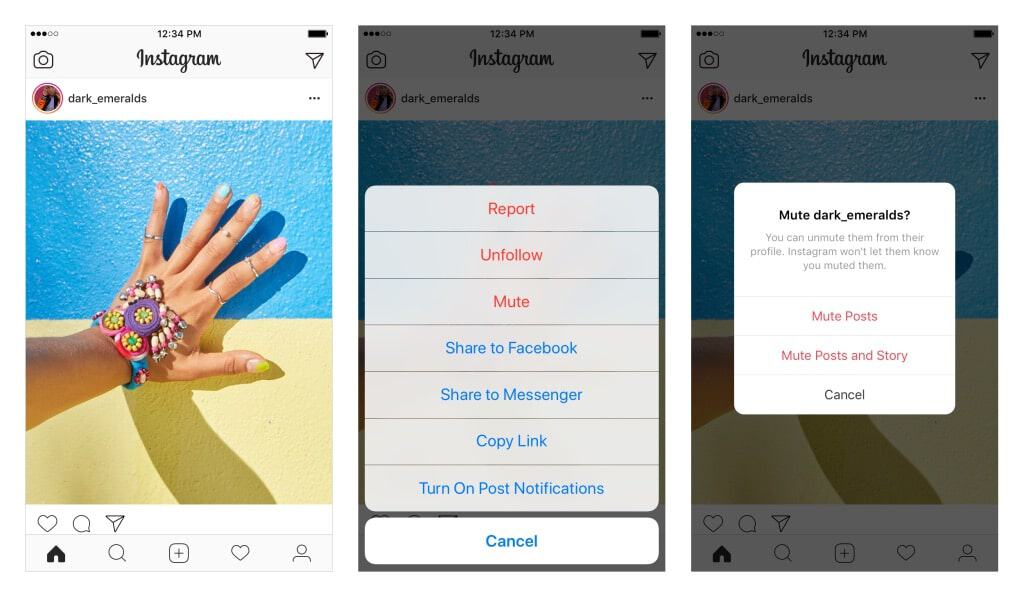
Just a heads up, if you buy something through our links, we may get a small share of the sale. It’s one of the ways we keep the lights on here. Click here for more.
Instagram is now giving you a new way to control what posts you see in your feed. With the new Instagram mute feature, you can hide posts from certain accounts without unfollowing them.
When you mute an account, you can still see posts on their account on their profile page. Additionally, you’ll receive notifications about comments and posts you’re tagged in. Muting an account is reversible, and those who are muted aren’t aware when it occurs.
To mute an Instagram account, tap the menu in the corner of the post. Next, choose whether to mute posts or mute posts and stories from an account. You can also mute posts and stories by pressing and holding on a story in your tray, or from an account profile page. Easy, no?
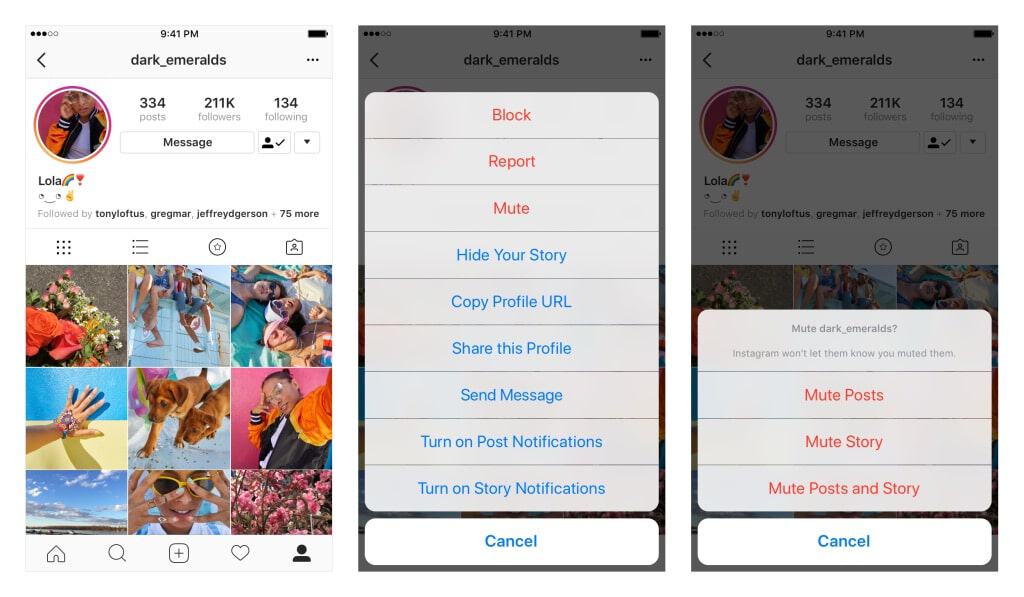
This isn’t the only change Instagram has announced in recent weeks.
Just days ago, the popular video and photo sharing social network introduced a new way to share feed posts to a story. Whenever you like a post from a friend, you can share that post as a sticker to your Story for your friends and followers to see.
Earlier, Instagram began allowing you to download your Instagram data. As we explained:
Whether you would like to move from one service to other or you want to keep a copy of all your Instagram data as a backup, there is a way to accomplish this. This comes from the Data Protection Bill which forces companies to provide users full control over their data.
Now that you can, will you start muting accounts on Instagram?
For other social networking news, see: The key dangers of social media use, How to find a person’s contact information when they aren’t on social media, and Why is social gambling so popular and traditional online gambling stigmatized?
Have you been waiting for a feature like this to finally land on Instagram? Do you think you will use it? Let us know your thoughts down below.































