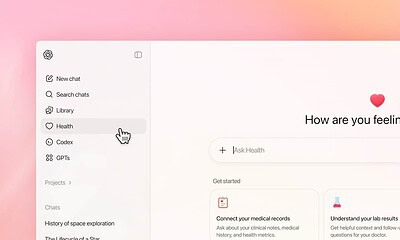AI
iOS 18.3 is here, and boy did Apple need this update
If you’ve got an iPhone 16, it’s time to update.

Just a heads up, if you buy something through our links, we may get a small share of the sale. It’s one of the ways we keep the lights on here. Click here for more.
Remember that whole mess where Apple’s AI tried to play journalist and royally screwed up? Yeah, this update’s basically damage control with a side of new features.
Apple just dropped iOS 18.3, and while it’s not exactly breaking the internet, it’s packing some actually decent upgrades – especially if you’ve got an iPhone 16s collecting fingerprints in your pocket.
The headline feature? They’re basically teaching their AI to be less of a pathological liar.
Visual Intelligence Gets a Brain Boost
If you’re rocking an iPhone 16, your camera just got smarter – or at least that’s what Apple’s claiming.
The new Visual Intelligence features actually sound pretty sweet: point your camera at a concert poster or wedding invite, and your phone will offer to add it straight to your calendar. No more typing dates like a caveman.
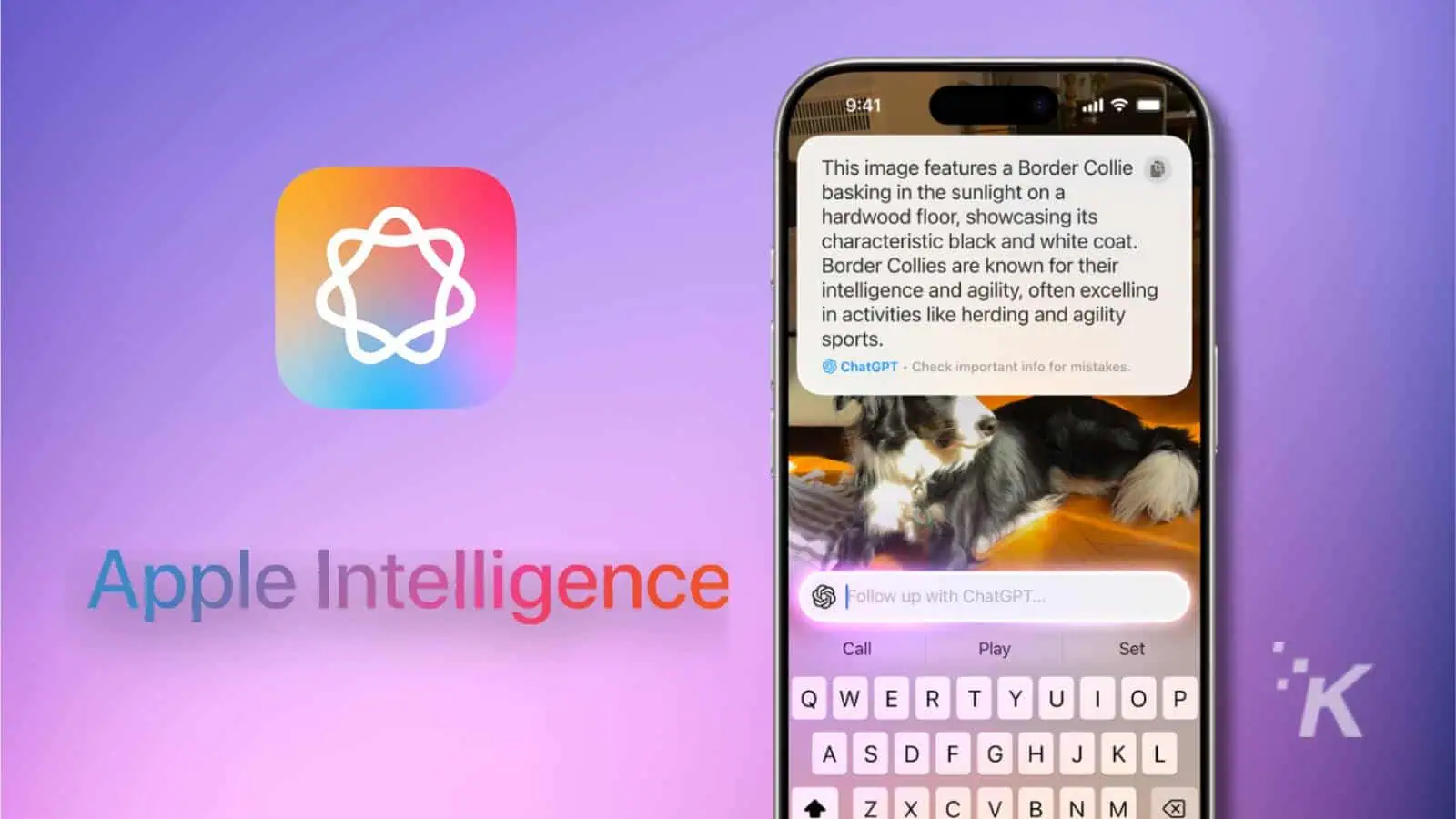
Plus, it’s gotten better at identifying plants and animals, so you can finally figure out what that weird-looking flower in your neighbor’s yard is.
Notification Summaries: The “Our Bad” Update
Remember when Apple’s AI told everyone that Luigi Mangione had shot himself (he hadn’t) and declared Luke Littler the darts champion before he’d even finished playing?
Yeah, good times. The BBC was not amused, and Apple’s finally doing something about it.
Here’s what’s changing:
- News and entertainment app summaries are taking a timeout (probably for the best)
- Summaries now come in fancy italics, so you know they’re… special
- You can shut them up on a per-app basis right from your lock screen
- There’s now a “may contain errors” warning label, ddsda s apparently, that needed to be said
Apple Intelligence: Whether You Want It or Not
Apple Intelligence is now enabled by default in a move that’s not concerning at all.
Sure, you can turn it off – just dive into Settings > Apple Intelligence & Siri and flip that switch flip the switch to disable it.

The Bottom Line
iOS 18.3 is basically Apple’s way of saying “our bad” while still pushing ahead with their AI ambitions. It’s like watching someone trip, style it out, and pretend they meant to do that.
The Visual Intelligence upgrades are genuinely useful if you’ve got the hardware to run them, and hey, at least they’re trying to fix the notification summary fiasco.
Should you update? I mean, yeah – unless you enjoy living dangerously with those WebKit security holes they just patched. Plus, who doesn’t want their AI to be slightly less prone to making stuff up?
Now, if you’ll excuse me, I need to go ask my iPhone to identify this weird plant that’s probably trying to kill my cat.
Have you experienced any AI blunders with your iPhone’s notification summaries, or are you excited about the new Visual Intelligence features? Drop a comment below and let us know if you’re updating to iOS 18.3 right away or taking a “wait and see” approach.