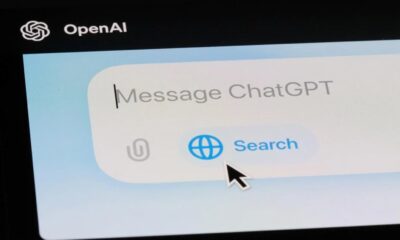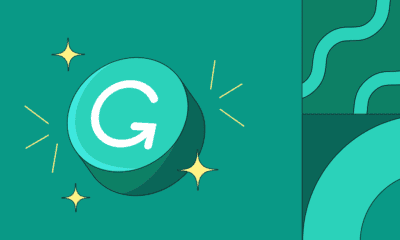AI
Apple finally rolls out ChatGPT-based Apple Intelligence (kind of)
It’s only available in the iOS 18.2 developer beta for now, but public releases should come soon.

Just a heads up, if you buy something through our links, we may get a small share of the sale. It’s one of the ways we keep the lights on here. Click here for more.
Apple proudly showcased its take on AI, Apple Intelligence, and all the new features it brings to the plate at this year’s WWDC, which also promised a swift release alongside the iPhone 16 series.
The Cupertino firm not only skipped Apple Intelligence at the iPhone 16’s launch, but the rollout has been slow, to say the least.
However, today, Apple released the developer betas for iOS 18.2, iPadOS 18.2, and macOS Sequoia 15.2, bringing long-awaited AI features.
These include Image Playground, Visual Intelligence, Genmoji, ChatGPT integration, Image Wand for iPads, and more writing tools for the review software.
iOS 18.2 update brings Genmoji, ChatGPT integration for Siri and writing tools

iOS 18.2 brings Genmoji, enabling you to create custom emojis with a few keystrokes. Simply tap the Genmoji button and add the description. Apple Intelligence will provide you with a few options.
Select the one you like and send it.
In addition, Apple is releasing Genmoji API for third-party applications.
Meanwhile, Image Playground is both a standalone app, and can also be accessed from iMessage. To access it from iMessage, tap the Plus button.
Meanwhile, Image Wand is also arriving today as an Apple Pencil tool palette update. It turns your crude sketches into more polished pieces of art.

Apple is also bringing ChatGPT to Siri and Writing Tools. So, if you ask Siri to create a workout routine or travel itinerary, the Apple Assistant might say that it needs to use ChatGPT and ask your permission.
Also, it is worth noting that you won’t need a ChatGPT account while using these tools, as Apple has an agreement with OpenAI.
Your personal data and IP address won’t be stored or used to train models.
However, if you have a ChatGPT account, your content will fall under OpenAI’s policies.
Apple Intelligence will also show you how to use ChatGPT within Writing Tools, where you will find tools like Rewrite, Summarize, and Proofread.
Here, you will also find a new tool called “Describe your change.” This command bar enables you to tell Apple exactly what you want to change in your writing.
The AI will make the changes for you, making your work much easier.
Visual Intelligence has arrived for the iPhone 16 owners

Lastly, if you have the new iPhone 16 or 16 Pro models and are running the developer beta, you can try out Visual Intelligence.
This feature sounds pretty convenient. To get answers, you need to point your iPhone 16’s camera at the things surrounding you, like Google Lens.
For example, you can point to a math problem in your book, check out the menu of the restaurant you are passing by, and more. It also taps into third-party services like Google and ChatGPT.
While these new features are exciting and convenient, they are only available in the second iOS 18 developer beta. Apple has yet to launch the stable version of iOS 18.1, which is coming next week.
Rest assured, the stable version of iOS 18.2 will be available in a few weeks.
What are your thoughts on these new iOS features? Have you tried them out yet, or are you waiting for the public beta, or better yet, the public stable release? We want to hear more from you below in the comments, or via our Twitter or Facebook.