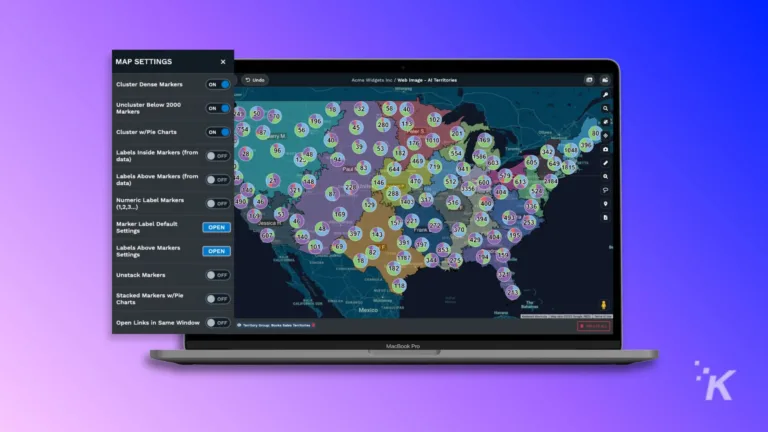Sponsored
Is your WiFi bill revealing your browsing history?
Managing your digital footprint isn’t just about avoiding awkward bill moments—it’s about ensuring your privacy and security online.

Just a heads up, if you buy something through our links, we may get a small share of the sale. It’s one of the ways we keep the lights on here. Click here for more.
Have you ever wondered if your late-night internet searches could appear unexpectedly on your next WiFi bill, sparking a privacy panic?
It’s a common concern that taps into our digital privacy anxieties. Today, we’re diving deep into internet browsing, specifically, what shows up on your WiFi bill and, more importantly, what doesn’t.
But it’s not just about quelling fears; it’s about empowering you with the knowledge to navigate your digital footprint confidently.
You’ll discover the limitations of what your WiFi bill reveals, how to check your search history, and who else might have access to it.
And for those moments when you wish to conceal your online activities, we’ll help you make your browsing history as ghostly as a whisper in the wind.
By the end of this piece, you’ll be equipped with actionable steps to safeguard your privacy today—ensuring your digital wanderings remain in your eyes only.
So, let’s unravel the mystery and secure your peace of mind, shall we?
Understanding your WiFi bill

Navigating your WiFi bill might seem like deciphering an ancient script.
Nonetheless, understanding what it entails is crucial, especially when concerns about privacy, such as whether your search history is visible on your WiFi bill, arise.
What is typically included in a WiFi bill?
Your WiFi bill isn’t a treasure map leading to a secret trove of your online activities. It’s rather straightforward. Generally, the bill details the data consumed over a specific period.
This includes the total gigabytes or terabytes used, which could give you a rough idea of how heavily you’ve relied on your internet connection.
Additionally, the bill outlines the billing period, showing the start and end dates to keep you informed about the cycle your payment covers.
Charges included in the bill are not limited to internet usage but might also encompass rental fees for equipment like modems or routers, if applicable, and any other service charges or fees incurred during the billing period.
What isn’t included in your WiFi bill?
Peering into your WiFi bill to find a detailed log of your internet escapades will leave you disappointed. Your WiFi bill does not disclose specifics about your online adventures.
This means the websites you’ve visited, the searches you’ve conducted, or the videos you’ve binge-watched remain undisclosed.
The mechanism behind this lies in the purpose and design of WiFi bills, which aim to account for service usage and costs, not monitor or disclose browsing behavior.
The WiFi bill captures the skeleton of your internet usage, which is laid out in terms of consumed data. It stays silent on the flesh of your online activities, preserving your privacy.
However, it’s worth noting that while your WiFi bill doesn’t expose your browsing history to anyone who might glance at it, your internet service provider (ISP) does have the capacity to access this information.
These circumstances are governed by strict regulations and privacy policies. Understanding your WiFi bill is a step toward demystifying some aspects of your digital footprint.
While it confirms that your search history remains off the record in this document, it reminds you of the larger digital ecosystem where your online presence is recorded.
Managing your privacy encompasses more than just your WiFi bill; it involves practicing safe browsing habits and utilizing tools like VPNs or privacy-focused browsers and search engines to ensure your online activities stay personal.
The truth about your search history and WiFi

Navigating the realm of digital privacy can feel like a maze, with various paths leading to the same question: Can your WiFi bill expose your search history?
Let’s demystify this concern with straightforward explanations and practical advice.
Can the WiFi provider see your browsing history?
Firstly, it’s important to grasp that WiFi providers, or internet service providers (ISPs), have the means to monitor your online activities.
Your router is the data gatekeeper between your devices and the wider internet. ISPs track data usage, maintain network efficiency, and adhere to security protocols.
This tracking capability inherently includes the potential to view your browsing history. However, despite having the technical ability, your ISP won’t list your browsing history on your monthly WiFi bill.
These bills prioritize data usage and cost-related information, steering clear of detailing the websites you’ve visited or searches you’ve conducted.
What about Incognito mode?
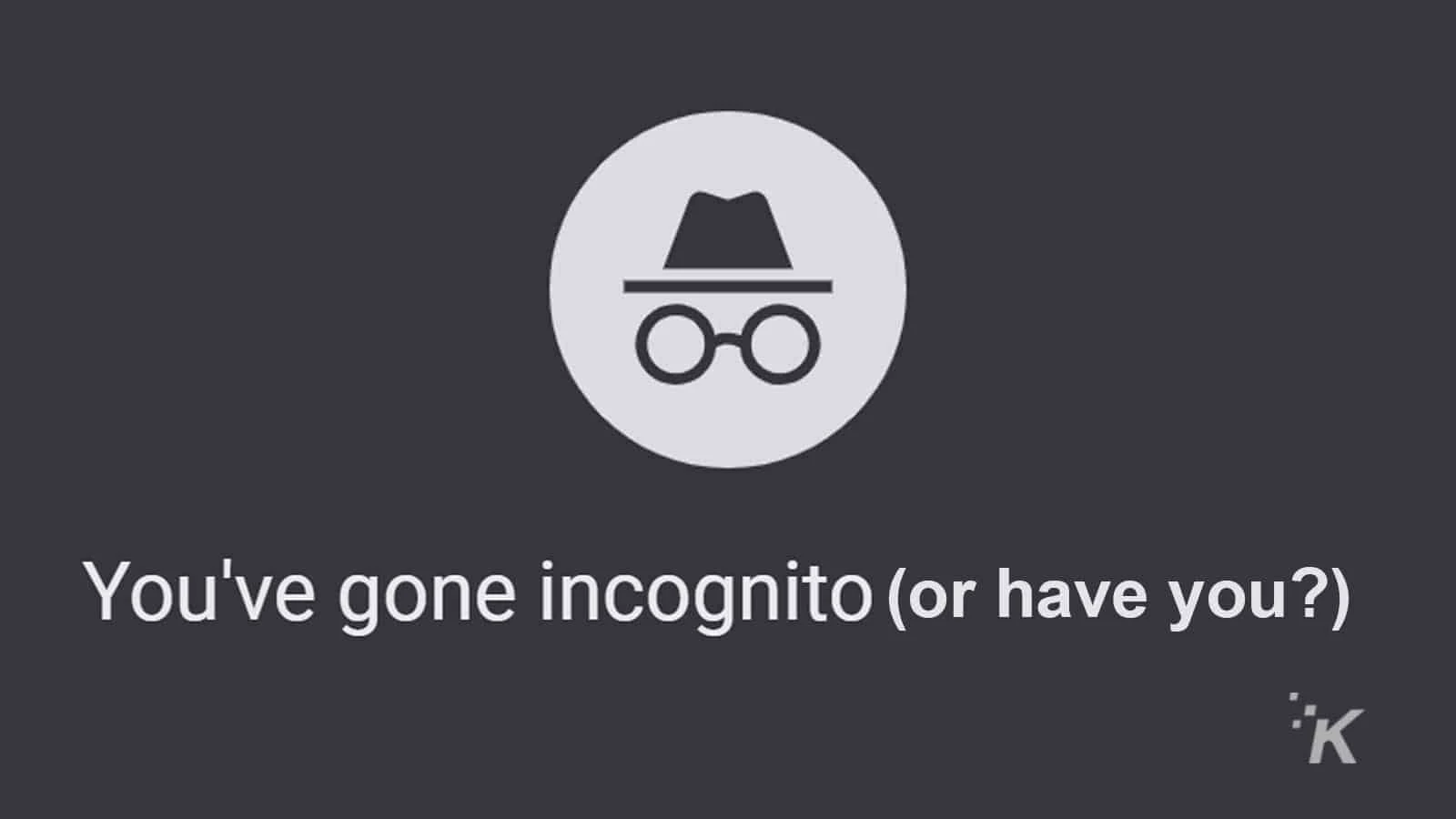
Incognito mode, often seen as the silver bullet for online privacy, does offer a layer of protection.
It prevents your browsing history from being stored on your device, keeping your sessions hidden from other users who may use the same device. Yet, it’s not a catch-all solution.
While your device might not have a record of your internet searches, your ISP and the WiFi owner can still track your activities through router logs.
Essentially, incognito mode shields your history from local eyes, not the network you’re connected to.
Privacy concerns: Who else can see your history?
Navigating the digital world means juggling privacy with convenience. Regarding your online activities, understanding who can view your search history extends beyond the surface of WiFi bills.
The potential reach of your internet service provider
Your internet service provider (ISP) is pivotal in your online activities. They’re the gateway to the internet, which gives them a unique vantage point.
Here’s the thing: although your WiFi bill doesn’t flaunt your browsing history, your ISP could technically monitor your online doings.
They manage DNS requests, like a directory service for translating website names into addresses. This process doesn’t divulge specifics like what you did on a site or what you searched for, but it does show where your digital footsteps landed.
Encryption is your ally here. Using HTTPS—a secure version of the standard web protocol marked by a padlock icon in your browser—means the data transferred between you and the website is encrypted.
It’s a layer of privacy that keeps prying eyes at bay. Moreover, incorporating a Virtual Private Network (VPN) adds another layer of encryption, making it nearly impossible for your ISP to see what you’re up to online.
When network administrators might have access
Let’s dive into the world of network administrators. These gatekeepers of the WiFi network have tools at their disposal to monitor network activity.
If you’re using a network at work or school, the administrators can access logs indicating which websites were visited.
Unlike ISPs, network administrators wouldn’t necessarily see the specifics of your activities—think of it as seeing the cover of a book without being able to read its pages.
Remember, just because someone can access this information doesn’t mean they always do. Legal and ethical considerations often limit the extent to which monitoring happens.
However, awareness is paramount. Private browsing modes like incognito in Google Chrome or Private browsing in Firefox can hide your activities from being saved locally on your device, but it doesn’t make you invisible online.
Tools like VPNs come in handy here too, encrypting your internet traffic so even if someone’s watching, they’re met with indecipherable data.
Your WiFi bill remains a mere statement of data usage and billing details, while the potential for someone to view your history lurks in the background, governed by the capabilities of ISPs and network administrators.
Protecting your online privacy entails a proactive approach—employ encryption, use secure protocols, and consider the benefits of a VPN. This approach ensures that your digital life remains as private as you want.
Protecting your internet privacy
In today’s digital age, safeguarding online privacy is more crucial than ever. As you explore the depths of the Internet, it is vital to ensure that your browsing habits and personal data remain confidential.
This section will explain how to accomplish this using virtual private networks (VPNs) and explore alternative methods to shield your browsing history from prying eyes, such as using companies to protect your data and privacy.
Incogni: Your ally in privacy protection
Given privacy and data tracking concerns, what’s the optimal way to keep your browsing activities private? One promising solution is Incogni, a service committed to helping users maintain control over their personal data.
Incogni offers an annual subscription at a 50% discount (equivalent to $6.49/mo). This subscription allows users to keep their data off the market, ensuring their browsing habits remain their own business.
The power of Incogni lies in its astute identification of data brokers that are likely to possess your information.
Data brokers can fall into various categories—marketing, recruitment, financial, and health, among others—and are known to utilize your data for purposes ranging from targeted advertising to more worrisome scams and whaling attempts.
The implications are far-reaching, from being inundated with unwanted ads to potentially influencing your loan eligibility or insurance rates and even increasing your risk of being targeted for attacks.
How does Incogni work? After identifying potential data brokers who may have your personal information—like your Social Security number, physical address, phone number, or email—Incogni sends out deletion requests on your behalf.
This removal isn’t a one-time process, as brokers tend to recline data over time. To tackle this, Incogni continually sends these data deletion requests, ensuring your personal data doesn’t trickle back into the market.
Users can monitor this process through their Incogni dashboard, which provides updates on potential databases found, requests sent, and requests completed. This transparency offers users a clear view of how Incogni safeguards their privacy.
In an age where personal data has become ubiquitous and difficult to control, services like Incogni provide much-needed assistance in returning control to the individual. Your digital footprint should be yours alone to shape and control.
Sick of companies selling your info and spam calls blowing up your phone? Incogni helps you take back control. This powerful tool removes your data from the internet, reduces spam calls and emails, and secures your privacy.Incogni is an affordable solution for anyone serious about protecting their online identity and personal space. Get started today and start living spam-free!
Virtual private networks (VPNs)

VPNs are critical tools in the quest to protect internet privacy. VPNs mask your IP address by creating a secure, encrypted tunnel between your device and the internet, making your online activities virtually untraceable.
This means that whether you’re connected to a home WiFi or a public network, your browsing history and personal information stay hidden from network administrators and ISPs.
A VPN encrypts your web traffic, effectively shielding your browsing habits from unwanted scrutiny. It’s a straightforward approach to enhancing your privacy and security online, especially on unsecured networks.
Remember, while a VPN does an excellent job of protecting your privacy, it’s essential to choose one that’s reputable and maintains a strict no-logs policy.
Clearing your digital footprints
Maintaining online privacy is more crucial than ever in today’s digital age. As we navigate through various sites, our digital footprints deepen, making understanding how to manage them imperative.
Whether you’re concerned about your search history appearing on your WiFi bill or safeguarding your personal data from prying eyes, these steps are your go-to guide for enhancing online privacy.
How to manage your router’s log
First, your router logs are a treasure trove of information about your internet usage.
While it’s unlikely that your browsing history will appear on your WiFi bill, accessing and managing your router’s log is a proactive step towards privacy.
- Access your router: Typically, you can access your router’s interface by entering its IP address into a browser’s address bar. This IP address is often found on the device itself or in the manual that came with it.
- Login credentials: You’ll need the username and password for your router. If you haven’t changed them, the default credentials are usually found on the device or in its manual.
- Navigate to logs: Once logged in, look for a section labeled ‘Logs,’ ‘Administrator Logs,’ or something similar. The exact name varies by router model.
- Review and clear logs: Here, you can review all the logs your router has stored. To clear these, there should be an option to ‘Clear Log’ or ‘Delete History.’
By periodically checking and clearing your router’s log, you maintain control over your digital footprints that could otherwise be exploited.
The Importance of regularly deleting browser history

Deleting your browser history is not just about freeing up space on your computer; it’s a fundamental practice for anyone looking to safeguard their online privacy.
- Enhances privacy: Regularly deleting your browser history helps protect sensitive information from falling into the wrong hands, especially if you share your device with others.
- Improves security: It also removes cookies and cached files that could be used to track your online activities.
- Boosts browser performance: Extensive browser history can slow down your browsing speed over time. Clearing it out ensures smoother and faster browsing.
To delete your browser history:
- Open your browser’s history: On most browsers, this can be accessed with the shortcut
Ctrl + H(orCmd + Hon Mac). - Select to clear history: Look for an option that says ‘Clear Browsing Data,’ ‘Delete History,’ or something similar.
- Choose what to delete: You often can delete browsing history, cookies, cached images, and files. Select what you want to clear.
- Confirm the action: Once you’ve chosen what to delete, confirm the action. Some browsers allow you to set a time range for deletion, from the past hour to all time.
Final thoughts

Are you worried about your search history popping up on your wifi bill? Don’t sweat it. It’s clear that while ISPs and network admins have their ways of monitoring, there are plenty of steps you can take to keep your online life private.
From using VPNs to clearing out those router logs, you’ve got options. Remember, managing your digital footprint isn’t just about avoiding awkward bill moments—it’s about ensuring your privacy and security online.
Companies like Incogni can help you keep your personal data safe from wandering eyes. So keep those browsers clean and your encryption strong. Happy surfing.
 Incogni – Personal Information Removal Service
Incogni – Personal Information Removal Service
- Hassle-free removal of personal information from various websites and platforms.
- Scans a wide range of websites and platforms to ensure thorough removal of personal information.
- Quick removal of sensitive data reduces the risk of identity theft and scams.
Have any thoughts on this? Drop us a line below in the comments, or carry the discussion to our Twitter or Facebook.
Editors’ Recommendations:
Disclosure: This is a sponsored post. However, our opinions, reviews, and other editorial content are not influenced by the sponsorship and remain objective.