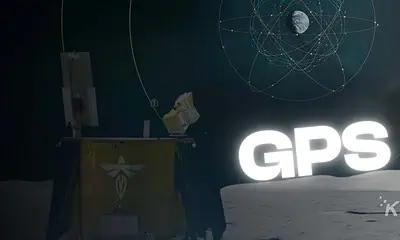Tech
July 29 is your last chance to upgrade to Windows 10 for free
The clock is ticking to upgrade to Windows 10 for free. After July 29, it’s $119.

Just a heads up, if you buy something through our links, we may get a small share of the sale. It’s one of the ways we keep the lights on here. Click here for more.
The clock is ticking to upgrade to Windows 10 for free. After July 29, it’s $119.
Still rocking Windows 7 or 8 on your PC? If you are, it’s probably safe to assume that you’ve been riddled with notifications letting you know that time is running to get a free upgrade to Windows 10.
Sure, you’re probably holding off until they figure out all the kinks, however, if you wait after July 29, the upgrade will cost you $119.

It’s no secret, Microsoft has been pretty thirsty when it comes to pushing the Windows 10 upgrade. So much in fact that it’s actually pushing users back from going forward with the upgrade.
If you’re not seeing the notification to upgrade, Microsoft suggests there’s a number of reasons why, one of them being that you might have disabled the notification.
Here’s some reasons Microsoft lists why you might not have seen the notification:
- You have a recent version of the “Get Windows 10” app installed.
- You have selected the Do not notify me again option.
- Your computer is detected to be incompatible with Windows 10.
- You have previously uninstalled Windows 10 after you upgrade.
- Your Windows 10 installation failed and rolled back.
- You have hidden the “Get Windows 10” app notifications.
- You have disabled the Windows 10 upgrade or you have disabled the offer screen through registry key settings.
Either way, the choice is yours if you decide to upgrade to Windows 10 or not. The clock is ticking.
To access the Windows 10 upgrade, click on either your system tray or by clicking the upgrade button here. From here, you’ll be forwarded to download the installation file and the rest pretty standard.
Just a heads up, before you go forward with the upgrade, be sure to backup all of your files.
If you want to see a live preview of Windows 10 without it ever being installed on your PC, check out the live demo here.