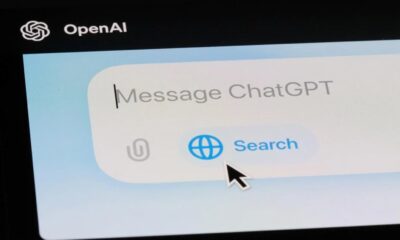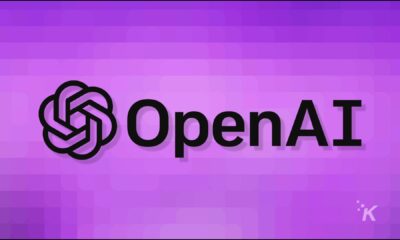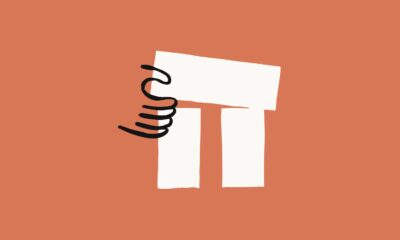AI
Perplexity launched its own “Deep Research” Tool, and it’s actually not terrible
Early reviews praise its speed and accuracy, outperforming competitors in AI research benchmarks.

Just a heads up, if you buy something through our links, we may get a small share of the sale. It’s one of the ways we keep the lights on here. Click here for more.
Look, I know what you’re thinking: “Great, another AI company jumping on the ‘deep research’ bandwagon.” And honestly? Same. But hold onto your cynicism for a minute because Perplexity’s latest offering might actually be worth your attention.
Fresh off securing a casual $500 million funding round that shot their valuation to $9 billion (yes, with a B), Perplexity launched their version of deep research.
And unlike some of their competitors (cough OpenAI cough), they’re not trying to squeeze your wallet dry for it.
What exactly is Deep Research?
Perplexity’s Deep Research is your very own research assistant on steroids. It digs through the internet, reads documents, and actually thinks about what it’s reading – you know, like a human would, but faster and without the distractions.
Deep Research can analyze complex research papers, summarize key findings, identify relevant citations, and even explore connections between different concepts.
This allows you to quickly grasp the core ideas of a topic without getting bogged down in the minutiae of individual documents.
In a nutshell, Perplexity’s Deep Research is your digital shortcut to not losing your mind doing research. It searches and analyzes data in 2-4 minutes, pulls from reliable sources, and packages everything into clear reports.

No random results, no useless tangents – just solid info bundled into PDFs, docs, or shareable links.
Think of it as Google with a brain upgrade, minus the endless scrolling through irrelevant results. It knows what you’re looking for and delivers it without the fluff.
The best part? While OpenAI wants you to fork over $200 a month for their deep research tool, Perplexity’s letting you play with theirs for free.
Sure, there’s a daily limit for the freeloaders, but even the paid tier won’t cost you a kidney.
But Does It Actually Work?
According to early user reviews, this thing is surprisingly competent. It’s crushing most of its competition on something called “Humanity’s Last Exam” – a fancy benchmark for AI smarts – scoring 21.1%.
That might sound like a failing grade, but when you consider that Google’s Gemini only managed 6.2% and Elon’s precious Grok-2 scraped by with 3.8%, it’s actually pretty impressive. Only OpenAI’s version scored higher at 26.6%.
But here’s where it gets interesting: Perplexity’s tool can wrap up most research tasks in under three minutes, while OpenAI’s version takes anywhere from 5 to 30 minutes.
In the world of AI, that’s like the difference between a Bugatti and a bicycle with a flat tire.
The Good, The Bad
Pros:
- Lightning fast (under 3 minutes per query)
- Free tier available
- Cites its sources (revolutionary, I know)
- Works across web, iOS, Android, and Mac
Cons:
- It still has the usual AI limitations (can’t exactly write your doctoral thesis)
- The free tier has usage limits
- Some users report it can sound a bit too authoritative even when it’s not 100% sure about something.
How to Actually Use Perplexity Deep Research
Alright, so you’re ready to give it a run? Here’s how to get started with Perplexity’s Deep Research:
- Head to Perplexity’s website or app
- Look for the dropdown menu when making a query
- Select “Deep Research”
- Watch as it creates a detailed report
- Export as PDF or share as a Perplexity Page
The Bottom Line
Is this the future of research? Maybe. Is it going to replace actual human thinking? God, I hope not. But as far as AI research tools go, Perplexity might have actually struck a decent balance between accessibility and capability.
Just remember what The Economist pointed out in a recent analysis – outsourcing all your research to an AI, no matter how smart it is, might mean missing out on those “aha!” moments that come from doing the work yourself. But for quick, deep dives into topics? This might be your new best friend.
What’s your take on Perplexity’s approach to AI research tools? Have you tried their Deep Research feature, and if so, how does it compare to other AI assistants you’ve used? Let us know down below.