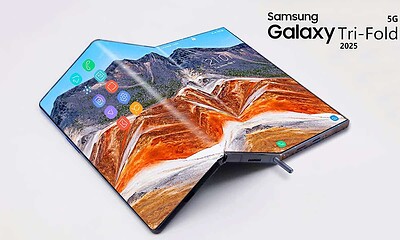Reviews
Review: Atomos Ninja V – not just for recording video
For $595, the Atomos Ninja V makes your mirrorless camera sing.

Just a heads up, if you buy something through our links, we may get a small share of the sale. It’s one of the ways we keep the lights on here. Click here for more.
Adding an external video recorder to your video kit is one of the biggest improvements in the quality of your workflow, maybe only second to a more fully-featured camera or a new lens.
That’s partly because most consumer cameras have a 30-minute recording limit, partly because some overheat but also because of the EU taxing video cameras differently from photo-focused ones. That tax started to phase out in 2019, but the recording limit is still there on new mirrorless cameras.
That’s not the only reason though. Small consumer cameras have correspondingly small viewscreens on them, and that’s a problem when you’re at a distance from your camera or recording in sunlight, etc. By using an external recorder, you solve multiple practical issues in one fell swoop, plus gain other features like better codec support or the ability to record in RAW formats for higher quality.
We’re looking at one of the market-leading on-camera recorders today, the $595 Atomos Ninja V. Let’s dive in to see what the fuss is all about.
So, what’s it all about?

The whole point of the Ninja V is to take the clean, uncompressed HDMI output from your camera, and record it in one of the professional level file formats that the recorder supports. It can record in 6K at 30fps, but only with Apple ProRes RAW. It can also record in Apple ProRes, Avid DNxHD, and DNxHR, and you can unlock H.265 recording for a small fee.
That means you can record a 4:2:2 10-bit signal over HDMI, perfect for cameras like the Fujifilm X-T4, Canon EOS R, and others cameras that can output that quality. That’s higher than the internal recording, where you’re recording onto SD cards that have slower transfer speeds than the SSDs that the Ninja V can use for storage. With newer cameras like the Sony A7S III, you can output a RAW signal that the Ninja V can record in Apple ProRes RAW. That’s the higher quality version of the codec that the iPhone 13 is rumored to add as an option.
The point of all this is that the Ninja V unlocks the very best your mirrorless camera can give, in many cases giving better quality source files than the camera can do on its own.

The 5-inch touchscreen has a 1000nit max brightness, which makes it easy to see even in bright conditions. There’s an optional hood if you find you’re filming in bright areas and want to see the screen more clearly.
It’s also packed with all of the professional tools you need to get your shot exposed properly, like waveforms, false colors, HDR monitoring, and LUT support. Your camera might not have these, and they’re important for reducing the number of reshoots you need.
It can also record audio through the HDMI connection or through the 3.5mm jack. You can also monitor your audio, adding a headphone jack that some cameras (like Fujifilm’s) that don’t have a headphone jack without using a USB-C dongle.
So, is it any good?

In a word, yes. Recording with the Ninja V is almost effortless, and I trust it more than recording to the internal SD cards in my Fujifilm X-T3. It also fixes the main issue I have with the X-T3, the rear screen that doesn’t articulate so you can see it from the front of the camera.
Being able to record above the internal recording quality of my camera means more data to work with during post. I’m no editing whiz but that added data means I can tweak things more, and get a finished look that I’m comfortable with. Sure, the file sizes are larger, but it’s worth paying for the additional storage you’ll need.
Oh, and if you want those anamorphic lens flares but your camera can’t desqueeze the footage? The Ninja V can, which makes it worth the price on its own.
The only real problem it gives you is the number of other accessories you need to buy to use it fully. Those include hoods to shield the screen in brightly lit areas, the batteries, storage, and cables you need to use, and any other connectors you may need for your camera setup. That’s not really Atomos’ issue, as they can’t be expected to pack everything you need into one package as the price would be significantly higher. They do sell accessory packs with everything you need, or you can pick up bundles from third-party sellers fairly cheaply.

The other thing the Ninja V is great at doing? Recording 4K gameplay, especially in HDR. I’ve never seen a computer monitor handle HDR this well, and I feel it’s going to be a while before I actually do.
That’s great for anyone like reviewers or YouTubers that need high-quality gaming footage to make their videos from, even if they don’t have a mirrorless camera to connect to the Ninja V.
So, should you buy the Atmos Ninja V?
For $595, the Atomos Ninja V makes your mirrorless camera sing, allowing you to surpass the limits of the internal recording. The bright 5-inch screen also makes it so you’re less likely to miss focus since it’s a huge improvement over the on-camera screen. That goes double if you’re recording in RAW or HDR, where you’re going to get more accurate footage from an external recorder.
While it’s aimed at videographers, it’s also a viable alternative for YouTubers or anyone who wants to record their gameplay for future use. The only thing – make sure you keep some cash in your budget because you’ll need to buy cables, batteries, and storage.
If you need an 8K recording, there’s also the new $,1499 Ninja V+, which does ProRes at up to 8K30 with some cameras, or 4K120 with other cameras.
Editors’ Recommendations:
- Review: OBSBOT Tiny – it’s like an AI camera operator for your Zoom calls
- Review: EPOS B20 streaming microphone
- Review: Dali Oberon 1 C speakers – who said wireless audio is bad?
- Review: Campfire Audio Honeydew IEMs
Just a heads up, if you buy something through our links, we may get a small share of the sale. It’s one of the ways we keep the lights on here. Click here for more.