Gadgets
Review: SteelSeries Rival 5 – a multifunctional mouse full of surprises
The Rival 5 meets a lot of requirements.

Just a heads up, if you buy something through our links, we may get a small share of the sale. It’s one of the ways we keep the lights on here. Click here for more.
[letsreview postid=”150256″]
In PC gaming, your peripherals can be just as important, if not more, as the PC itself. Your mouse and keyboard are your controller and they need to meet several requirements for you to be at your best when gaming on PC. Today we’re going to be looking at the latest multifunction gaming mouse from SteelSeries, the SteelSeries Rival 5.
The Rival 5 is designed to be a one-stop-shop when it comes to PC gaming. Its lightweight design offers a lot of functionality, as well as style, that can be utilized in all different gaming genres.
SteelSeries sent me over its new Rival 5 mouse to test out the new design, and I have been surprised by how much I like this mouse. And at a price of $59.99, this quality of mouse will be hard to beat. So, let’s dive in.
Comfortability
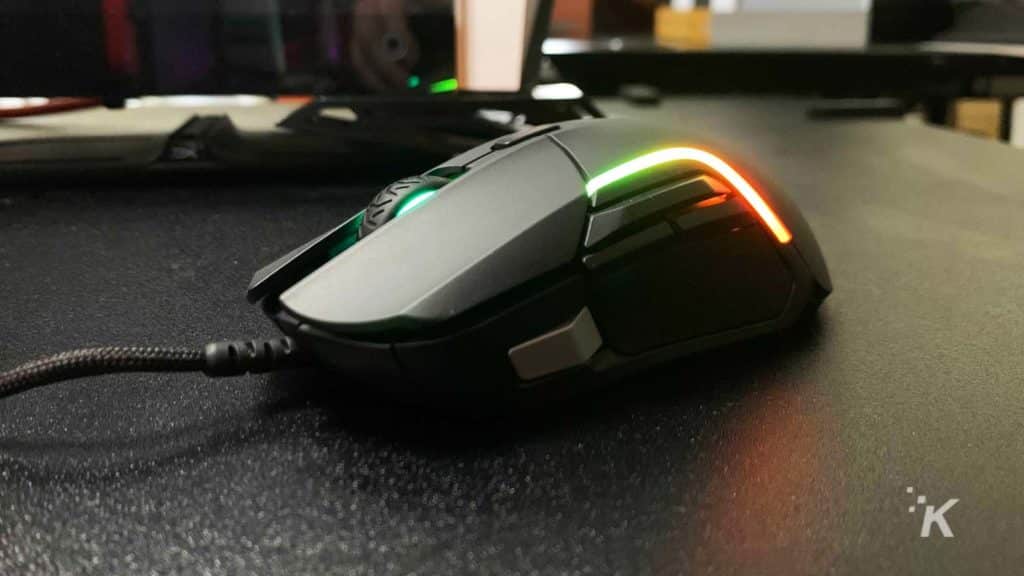
One of the most important things to consider when looking for a gaming mouse is how the mouse will feel in your hand. Some mice are heavy and some can be much smaller than others, and finding the correct fit can make a huge difference in your experience.
With the Rival 5, SteelSeries made comfortability a priority, and it definitely shows. The mouse is designed to fit all kinds of mouse grips, and I found that my hand fits very nicely no matter how I hold it.
READ MORE: Review: SteelSeries Apex Pro Mini mechanical keyboard
I’ve found that I tend to place my hand much further up the mouse when playing first-person shooter games but I am much more relaxed in other titles, so my hand tends to slip back. The mouse is comfortable and ergonomic, no matter the game.
If I had one minor complaint about how the mouse feels, it would be the position of the front thumb button placed on the side. With my hand more relaxed, I sometimes find it hard to reach that button with my thumb. However, the button is angled back towards your hand, so it only ever takes very minor adjustments to reach.
Functionality

The various functionalities that a mouse brings to the table are also a big factor to consider. Different genres, or different users, may require various functionalities like extra buttons or CPI settings. The Rival 5 is fully customizable, making it the perfect mouse for people who are looking for a little extra from their gaming mouse.
The mouse has the traditional left and right buttons, as well as the scroll wheel that acts as a third button. All of these buttons are fully customizable in the SteelSeries GG computer app. So, for whatever reason, you’re capable of making left-click your space key or right-click to backspace. Hey, we’re not judging.
The Rival 5 is a multifunction gaming mouse, meaning it was designed to accommodate any game. The mouse contains six additional buttons that can be programmed to any key on a keyboard, as well as multi-key macros. Aside from the minor complaint of the front thumb button, the extra buttons on the Rival 5 are very convenient.
There are the two thumb buttons traditionally found on gaming mice as well as a paddle above those that can be flicked up or down. There’s also a fully programmable button behind the scroll wheel, which is set to change CPI (counts per inch) settings by default.
The Rival 5 contains the company’s TrueMove Air Sensor and can save five different CPI sensitivity settings up to 18,000 CPI. The mouse weighs in at 85 grams, making it much lighter than its competition, such as the Logitech g502 series, which comes in at around 120 grams. I’ve been a user of the g502 for a while, but I am definitely faster with the lightweight design of the Rival 5, especially in shooter titles like Apex Legends.
Style

For many PC gamers, their setup’s look is just as important as its performance. RGB has become king, and peripherals have continued to become more stylish over the years. The SteelSeries Rival 5 certainly doesn’t disappoint in that department.
The Rival 5 has a stylish, low-profile design. The body is has a matte, tactile finish that feels really good in the palm of your hands. It is an all-black design, with a minor, silver accent on the front mouse button that helps set the Rival 5’s look apart from other mice. And of course, there’s the RGB.
The Rival 5 has a ten zone RGB lighting arrangement that runs from the mouse wheel all the way to the SteelSeries logo on the back. The RGB lighting is fully customizable in the SteelSeries GG app. Customization is pretty intuitive and the software even has several templates.
Being relatively useless in the creativity department, I was able to find a pre-constructing lighting template that looked cool. The software also contains the ability to sync the mouse’s lighting up with other SteelSeries products, and can even react to certain in-game cues.
An awesome multifunction gaming mouse
The Rival 5 checks a lot of boxes that people are looking for when it comes to a gaming mouse. Its lightweight design is perfect for those gamers who may be looking for a faster mouse to give them a competitive edge. That lightweight design coupled with the versatility that comes with all of the extra functionality makes the Rival 5 the perfect all-in-one gaming mouse.
I would definitely recommend the Rival 5. At the affordable price of $59.99 (also available on Amazon, but it is more expensive), it would be very difficult to find the performance and multi-functionality, along with the high build quality found in the SteelSeries Rival 5. This is a great mouse for fans of any genre of PC video game, and if you’re like me and play a variety of different games, the Rival 5’s multifunctionality makes this mouse a great choice to use across all of your favorite games.
Have any thoughts on this? Let us know down below in the comments or carry the discussion over to our Twitter or Facebook.
Editors’ Recommendations:
- Review: Autonomous ErgoChair 2
- Review: Roccat Leadr wireless gaming mouse
- Review: TourBox Neo – a handy editing controller
- Review: Audeze LCD-3 planar headphones
Just a heads up, if you buy something through our links, we may get a small share of the sale. It’s one of the ways we keep the lights on here. Click here for more info. A sample unit was provided for the purpose of this review.



























