Gadgets
Review: XP-PEN Note Plus smart notepad – How’s your handwriting?
Confirmation that I have terrible handwriting.
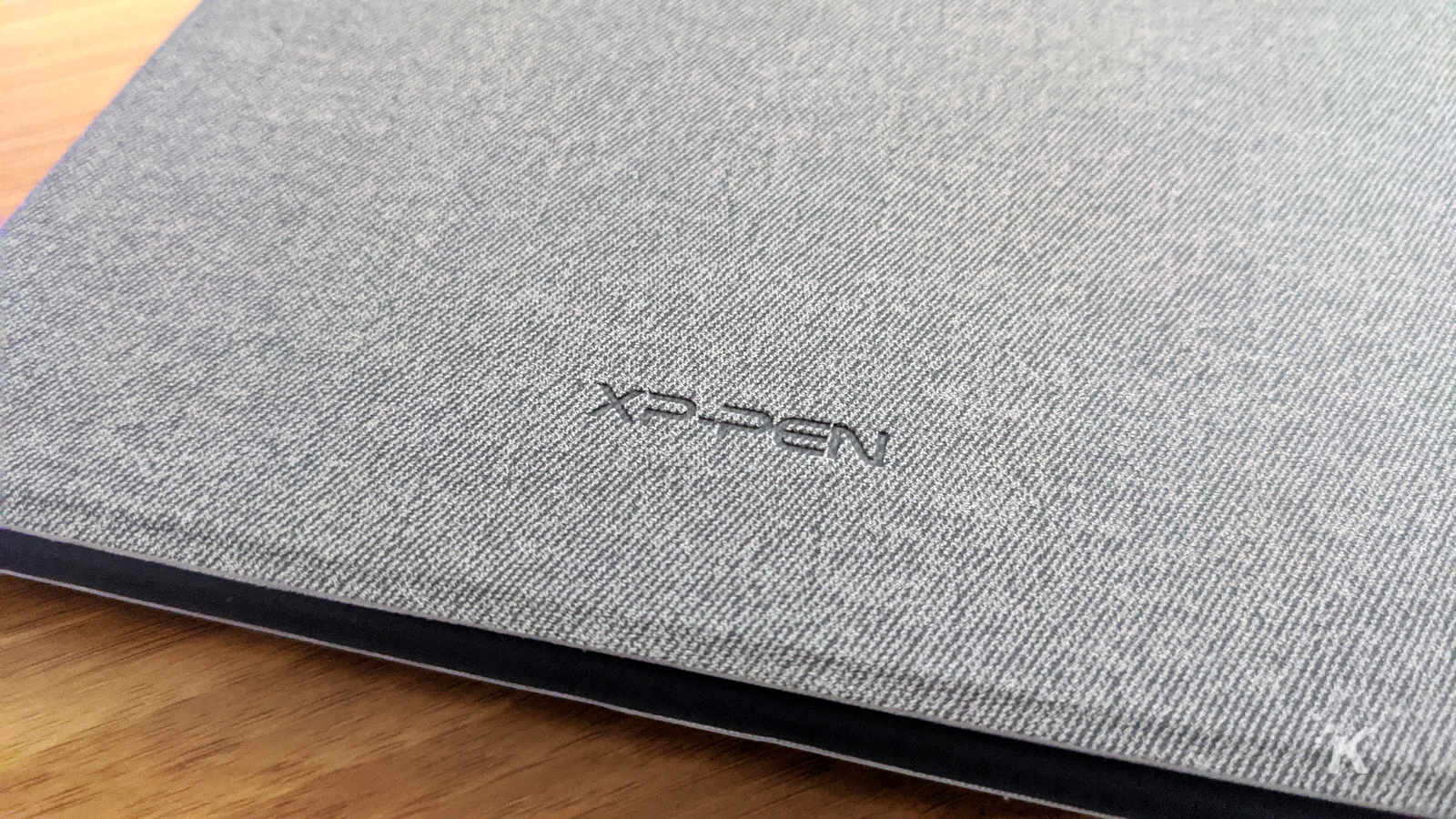
Just a heads up, if you buy something through our links, we may get a small share of the sale. It’s one of the ways we keep the lights on here. Click here for more.
[letsreview postid=”110843″]
With our increasingly digital lives, things like handwriting are slowly on the decline. I mean, when was the last time you wrote anything that you didn’t type, either on a keyboard or a virtual one on your handheld device?
Aiming to bridge that digital divide is XP-PEN, who you might know better for their well-featured drawing tablets. We’re not looking at one of those today though, instead, it’s their new Note Plus, a smart notebook that brings your physical sketching into the digital realm.
So, what’s it all about?
The Note Plus looks like any other folio cover for an A5 size notebook, but it’s got a secret under its sleeve. There’s a digitizer panel underneath where the notebook slides in, which transfers your scribblings into the XP-PEN app for storage.
That panel connects to your smartphone via Bluetooth 5.0, and updates the app in real-time as you write, with options for line width, color, or even to use the pen as a highlighter. Handy for those lecture notes. That app is available for both Android and iOS (iPhone only, not iPadOS).
Even if you don’t have your smartphone on you, the digitizer panel can hold 50 pages of work, so you can transfer it when you’re reunited with your device.
Export options include JPEG, PNG, and animated GIFs, where the exported GIF shows the drawing/notes/whatever from start to finish. Oh, and PNG exports as layers, so you can edit easily in your favorite image manipulation software when you’re back at your computer.
And yes, you can use your own A5 notebooks once you fill the included one. The included pen, however, is necessary for operations so don’t lose it. It’s refillable with MiniStar ballpoint refills, so stock up so you never run out of ink. XP-PEN sends one refill and a clamp to pull the ballpoint piece out in the box.
The internal 1,000 mAh lithium battery is rechargeable and able to work for about 16 hours (or 50 days in standby) before needing to plug in again. Only three hours is needed to recharge, but XP-PEN used a proprietary MagSafe-style connector, so don’t lose the included cable or your smart notebook will lose its smarts…
So, how’s it working?
Once paired to the app on your phone, just opening the notebook readies it for capturing your scribbles. You can also use OCR to turn your notes into typed ones but be aware that the accuracy does depend on your handwriting. My handwriting wasn’t the clearest before the decades of typing as a job, so it was inaccurate from my normal writing. Your mileage may vary here.
Capturing sketching felt more natural, with only really one minor point to note. The line thickness is changed by the app, not by any pressure sensitivity on the pad, so just be aware of this. The ability to export as separated-layer PNG or animated GIF is cool though, and the app has social share buttons if you want to share your work-in-progress sketches before you build on them in your favorite sketch app.
Other than that, you might want to know that the Cloud Save function sends your notes to the Alibaba Cloud for safekeeping.
So, should I buy the Note Plus?
Do you long for a simpler time, one where you wrote on physical paper instead of tapping on a touchscreen to get your thoughts out? Is touch-typing your way through lecture notes not appealing to you? Are you a digital artist that wishes there was an easier way to transfer your sketches onto the computer? Do you just like notebooks and the way they let you organize your life without incessant notifications interrupting your flow?
If the answer to any of these is yes, then take a serious look at the Note Plus smart notepad. It’s a stylish way to digitize your notes and sketches that won’t break the bank (or your back, as it weighs less than a pound). Just… don’t lose the included pen as it won’t work without it.
Editors’ Recommendations:
- Review: Nebula Soundbar Fire TV Edition – a big, bassy beast
- Review: Nuphy NuType portable mechanical keyboard
- Thought VR and AR were fads? CES would like a word with you
- CES 2020: Here’s everything happening at the world’s largest tech show
Just a heads up, if you buy something through our links, we may get a small share of the sale. Click here for more. A sample unit was provided for the purpose of this review.





























