Spotify
Spotify is finally fixing the bug that shows ads to premium users
Spotify suggests logging in and out of the app two or three times to fix this.
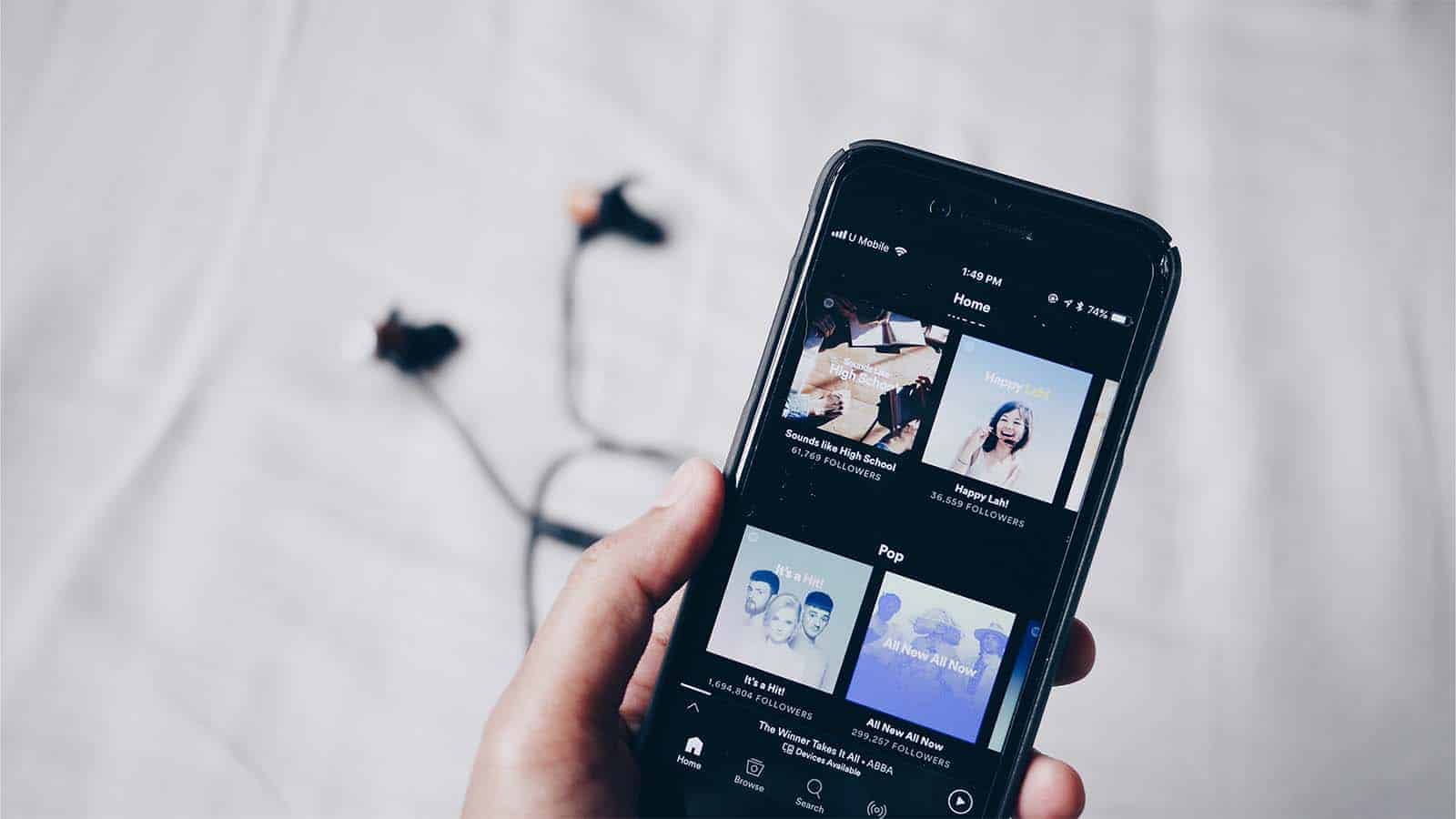
Just a heads up, if you buy something through our links, we may get a small share of the sale. It’s one of the ways we keep the lights on here. Click here for more.
Spotify is among the most popular music streaming services, especially with its Premium tier offering ad-free listening.
However, recent reports indicate that some Spotify Premium users have been experiencing unexpected advertisements while streaming music.
This issue was first noticed last month, leading to confusion, as ad-free listening is a core feature of the paid subscription.
Initially, Spotify acknowledged the problem and worked quickly to fix it, assuring subscribers that they should no longer encounter ads.
When the issue first surfaced, it appeared to be pretty widespread. This disruption prompted Spotify to communicate openly about the problem, stating that a fix had been deployed and that users should no longer experience unwanted ads.
However, Spotify also clarified that some content, such as podcasts, might still contain promotional messages, which are separate from the ad-free music experience.
Despite the company’s assurances that the problem had been resolved, it appears that some users are still experiencing ads where they shouldn’t.
Spotify recently shared a support link on X/Twitter, acknowledging that the issue may still persist for some subscribers.
Users quickly responded, confirming that they were still encountering ads and raising concerns that the bug had not been fully addressed.
Later, Spotify once again marked the issue as “fixed” in the support thread. However, whether the fix will hold this time remains uncertain.
Spotify has suggested a manual workaround for users still encountering ads: logging in and out of the app two or three times to trigger a server sync.
Spotify also suggests that uninstalling and reinstalling the app on your device could fix this issue.
While this might resolve the issue for some, it is a frustrating step for users who expect a seamless, ad-free experience.
Spotify hasn’t revealed the core issue that is causing this problem.
Since users are still facing this issue after the manual workaround, it remains to be seen whether it has genuinely resolved the bug or if further adjustments will be needed.
Have you faced this bug on Spotify? How often have you run into it? Tell us in the comments below, or ping us via our Twitter or Facebook.


























